Why can't the mobile hard disk be recognized on Apple computers? How to recover deleted files from the mobile hard disk?
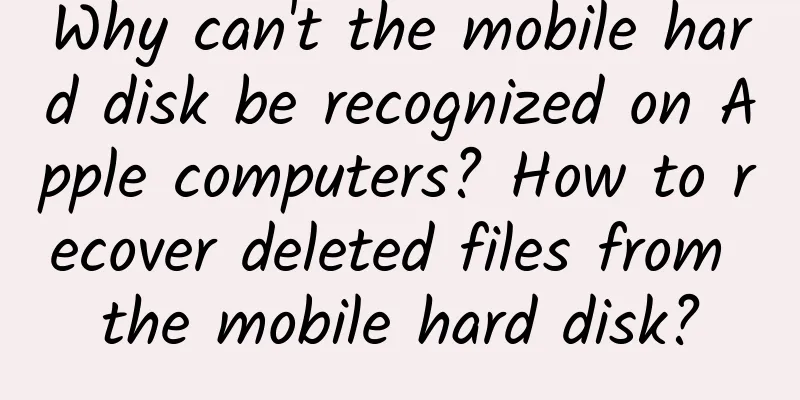
|
After all, the mobile hard disk is an electronic product during use. Various minor problems may occur due to our improper use. Today, Encyclopedia Knowledge Network will share with you in detail what to do if the mobile hard disk cannot be recognized on Apple computers? How to recover deleted files on the mobile hard disk? I hope it will be very useful to you. Contents of this article 1. The mobile hard disk cannot be recognized on Apple computers 2. How to recover deleted files on a mobile hard disk 3. How to recover lost data on a mobile hard drive 1The external hard disk is not recognized on the Apple computermethod: 1. Insert the mobile hard disk into the computer, and find the currently loaded mobile disk under the device in the Finder window of the computer. 2. If the mobile hard disk currently in use is of FAT32 or Mac extended type, you can perform any read and write operations directly on the Apple computer system. 3. If the mobile hard disk currently in use is of the NTFS partition format type, you cannot directly read and write files on the Apple computer. You need to use some other third-party application software to convert the file format so that the system can write to the mobile hard disk in the NTFS format, that is, you can create new folders, delete files, and copy files to the mobile hard disk. 2How to recover deleted files from a mobile hard drive1. First, download and install the file recovery system tool software on your computer. 2. After opening this type of software, click the local disk where you need to recover files in the software, click the scan button, wait for the scan to complete, select the file you need to recover, click to restore the file, select the recovery location, and wait for the recovery to complete. 3How to recover lost data from a mobile hard drive1. Right-click the software and choose to run it as an administrator. 2. After the software is opened, all partitions and physical disks will be displayed. Here, select physical disk 1 and double-click to start scanning and recovery. 3. Wait for the software to scan the disk. This step usually takes 10 minutes. 4. After the software scans, it will list the found partitions. 5. Check all the files that need to be restored, right-click and choose to copy the checked files. 6. Save the file to a suitable directory. 7. Just wait for the data to be completely copied. |
<<: Can a mobile hard disk be checked in? How to format a mobile hard disk on a computer
>>: How to travel Jiuzhaigou in one day (Changhai is the highest and widest lake in Jiuzhaigou)
Recommend
How to train your butt without getting thick legs
The proportion of Asian women with naturally perk...
Standard implantation cooling temperature chart
Generally speaking, if the body temperature rises...
What is the first week of pregnancy like?
Gynecologists say that the first symptom that app...
What season is grapefruit a fruit (the fruiting season is October-November and January-February)
...
Why can't humans grow and replace teeth infinitely like sharks?
From babbling to chewing food, teeth are importan...
What is the reason for light pink vaginal discharge in early pregnancy?
It is a very happy thing for every woman to be ab...
What should you pay attention to when you have high blood pressure during pregnancy?
Women during pregnancy may develop various pregna...
Is 1.3cm of endometrium normal?
As a woman, the uterus is an important organ in t...
Does dysmenorrhea make it difficult to get pregnant?
The number of patients suffering from dysmenorrhe...
What are the treatments for adenomyomatosis?
Different diseases have different stages of devel...
Symptoms of postpartum anterior and posterior wall bulging
Women will have some complications after giving b...
What medicine should elderly women take for urinary incontinence
As people age, especially women who have children...
Introduction to the dangers of ovarian cysts
We all know that the ovaries of female compatriot...
What causes vaginal itching after menstruation?
Many women believe that poor personal hygiene is ...
What are the correct methods for chin augmentation?
Everyone loves beauty. With the development of te...
![[Medical Q&A] Why do some lung cancer patients need PET-CT?](/upload/images/67f0e2f5225ac.webp)

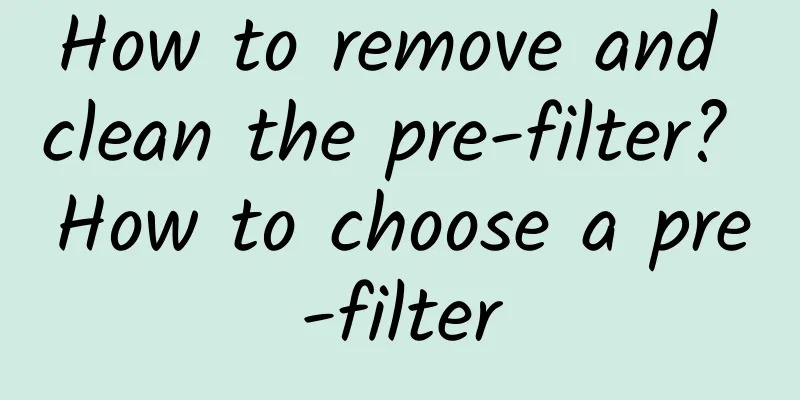

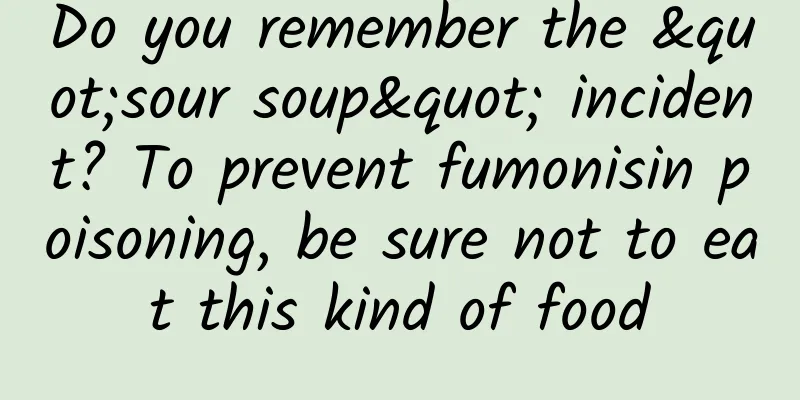
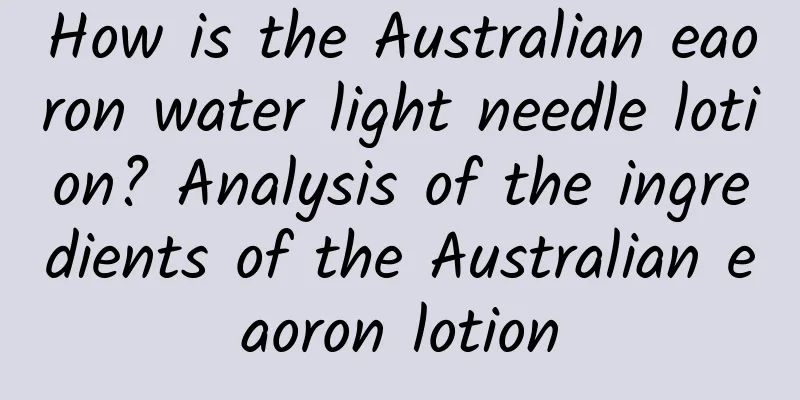

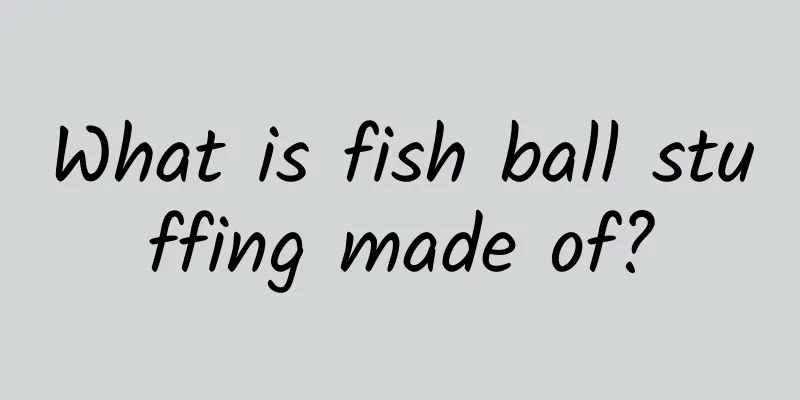
![[Medical Q&A] What diseases should you be alert to if you often have numbness in your hands and feet?](/upload/images/67f0f0c18a72b.webp)
