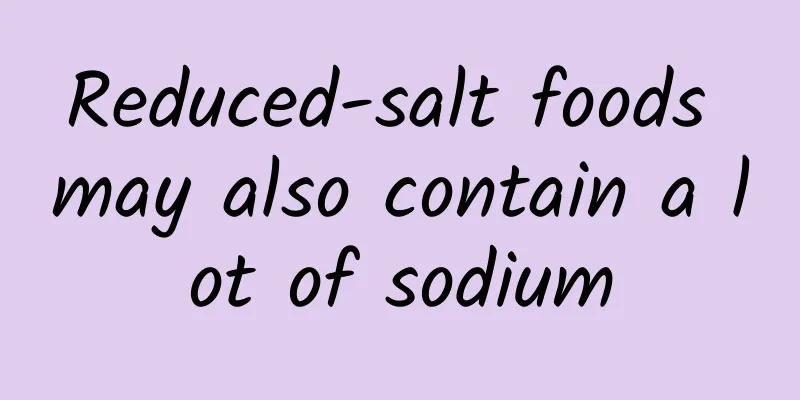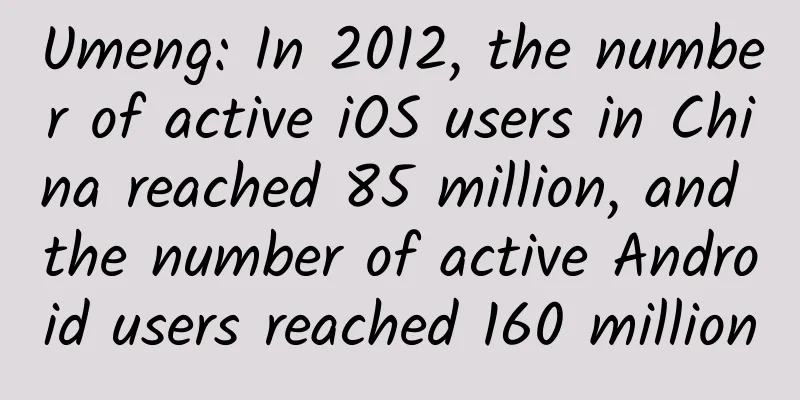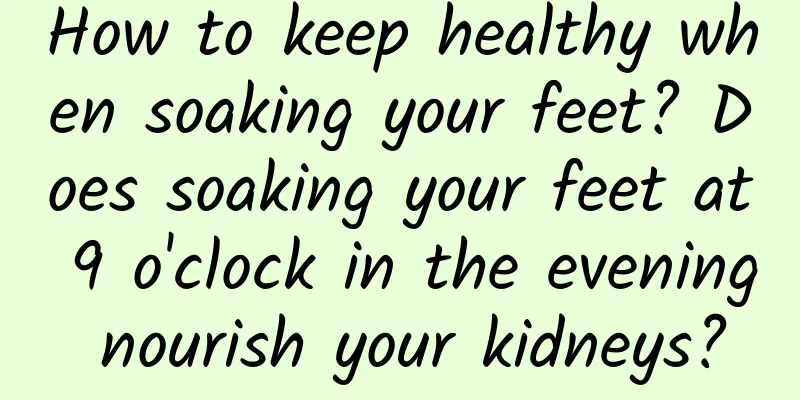How to save power on Huawei Honor phones? How to tell if a Huawei Honor phone is new?
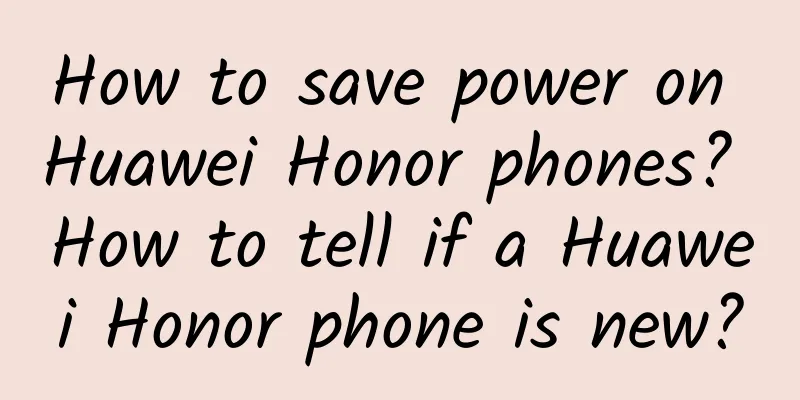
|
Honor is a technology fashion brand for young people, focusing on trendy design and ultimate performance. It is to create a smart new world for young people. It will continue to provide young people around the world with a trendy and cool full-scenario intelligent experience, and create a pioneering culture and trendy lifestyle that young people yearn for. The smarter the phone, the more power it consumes. How can Huawei Honor phones save power? Here are some tips! Contents of this article 1. How to save power on Huawei Honor phones 2. How to check if a Huawei Honor phone is new? 3. How to record screen without white spots on Honor mobile phone 1How to save power on Huawei Honor phones1. Cancel the protected status of apps that do not need to run in the background. Click Phone Manager, Remaining Battery, Protected Apps, and uncheck Apps that do not need to run in the background. 2. Adjust the screen brightness. Go to Settings, Display, Brightness, and reduce the value of the brightness progress bar. Change the brightness according to the usage scenario. 3. Clear unnecessary background apps. Click the square button in the navigation bar and click the clean button to remove apps that you no longer need to use. 4. Turn off functions that are not in use temporarily. Turn off functions that are not in use temporarily, such as WLAN, GPS, Bluetooth, mobile data, NFC, etc. 5. Check whether the signal is normal. If the signal is always weak or no signal, it will also lead to high power consumption. If there is no 4G signal or the signal is weak in the local area, it is recommended to turn off the 4G switch to prevent frequent network switching and power consumption. Some mobile models do not have a 4G switch. 6. Upgrade the phone system to the latest version. The new version will improve system stability and user experience, and optimize some known issues. 2How to tell if a Huawei Honor phone is newWhen using a Huawei Honor phone, if you want to know whether it is a new phone, here is a method to introduce The first step is to open the Huawei Honor phone and click on the service on the desktop. In the second step, after entering Huawei Honor mobile phone service, click More. After entering the third step, click on Rights and Interests Query. After entering the fourth step, click on the electronic three-guarantee certificate. The fifth step is to enter the electronic three-guarantee certificate interface of Huawei Honor mobile phone, where we can see the effective date. If the effective date is close to the date when we turn on the phone, then it is a new phone. Otherwise, it is not a new phone. 3How to record screen without white spots on Honor phoneThe method to remove white spots from Honor mobile phone screen recording is as follows: 1. First open the phone settings page. 2. Find “About phone” and click to enter. 3. Click the version number five times in a row. 4. Turn on developer mode and return to Settings. 5. Click System and Update to enter. 6. Find the developer options and click to enter. 7. Pull down the page to find the touch operation function. 8. Click the blue button at the back to close it. 9. After closing, you can remove the white spots. |
<<: How to turn off ad collection on Huawei Honor phones? How to change the theme on Honor phones
Recommend
What should you put on before applying makeup?
Makeup has become a necessity for girls, but diff...
Frequent bowel movements during pregnancy indicate a boy
Many expectant mothers like to judge whether the ...
Menstrual disorders will show two bars
Today's young people do not have to neglect w...
Why does the vaginal discharge smell bad?
Abnormal leucorrhea accompanied by a foul odor is...
"How Much Do You Know About Food Nutrition" Series | Endocrinologists recommend that polycystic patients eat more whole grains
Polycystic ovary syndrome is one of the common ca...
What should I do if my aunt hurts?
Abdominal pain during menstruation is called dysm...
Lotus root powder can increase milk production or stop milk production
Lotus root powder is a special snack that can be ...
Is it normal to have frequent fetal movements during contractions?
Both uterine contractions and fetal movements occ...
What is the treatment for mild cervical erosion?
Nowadays, many of our friends have been moving fa...
What's wrong with the private parts having a strange smell?
Many female friends are very concerned about the ...
Can I eat salmon to lose weight? How can I eat salmon to lose weight?
Salmon is a deep-sea fish with a very low fat con...
Female vulvar tumor pictures
Private tumors refer to various tumors that grow ...
How many days of missed menstruation to test pregnancy
Once menstruation is delayed, many women who have...
An 83-year-old man was "swollen" by gas all over his body, and ultrasound guidance opened a "life channel" for him
Obesity, long-term infusion, severe edema, repeat...
Is uterine wall thickening a sign of pregnancy?
Pregnancy is very difficult for some people with ...