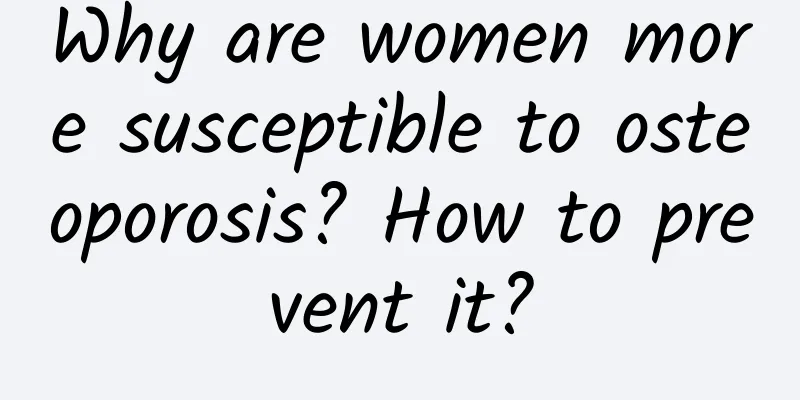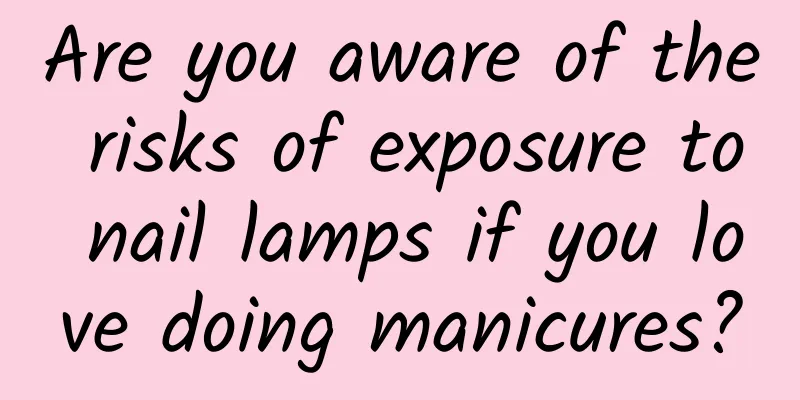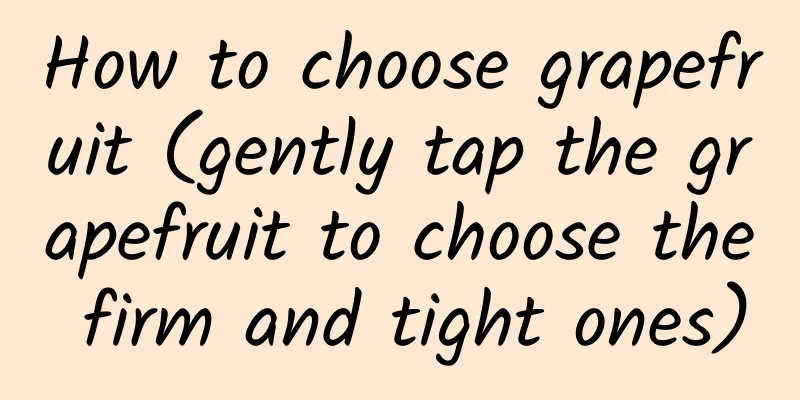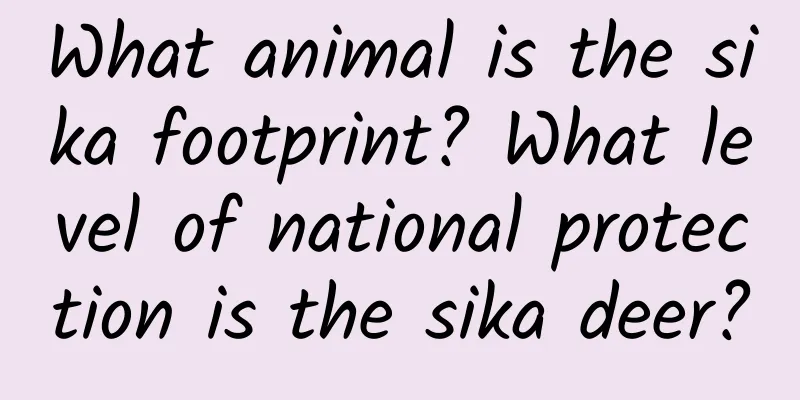How to wake up the voice assistant on VIVO phone? VIVO phone cannot access mobile network
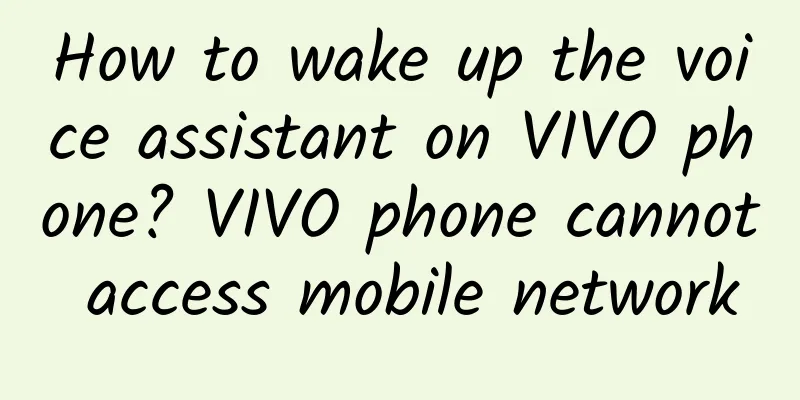
|
Have you ever encountered the problem of not being able to find settings when using your mobile phone? I often hear friends around me ask for help in teaching me where to find and set a certain function of the mobile phone. Today, we will take vivo mobile phones as an example to share with you the use of three common functions. I hope you like it. Contents of this article 1. How to wake up the voice assistant on VIVO phones 2. VIVO phone cannot access mobile network 3. Where is the flashlight shortcut key on the VIVO phone? 1How to wake up the voice assistant on VIVO phoneThe setting method of waking up the voice assistant on vivo mobile phone is as follows: 1. Open your phone’s settings. 2. Click the "jovi" button. 3. Click the "jovi capability settings" button. 4. Click on “Voice Assistant”. 5. Turn on voice wake-up to wake up the voice assistant with voice, and turn on button wake-up to wake up the voice assistant with a button. Operating Environment Brand model: vivo X60 System version: OriginOS 1.0 2VIVO phone cannot access mobile networkIf your vivo phone cannot access the mobile network, you can try to restore the phone's network settings. The specific steps are as follows: 1. Open your phone’s settings. 2. Click the "System Management" button. 3. Click “Backup & Reset”. 4. Click "Reset Network Settings" to complete the restoration. Operating Environment Brand model: vivo X60 System version: OriginOS 1.0 3Where is the flashlight shortcut key on VIVO mobile phone?How to set the flashlight shortcut button on vivo phones: 1. Open your phone’s settings. 2. Click the "Shortcut and Assistance" button to enter the assistance settings page. 3. Click the "Quick Launch" button to enter the quick launch settings page. 4. Turn on the "Quick Launch" switch and select the flashlight. Operating Environment Brand model: vivo X70 System version: OriginOS 1.0 |
>>: Where can I set the alarm on my VIVO phone? How can I turn on the 5G network on my VIVO phone?
Recommend
Why is there still blood on the eighth day of menstruation?
Women's menstrual period is generally relativ...
How to check for polycystic ovary syndrome?
The incidence of polycystic ovary syndrome is now...
What is the Earth Blushing based on? Where can I read the novel Earth Blushing?
Due to the extension of the holiday, more and mor...
The age when the bone line of girls closes
Biologists believe that when people reach a certa...
Improper use of waist support can also hurt your waist
This is the 4782nd article of Da Yi Xiao Hu Low b...
How should women deal with body weakness and soreness during menstruation?
Women have menstruation because of the cyclical g...
What is the reason for a hard abdomen in early pregnancy?
After becoming pregnant, women will experience so...
Can I have an abortion at 40 days of pregnancy?
There are many ways to have an abortion. The most...
What to do if you have bloating or stomach pain? There are ways to take care of your stomach
We know that the stomach is an important organ fo...
Thin people can also get fatty liver, which is more dangerous than you think丨National Liver Care Day
With the development of social economy and change...
Can you get pregnant without follicles?
Although many people do not know what follicles a...
What are the symptoms of ovarian cyst torsion?
Generally speaking, patients with ovarian cysts a...
What should pregnant women do if they have wrist tenosynovitis?
Many women will experience various discomforts af...
What tests should be done to diagnose breast hyperplasia?
As a common breast disease among female friends, ...