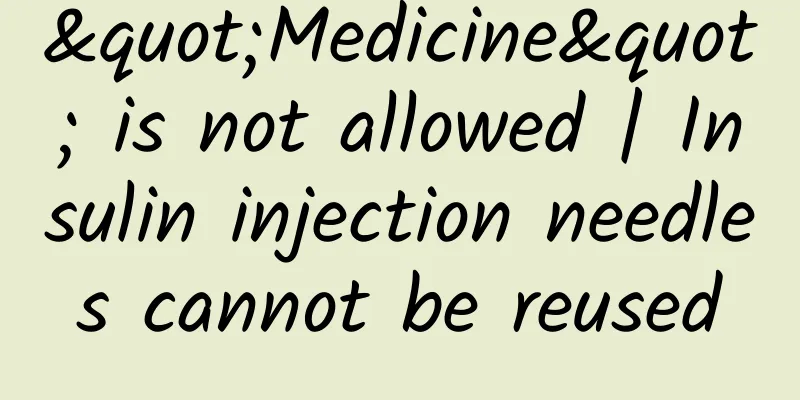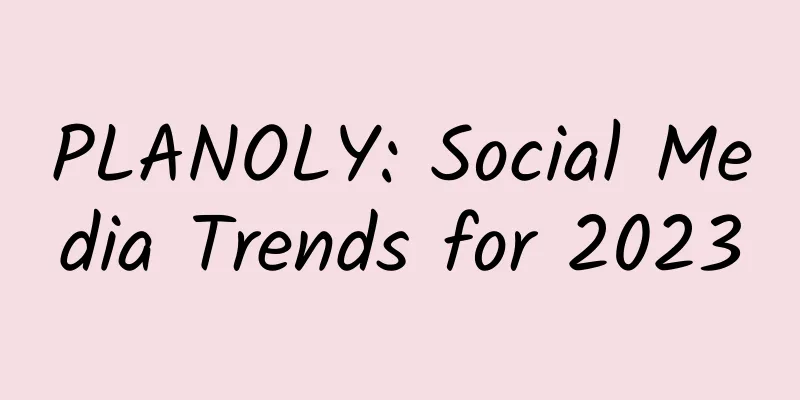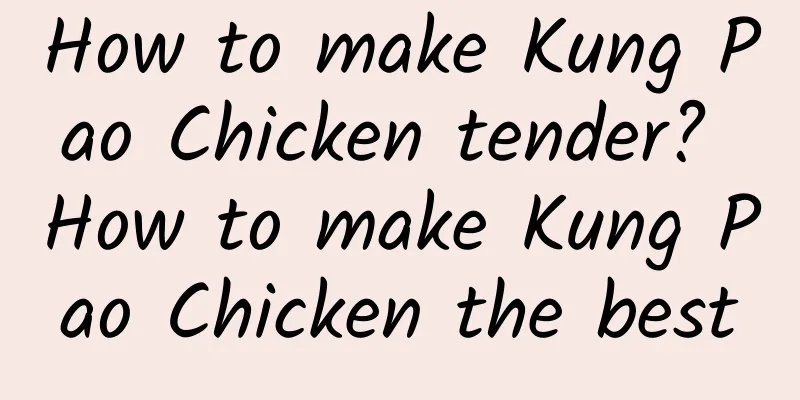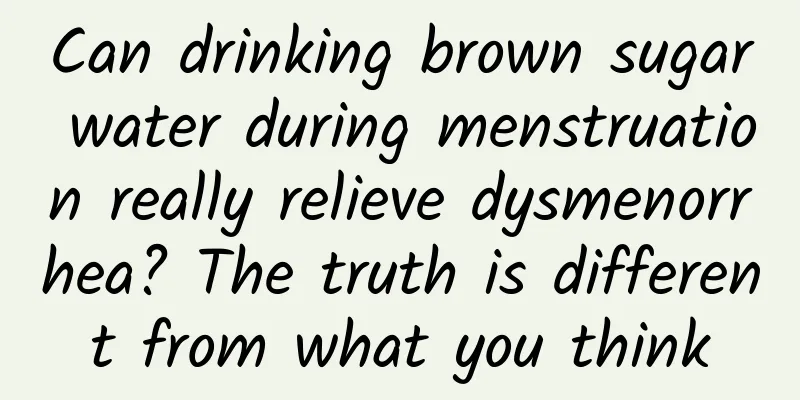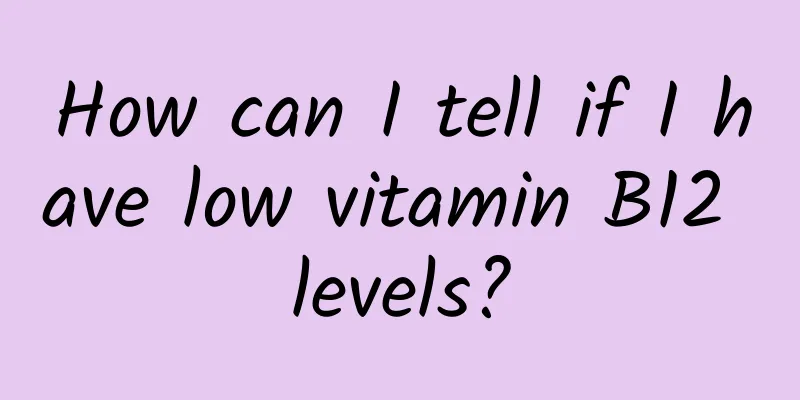Where can I set the automatic shutdown of my VIVO phone? How can I unlock my VIVO phone if I forget the digital password?
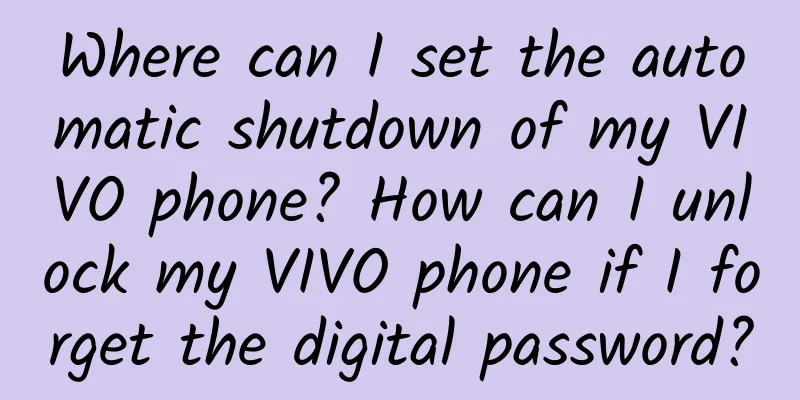
|
In the last issue, we shared with you some simple operation tutorials that are often encountered on VIVO phones. Today, we will continue to share in detail and introduce you to three other aspects. Specifically, how to set the automatic shutdown of VIVO phones, how to unlock VIVO phones when the digital password is forgotten, and how to turn off the youth mode of VIVO phones. I hope it will be useful to you. Contents of this article 1. Where can I set the automatic shutdown of my VIVO phone? 2. How to unlock your VIVO phone if you forget the digital password 3. How to turn off the youth mode on VIVO phones 1How to set the automatic shutdown of VIVO mobile phoneYou can adjust the settings of vivo mobile phone to automatically shut down in "Settings". 1. First, open "Settings" on the mobile phone desktop. 2. After entering, select the "More Settings" option. 3. Then find the "Scheduled Task" item and click to enter. 4. After entering, select "Scheduled power on/off". 5. Then turn on the switch under "Scheduled Shutdown" and set the shutdown time. Operating Environment Brand model: vivo X60 Pro System version: OriginOS 1.0 2How to unlock your VIVO phone if you forget the digital passwordIf you forget the digital password of your vivo phone, you can enter the wrong password five times in a row, and then a retrieval password option will appear on the page. Fill in the security password you set previously to reset the password, or press and hold the power button and volume up button of the phone to enter Recovery mode and restore it to factory settings. You can also bring your purchase invoice to the after-sales center for processing. If you forget the digital password of your vivo phone and need to unlock it, you should enter the wrong password five times in a row. Then a password retrieval option will appear on the page. Then reset the password according to the security password you set previously. If you forget the digital password of your vivo phone and need to unlock it, you need to long press the power button and volume up button of the phone to enter Recovery mode and restore the phone to factory settings. If you forget the digital password of your vivo phone and need to unlock it, you can take the purchase invoice and the phone to the after-sales center for processing. Operating Environment Brand model: vivo X60 Pro System version: OriginOS 1.0 3How to turn off the youth mode on VIVO phonesVivo mobile phone turns off the youth mode, taking the Douyin APP as an example, 1. To turn off the Tik Tok youth mode on a vivo phone, you first need to open the Tik Tok app and click on the "Me" option in the lower right corner of the page. 2. Then click on the "Turn Off Child/Teen Mode" option in the upper left corner of my page. 3. Then click the "input bar" to enter the password. 4. Finally, click the "arrow" icon below to turn off the youth mode. Operating Environment Brand model: vivo X60 Pro System version: OriginOS 1.0 Software version: TikTok version 15.0.0 |
>>: How to wake up the voice assistant on VIVO phone? VIVO phone cannot access mobile network
Recommend
At what age do little girls' breasts usually begin to develop?
Breasts become prominent during puberty, and then...
What should I do if my bra presses my chest?
Bra is a piece of clothing that every woman needs...
I have an itchy nipple, what's going on?
Women's health involves many aspects, and eve...
Is 5mm breast duct dilation serious?
We need to understand clearly the situation of ma...
Leucorrhea like snot with blood
Bloody vaginal discharge may be a symptom caused ...
How to regulate low immunity in women
The body's immune system has the ability to i...
What causes uterine contraction pain
All pregnant women experience uterine contraction...
The factory wages are high, why don't people go to work in the factory? Can you find a partner?
Working in a factory, a salary of 7,000 to 8,000 ...
What causes menstrual irregularities after childbirth?
Menstrual disorders can be divided into many cate...
There are two early pregnancy
Many female friends find that their menstrual per...
Is it normal to have nipple pain during menstruation?
This is a problem that many women are concerned a...
Which women are prone to uterine fibroids
Uterine fibroids are a relatively common disease ...
What is pepper made of? Can you eat too much pepper?
Pepper powder is made by crushing the fruit of a ...
How do female contraceptive pills work?
Nowadays, many female friends like to use birth c...
How can a 30-year-old woman enlarge her breasts? One look and you'll know
If women in their thirties do not pay attention t...