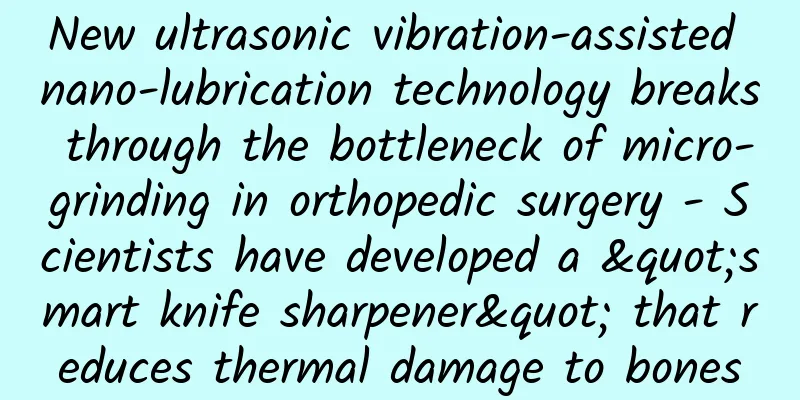The printer canceled printing, but it can't stop. What should I do? What should I do if the printer has a paper jam?
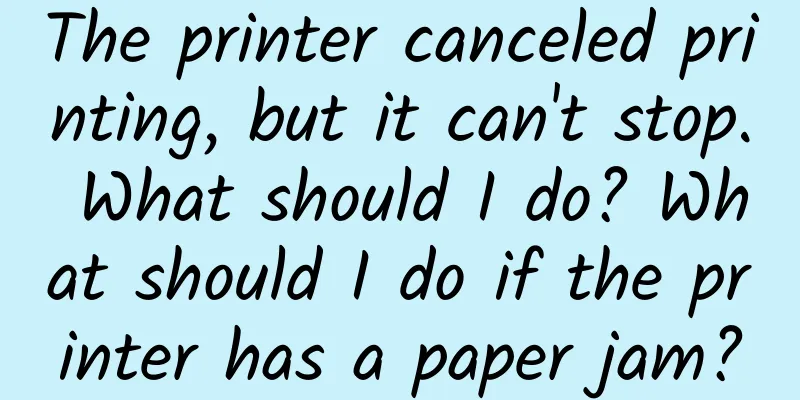
|
When using printers in the office or at home, various problems often occur, which add troubles to our work and life and waste a lot of precious time. Today we will share some solutions to some common printer problems. Contents of this article 1. The printer cancels printing but cannot stop. 2. What to do if the printer has a paper jam? 3. The printer light keeps flashing but does not print 1The printer canceled printing, but it can't stop.The printer canceled printing but cannot stop. The specific solution is: 1. Remove all paper. 2. Select "View devices and printers" on the "Control Panel" page of the computer. 3. Right-click the printer icon, select "See what's printing now", select the document, right-click the mouse and select "Cancel". 1. Open the document feeder and remove all paper. 2. Click "Start" in the lower left corner of the computer desktop and select "Control Panel". 3. Select "View devices and printers". 4. Right-click the printer and select "See what's printing now". 5. Select the document, right-click and select Cancel. 6. Click "Yes" in the pop-up prompt box. Operating Environment Brand model: Canon iR 2002/2202 System version: Windows 7 Ultimate 2What to do if the printer has a paper jamIf the printer paper tray is jammed, you need to pull out the paper tray and then pull out the damaged paper from the middle of the paper tray. If the paper is jammed in the middle and you cannot see the paper in the paper feed area, you need to pull it down and out from the rear door along the roller. Be sure to move slowly during the pulling process. 1. If there is a paper jam in the paper tray, pull out the paper tray and then pull out the damaged paper from the middle of the tray. 2. If there is a paper jam in the middle of the printer, you need to check whether you can see the paper in the paper feed area. In some cases, you can slowly pull the paper down. If you cannot see the paper, you need to open the top cover area to find the paper and slowly move the roller to pull it out. 3. If paper is jammed in the output area, you can pull it out from the rear door along the rollers. Be sure to move slowly during the pulling process. 4. If the duplexer is jammed, you need to open the duplex cover and try to pull the paper out with your hands. If you can't, you need to take out the ink cartridge first, so that you can take out the paper smoothly. 3The printer light keeps flashing but does not print1. Check the ink cartridge. Open the top cover of the printer. If the ink cartridge carriage can move from the side to the middle, take out an ink cartridge and then close the top cover for inspection. If the power indicator of the printer returns to normal, it means that the removed ink cartridge is faulty and can be replaced. 2. Check if the ink cartridge trolley is stuck. If the ink cartridge trolley is stuck on the left side of the printer, unplug the power cord and move the ink cartridge trolley to the middle of the pen holder. Push the trolley to the far left of the printer and turn on the power. If the power indicator of the printer no longer flashes, the fault is solved. 3. Check if there is a paper jam in the printer. If there is a paper jam, open the back cover of the printer and slowly remove the jammed paper after seeing the paper. 4. Check if the printer is out of paper. Press the power button of the printer to check if the printer is flashing because it is out of paper. If so, add paper. Brand model: HP M232dw System version: Win 7 |
<<: How to prepare the dipping sauce for barbecue? Can barbecue sauce be used to mix rice?
>>: How to judge cosmetic allergy? What to do if you are allergic to cosmetics on your face?
Recommend
Why do nipples hurt when touched before menstruation?
The nipples may hurt when touched before menstrua...
The Baba oranges that were put on the market early were injected with acid relieving agents, so they can’t be eaten? The truth is…
Recently, Baba oranges have been put on the marke...
Will hot weather delay menstruation?
The temperature can affect a person's mood th...
Will a woman get gynecological diseases if she dated two people at the same time? What is the mentality of a woman who dated two people at the same time?
A woman has two men, one of whom is uninteresting...
Treatment of Gallbladder Sediment Stones in Women
For fine sand-type intrahepatic bile duct stones,...
It is better for women to have sex once every night
1. Sit cross-legged, keep your body upright, and ...
What should I do if my vagina feels a little itchy?
Vaginal itching in women is a common gynecologica...
What should I do if my period is delayed for half a month?
Female friends are more panicked when their menst...
What does it mean to dream about being pregnant?
What does it mean to dream that you are pregnant?...
Breast development process full picture
It is the most beautiful part of the female body ...
I got pregnant again 40 days after abortion.
Some women may continue to have sex after having ...
How to determine the expiration of Mirena
The Mirena IUD is a drug ring containing levonorg...
What is the cause of ovarian hypoechoic nodules?
When it comes to the disease of nodules, everyone...
What causes brown discharge after sex?
Sexual intercourse is a normal physiological beha...
The benefits of eating oysters for women
Oyster. Oysters, also known as oysters, are a kin...