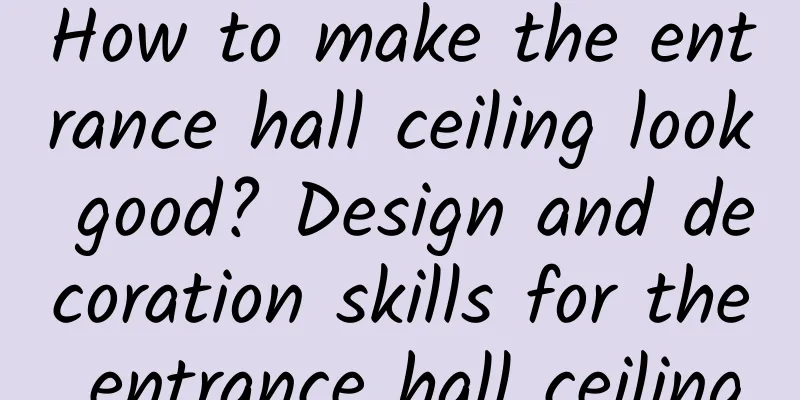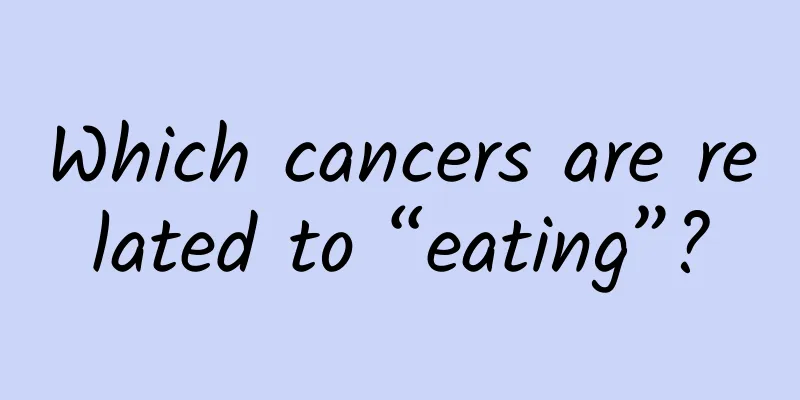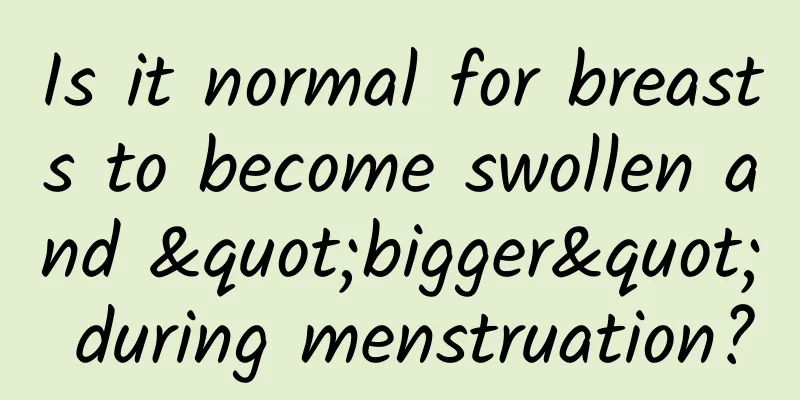What should I do if I forget the password of my tablet? Why does the tablet screen flicker?
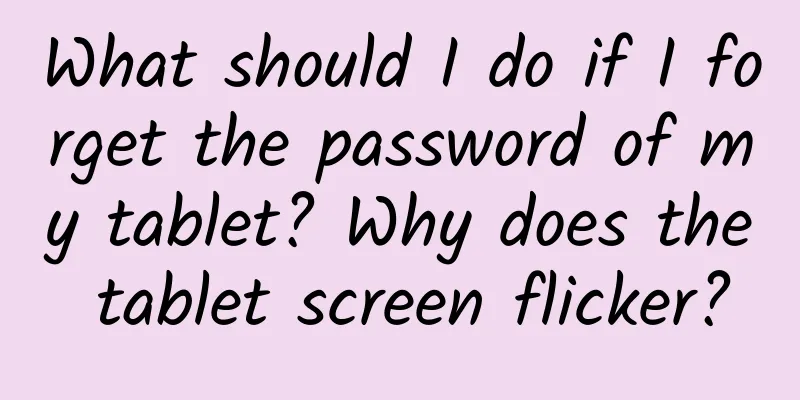
|
When the computer is running, the screen flickers or flashes irregularly, and sometimes horizontal and vertical lines appear. This situation may occasionally occur when using a tablet. If this happens during your use, open the following encyclopedia knowledge website to learn and try to operate it to see if it can solve the problem you encounter. Contents of this article 1. What to do if you forget the password of your tablet 2. Why does the tablet screen flicker? 3. Why do tablet computers consume power quickly? 1What to do if you forget the password of your tabletIf you forget the password for an Apple tablet, download iTunes on your computer and connect the computer and tablet with a data cable, turn off the tablet, long-press the power button and the HOME button, and click Restore and Update to restart the tablet. If you forget the password for an Android tablet, turn it off and press the volume up button and the power button at the same time, and click Clear Data to restart the tablet. 1. Connect to iTunes If you forget the password of your iPad, find the tablet data cable, connect the tablet to your computer, and download "iTunes" on your computer. After the download is complete, turn off your iPad, press and hold the power button and the HOME button at the same time, and continue to press and hold the HOME button until the Apple icon appears. 2. Restore update At this time, hold down the HOME button and the tablet will display the connection screen. After connecting to iTunes, select "Restore". Continue to click "Restore and Update" and the Apple tablet will start updating. After waiting for about 5 to 10 minutes, reopen the Apple tablet and use it normally. If you forget the password of your Android tablet, turn off the tablet first, then press and hold the volume up button and the power button at the same time to enter recovery. Set the language to Chinese and click "Clear Data". Wait a few minutes and then return to the main menu to restart the tablet. At this time, the tablet can be opened without a password. 2Why does the tablet screen flicker?Flickering generally refers to display problems on computer monitors. When the computer is running, the screen flickers or flickers irregularly, and sometimes horizontal and vertical lines appear. Flickering and snowflake screens are mainly caused by problems with the graphics card. Snowflake screens are similar to snowflake screens on TVs. Flickering is like a problem with the graphics card driver. The picture is complete, but it is extremely uncomfortable to the eyes. Therefore, the graphics card should be repaired first, but the problem of the monitor itself cannot be ruled out. 3Why do tablets consume battery quickly?There are many reasons why tablet computers consume power quickly, mainly including the following reasons: 1. The screen brightness is too bright, which causes fast power consumption. You can try lowering the brightness. 2. Too many self-starting software in the background cause fast power consumption. You can use security management software to disable some unnecessary self-starting items. 3. High-power-consuming software or services are running in the background, such as playing games, watching videos, etc. Generally, long-term use of these software or services will cause rapid power consumption. 4. The system's insufficient optimization of energy consumption leads to rapid power consumption. You can try restarting the tablet. If necessary, you can restore the system to factory settings or upgrade to the latest version to solve the problem. 5. Hardware problems cause fast power consumption. For example, the battery capacity is small or the battery is aging, which gives users the illusion that the power is being consumed quickly. It may also be that other hardware failures, circuit leakage, short circuit and other problems lead to faster power consumption. In this case, you can contact the tablet computer's after-sales service to inspect and repair the computer to solve the problem. |
>>: Can a tablet be considered a computer? What does it mean to flash a tablet?
Recommend
How to maintain your health after uterine surgery
The structure of the human body is very complex, ...
What is gynecological disease of lumbar sacral pain
The lumbar sacral region refers to the spine abov...
Breast development in girls
Female breasts are very important tissues. They a...
Treatment of gonococcal urethritis in women
I recently felt very uncomfortable and went to th...
What is the normal value of progesterone during pregnancy?
After becoming pregnant, women are particularly c...
How to take care of the tiger skin plant after buying it? What should you pay attention to when taking care of the tiger skin plant?
Tiger skin plant is very common in life. Because ...
What are the consequences of three caesarean sections?
Caesarean section is also a common method of deli...
Are lipid-lowering statins safe?
The safety of statins has always been a hot topic...
How to fall asleep quickly when pregnant
For pregnant women, drowsiness may occur in the e...
Pictures of symptoms of fungus in women
Candidiasis vaginitis is a common gynecological d...
What causes gynecological trichomoniasis? It's because of this
Gynecological trichomoniasis is a disease caused ...
Treatment of depression patients focuses on physical and mental balance
"The essence of depression is that the balan...
Buttock pain during early pregnancy
Expectant mothers will always experience various ...
How to have an abortion safely at 11 weeks of pregnancy
Life is complete only if we have a child, but due...
Causes of irregular bleeding
Irregular non-menstrual bleeding is a more seriou...