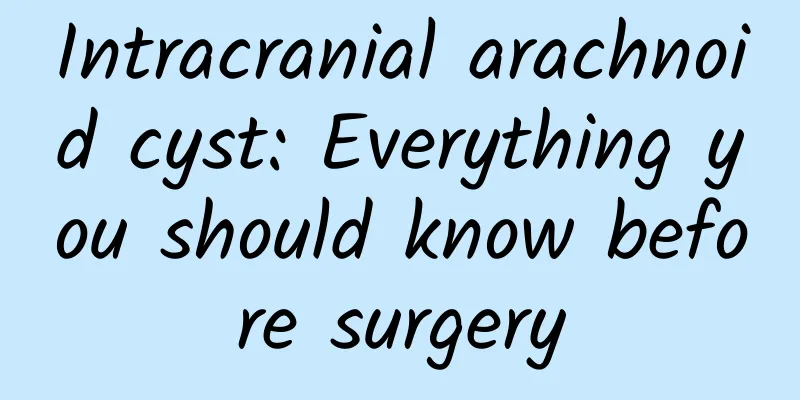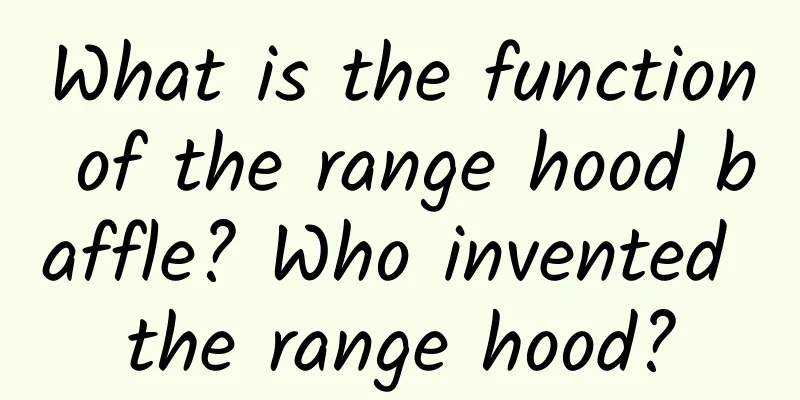How to locate the tablet? How to record the screen on the tablet
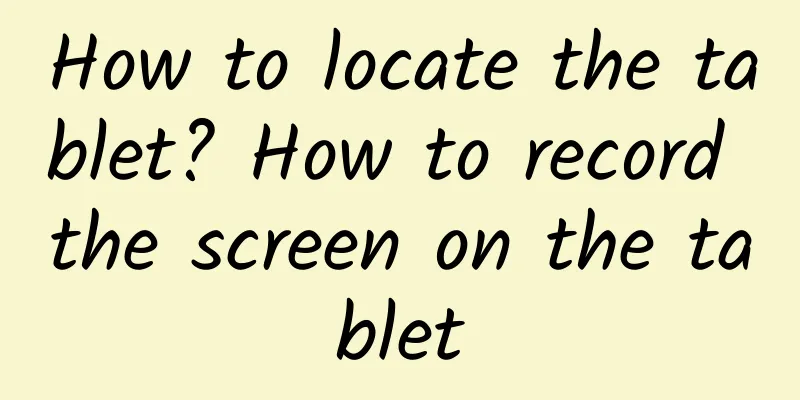
|
Tablet computers are both convenient and have the functions of computers. They have brought great convenience to people's lives and work. Almost every household has one. With the popularity of tablet computers, various small problems will also arise during their use. Let's take a look at how to locate a tablet and how to record the screen with a tablet today to help you use it! Contents of this article 1. How to position the tablet 2. How to record the screen on a tablet 3. How to take screenshots on a tablet 1How to position the tabletIf you want to turn on positioning using a tablet, enter the tablet settings and click on privacy settings. Find the positioning service and click the control button on the right. After turning on the positioning service, you will see a Share My Location option below. Click the arrow on the right to send the tablet's location to others. After turning on the tablet, enter the tablet's settings interface. After entering the settings interface, you can see many functional options about the tablet. Pull down the page and click the "Privacy" option. After entering the privacy settings, find "Location Services" in the settings function. Generally, the location services can be seen in the first line. After clicking to enter the location service, turn on the control button on the right side of the location service icon. After turning on the button, you can use GPS to know the current location of the tablet. At this time, you can see that there is also a "Share My Location" option below. If you need to send and share the location of the tablet, you can click the arrow on the right to send the location to your friends. 2How to record the screen on a tabletIf you want to record the screen with your tablet, open Settings and click Control Center. Open Custom Controls and find the Screen Recording option. After setting it up, you can see that the HOME button has screen recording. Open the Camera Settings in Settings, adjust the resolution to 1080pHD, and click Screen Recording to start recording what you want. Click the tablet's settings icon to enter the tablet's settings interface. Find the control center on the left and click the control center to open the "Customize Control" option. Find additional controls in custom controls, scroll down the page until you find the "Screen Recording" option, then click the green plus sign in front of Screen Recording to add the option to custom controls. After the settings are completed, press and hold the middle HOME button to record the screen. However, the screen recording resolution of general tablets will be biased. It is recommended to enter the settings and adjust the camera resolution. It is best to choose 1080pHD. After everything is adjusted, click the screen recording in the HOME button to start recording. After recording everything you want to record, click "Stop Recording" and you can find the content you just recorded in the system album. 3How to take screenshots on a tabletIf you want to take a screenshot with a tablet, first open the tablet settings and enter the general function, click on the accessibility function and turn on the assistive touch, then click on the custom menu to add the screenshot function to the floating window. Open the interface you want to screenshot, click on the screenshot in the floating window and you will see that the screenshot has been saved in the album. After opening the tablet's settings, go to settings and click the "General" function. After finding and opening "Accessibility" on the right side of the screen, enter the accessibility settings. Select the "Assistive Touch" function in the interactive options, turn on the button on the right side of the Assistive Touch function, and then you can enable touch customization. At this time, click the custom menu, and you can set the tablet's floating window according to the functions you want. After clicking the plus sign, you can put the screenshot function into the floating window, which is more convenient to operate. After the settings are completed, adjust the interface you want to screenshot, open the floating window and click "Screenshot". After you hear a click, you can see that the screenshot has been saved in the system album. You can view it by opening the album. |
<<: How to make delicious braised chicken feet? How to make the marinade for braised chicken feet
Recommend
What is the difference between uterine fibroids and cysts
Key reminder: The more troublesome thing for fema...
Unveiling the secrets of allergic cough: How to effectively treat and care for it?
Allergic cough is a cough symptom caused by aller...
How to deal with leucorrhea with blood after uterine curettage
Women all know that abortion is also called uteri...
Love has a “shelf life”, so does myopia surgery also have a “shelf life”?
I believe that most people have this simple and p...
What's the best private area wash?
The female private parts belong to the female rep...
Frequent sore mouth may be due to poor immunity. How to improve immunity?
Science Fiction Network, December 16 (Jin Kaiyi) ...
What are the advantages of using "sartan" and "thiazide" together? What types of hypertension are they suitable for?
An elderly friend with high blood pressure asked ...
What happens if skin allergies don't itch?
It is actually not common for skin allergies to n...
The harm of sleeping in bed to women
Good sleep is not only good for your health, but ...
After sex, it hurts a little
The following refers to the reproductive organs o...
Why does a pregnant woman have knee pain?
Pregnant mothers will clearly feel that their bel...
Beware! Symptoms and hazards of malignant hypertension
Malignant hypertension refers to a sharp rise in ...
What is the situation of watery leucorrhea turning yellow?
Whether the leucorrhea is normal represents wheth...
What kind of cuisine is Guo Bao Rou? What kind of starch is used in Guo Bao Rou?
Guobaorou is a famous dish in Northeast China. It...