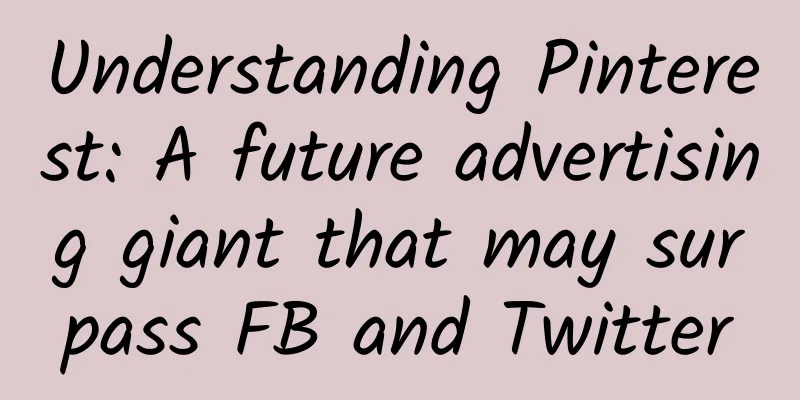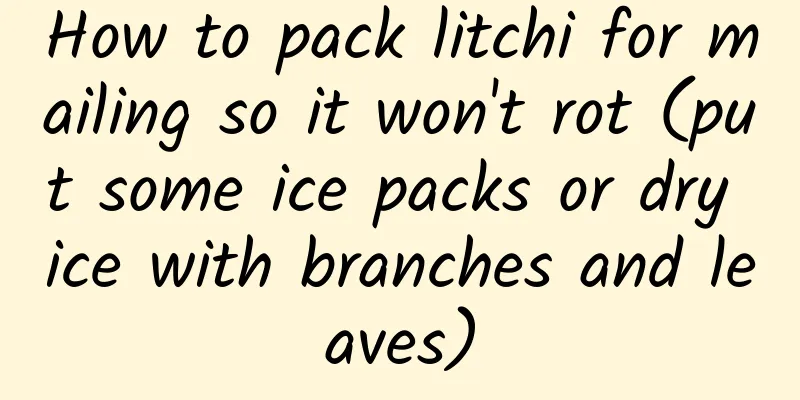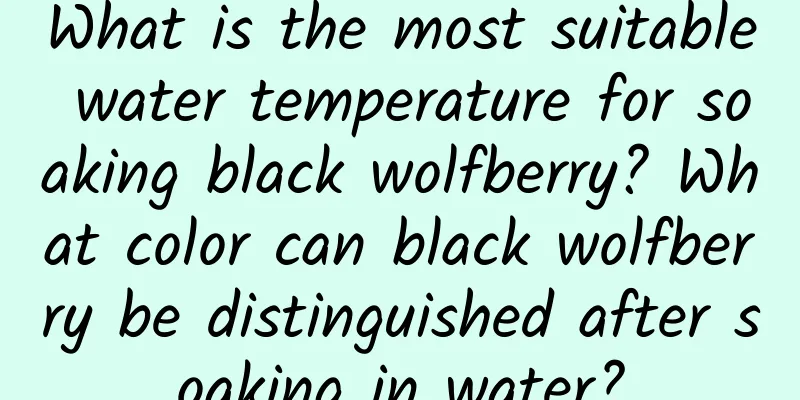Can I use Bluetooth headsets on airplanes? How to use Bluetooth headsets
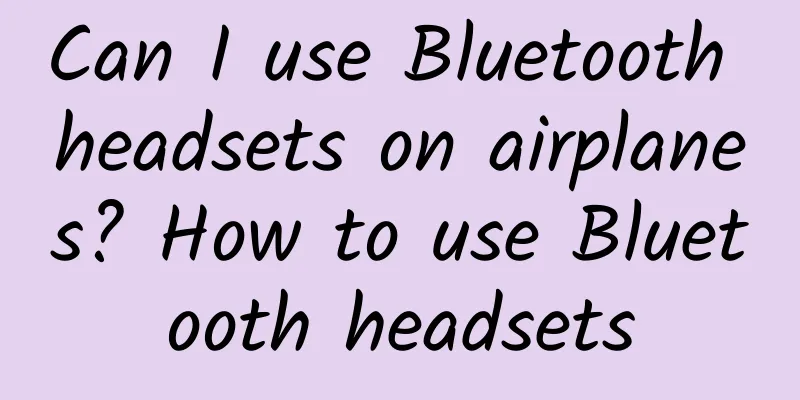
|
Electronic products are being updated and replaced with each passing day. The wired headphones that people used before have been increasingly replaced by Bluetooth headphones, mainly because Bluetooth headphones are easy to carry and have relatively better sound quality, giving people a different experience. So, can Bluetooth headphones be used on airplanes? The following is a related introduction. Contents of this article 1. Can I use Bluetooth headsets on airplanes? 2. How to use Bluetooth headset 3. How to clear pairing of Bluetooth headsets 1Can I use Bluetooth headphones on an airplane?Whether you can use Bluetooth headsets and other devices depends on the requirements of the airline. Generally speaking, when passengers board the plane and prepare to take off, the flight attendant will ask you to set your phone to flight mode or turn it off. At this time, you cannot use Bluetooth headsets. However, when the plane is in flight, you can use Bluetooth headsets. During critical flight phases such as taxiing, takeoff, descent and landing, small PED devices such as mobile phones and e-books are not allowed to be connected to accessories such as headphones and charging cables. Except for key flight stages such as taxiing, takeoff, descent and landing, you can listen to music with Bluetooth headphones after turning on the flight mode on your phone. When using a mobile phone on an airplane, the data connection on the phone cannot be turned on, and the phone's flight mode must be turned on before connecting to the plane's built-in wireless network. 2How to use Bluetooth headsetDifferent brands of Bluetooth headsets have different usage methods. Generally, you need to long press the power button and wait for the indicator light to light up to put the headset into pairing mode, then turn on the Bluetooth of the mobile phone, search for the Bluetooth device of the headset, and click to automatically connect. After pairing is successful, if the headset is silent or cannot be used for calls, you can re-adjust the pairing. 1. Boot pending Different brands of Bluetooth headsets have different usage methods. Generally, you need to long press the power button before using the Bluetooth headset and wait for the Bluetooth headset to turn on and enter pairing mode, which is usually manifested by a flashing red and blue or red and white indicator light on the headset box. 2. Mobile phone pairing When the Bluetooth headset enters pairing mode, immediately turn on the Bluetooth mode of the mobile phone, then click to search for nearby Bluetooth devices, find the device name of the Bluetooth headset, and click again, the headset and mobile phone will be automatically connected. 3. Adjust the headphones After the Bluetooth headset and mobile phone are successfully paired, if there is no sound from the headset or it cannot be used for calls, it may be because the Bluetooth pairing was not set up correctly before. You can manually cancel the pairing, delete the Bluetooth of the headset device in the Bluetooth list, and then reconnect it. It will be restored to the initial state by default. 3How to clear pairing of Bluetooth headsetWhen clearing pairing for most Bluetooth headsets, you need to press and hold the headset power button and volume button at the same time. However, there is a headset on the market called I TECH, which only needs to hold RESET with a toothpick for 5 to 10 seconds. Charging the headset while it is powered on can restore the headset to factory settings and also clear the pairing history. Most Bluetooth headset manufacturers have adopted a unified headset pairing clearing procedure. You only need to press and hold the headset power button and volume button for 15 seconds without releasing them. The Bluetooth headset will automatically clear all pairing history records. You can then release them. After long pressing the power button of the headset to turn it on, charge the headset for about 5 to 10 seconds. Most headsets will automatically shut down when charging when they are turned on, and the headset will be forced to restore to the factory settings. At the same time, all pairing records in the headset will be automatically cleared. This is also one of the ways to clear pairing for Bluetooth headsets. There is also a headset called I TECH on the market. This headset has a hidden reset button RESET. If you want to clear the pairing history of this headset, you need to press the RESET button with a toothpick for 5 to 10 seconds when the headset is turned on. After the headset is turned on, the pairing record will be cleared. |
Recommend
Thick rice paste for leucorrhea
If some people find that their leucorrhea becomes...
Is it possible to ovulate before menstruation?
What you should actually be concerned about is wh...
Will eating cold food during breastfeeding cause milk to dry up?
During breastfeeding, do not eat raw, cold or sti...
What medicine should I take to stop bleeding if my period is not clean?
If the menstrual period is always not clean, this...
How many months of pregnancy will the fetus move?
When a new mother feels the baby's movement f...
What should women do about postpartum hair loss?
For our female friends, especially mothers who ha...
What department should I go to for breast cancer
No matter when, the number of people coming and g...
What should I pay attention to in my diet after aortic dissection surgery? How long will it take before I can get out of bed and move around?
Author: Zhao Hongxia, deputy chief nurse, Beijing...
Why does shepherd's purse taste better after frost? Why does frost vegetables taste better?
There is a Chinese idiom "Frosted eggplants ...
Can I drink brown sugar hawthorn water during menstruation?
Whenever it is the menstrual period, female frien...
What is the secret of women's anti-aging?
Speaking of aging, it is a concern for many women...
What causes breast pain before menstruation?
Many women experience symptoms such as breast pai...
What is uterine cystic dark area
The uterus is the place where life is conceived a...
Is it normal to have more vaginal discharge after menopause? Let me help you find the truth
Under normal circumstances, estrogen will no long...
How to cook fish maw stewed with Gorgon fruit and Chinese yam? How to cook fish head stewed with Gastrodia elata?
Fish stew is not only delicious and cheap, but al...