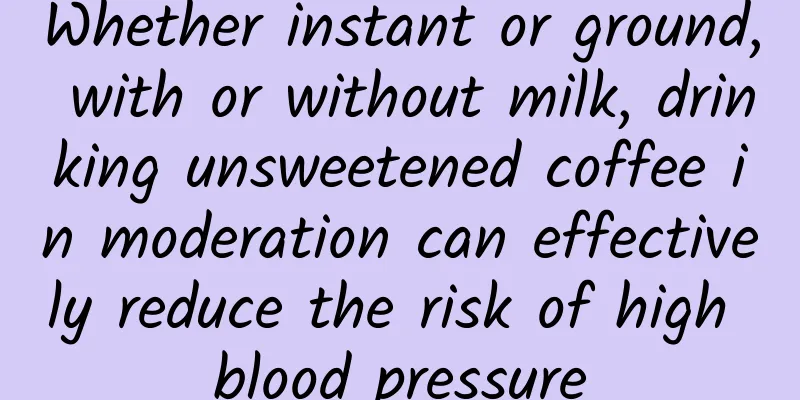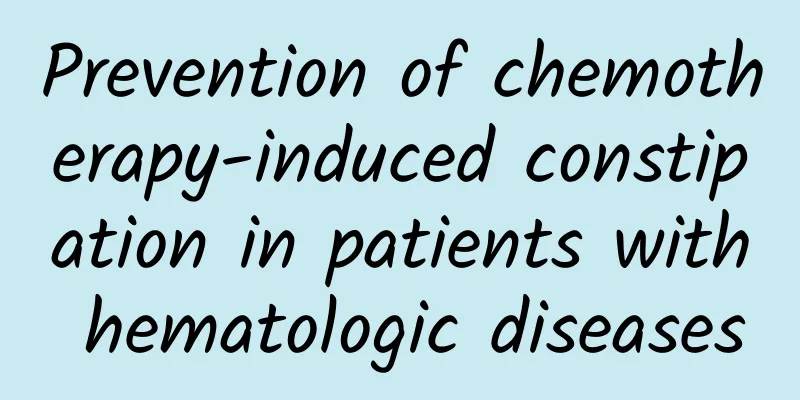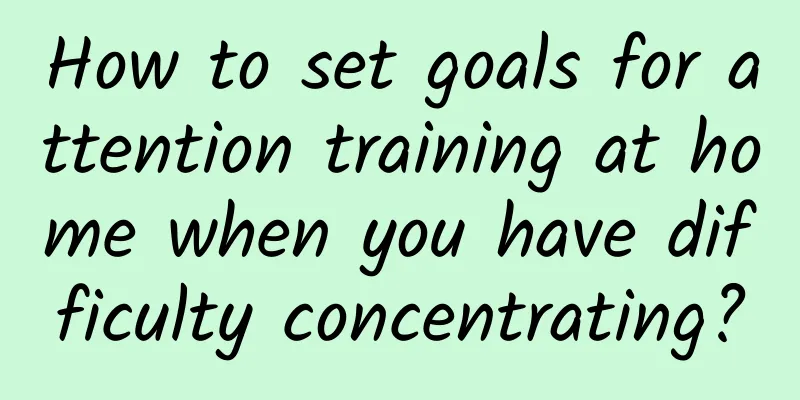How to change the iPhone signal icon in 2020 iPhone custom signal icon emoji expression tutorial
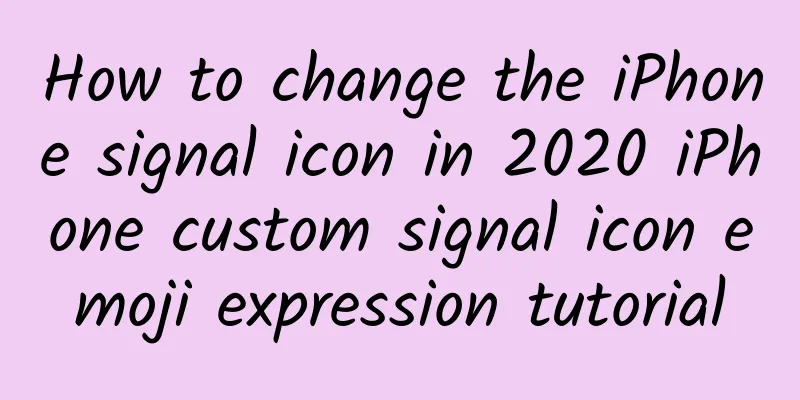
|
The iPhone signal icon can be modified, did you know that? You can customize any emoticons or symbols you want. If you want to have a cute hidden signal icon but don't know how to do it, you can check out the iPhone signal icon change tutorial provided by this site. How to change the iPhone signal icon in 2020Open Settings and find Cellular Networks Select the number you want to use the network (if both cards have unlimited data, you can turn on the option below to allow switching to cellular data, so that when the network of one card is not good, it will automatically switch to the other card) To change the default voice number, open Settings, then Cellular Data, and modify it in the default voice number. Highlights‼ ️The icons of the two cards can be changed by yourself, both words and emoticons are OK‼ ️ You can intuitively see the signal strength of the mobile phone and which card network is being used. When you are on a call, you can also switch quickly, and it is clear at a glance. The same is true for texting, you can switch directly, which is very convenient iphone custom signal icon emoji expression tutorial①Open Settings ②Poke cellular data ③Click on the cellular number and open the settings respectively ④Edit custom tags Is it easy? Go and set your favorite emoji expression Iphone hidden tips1. Record sound while recording screenHow to operate: Open the control center → long press the screen recording button → turn on the microphone Sometimes you can use it when you want to add commentary when recording the screen. 2. Customize the Control CenterHow to operate: Settings → Control Center → Custom Control → Use + to add or - to delete shortcut keys Many practical functions are more convenient to put in the custom control center, such as screen recording, battery, memo, etc. You can quickly click on the commonly used functions by swiping down. 3. Shoot 4K HD videoHow to operate: Settings → Camera → Record video → Select definition This is more suitable for those who have large mobile phone storage and like to shoot vlogs. The 4K resolution not only has a very high-definition image quality, but if you choose 60fps, the video will not be so stuck in the later stage. 4. Open the Nine-Grid mode on the cameraHow to operate: Settings → Camera → Turn on grid Taking photos with the Jiugong grid will help with composition~ 5. Quickly call up the payment codeHow to operate: Long press the WeChat or Alipay icon When you buy things normally, it is much more convenient to just click it quickly like this. 6. AirDrop is interoperable with all Apple systemsHow to use: When sharing, select AirDrop to transfer it to other Apple devices super quickly. It can transfer photos and files super fast... 7. Memo-Scanned DocumentsHow to operate: "Memo" - Create a new text - → "Scan Document" - Scan → Adjust → Continue scanning/save → Press and hold the image to select a small image or share |
>>: How to set up car key with iPhone
Recommend
Picture of three months of pregnancy
It is not difficult to understand the symptoms of...
What is the normal hcg value after pregnancy
Many women will use pregnancy test strips when th...
Why does vaginal discharge increase before delivery?
Women are very susceptible to diseases during pre...
Do women with a lot of body hair generally have stronger sexual desire?
We often see many foreign male movie stars on TV,...
I don't want a second child but I'm pregnant
Nowadays, the price level is getting higher and h...
How to relieve early pregnancy symptoms?
For expectant mothers, early pregnancy symptoms u...
Do breast enhancement products really work?
With the development of society, many female frie...
What causes swollen labia?
Whether male or female, the genitals are prone to...
How long does it take for a girl to feel uncomfortable after her first time?
Sexual life is a normal physiological behavior of...
Will I still have my period after I get pregnant?
People will stop having their periods after they ...
What is the effect of staying up late cream? What kind of people are suitable for staying up late cream
Many friends may ask, can using a night cream to ...
To prevent cerebral infarction, you cannot just rely on folic acid supplementation, but also pay attention to these two diseases
A friend left a message to Huazi, asking how to s...
How to double your weight loss results
1. Bathing in a bathtub is a warm and whole body ...
What to do if your uterus is infected
Female uterine infection is a very common gynecol...