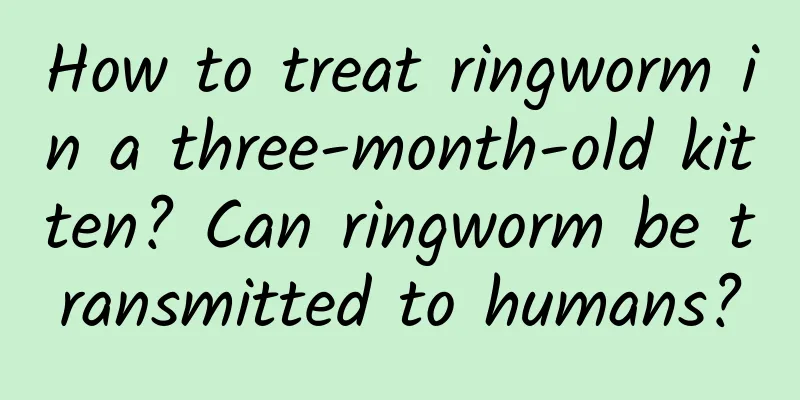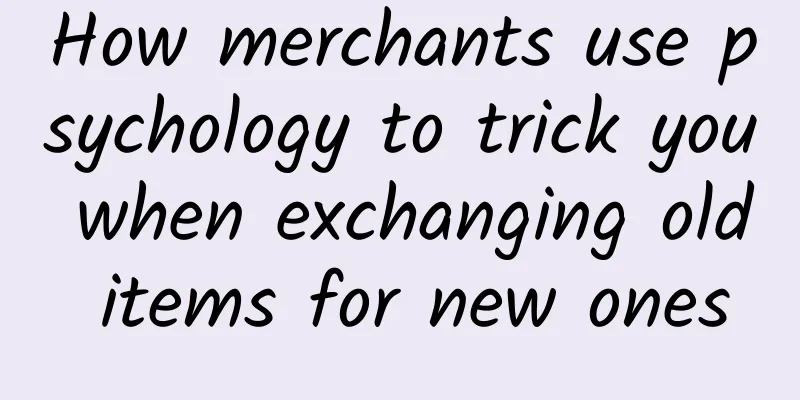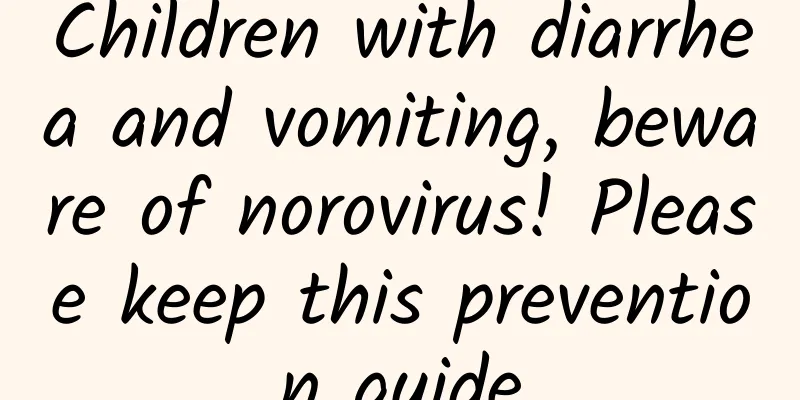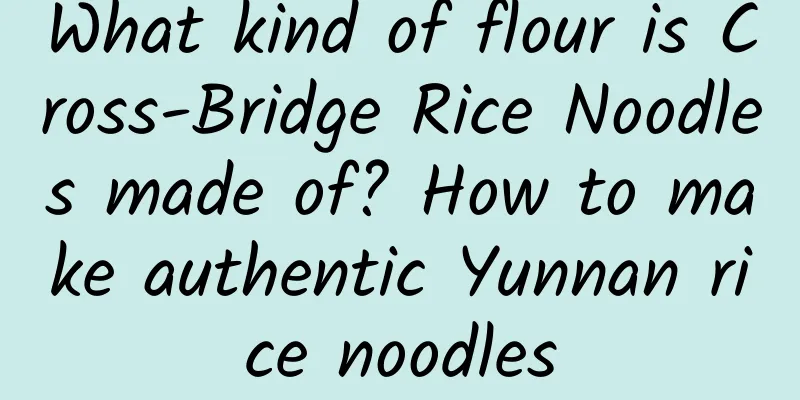What is the function of a laser printer? How to solve the problem of blurry printing on a laser printer?
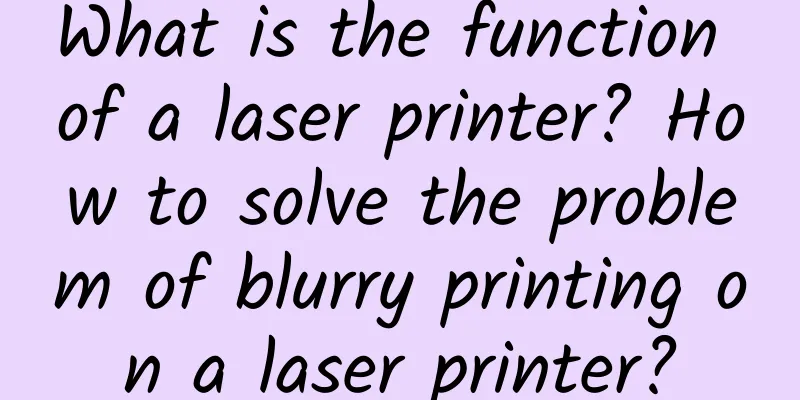
|
Laser printers can scan and copy documents, and transmit data to a print server via the network. They are generally used in office environments. Relatively speaking, more families use inkjet printers because they are economical. Today, let’s learn about the role of laser printers and how to solve the problem of fuzzy printing with laser printers. Let’s learn about it together! Contents of this article 1. The role of laser printer 2. How to solve the problem of blurry printing on laser printer 3. How to deal with ghosting when printing with a laser printer 1The role of laser printersThe functions of a laser printer: it can scan and copy documents, transmit data to a print server via the network to achieve network printing, perform automatic double-sided printing without manual operation by the user, print important meeting documents, print brochures or product manuals, and print multiple copies of receipts, pictures and photos. 2How to solve the problem of blurry printing on laser printerreason: The printing paper is incompatible with the printer, there is a problem with the photosensitive drum in the toner cartridge assembly, the lens and reflector in the laser scanning system are contaminated, there is a problem with the laser generator, the transfer roller in the transfer separation system is contaminated, the voltage is abnormal, and the heating roller in the fixing system is contaminated. Solution: 1. Replace the printing paper on the table. After replacement, the fault still exists. 2. Print a test page, cut off the power of the printer in the middle of printing, observe the image on the surface of the photosensitive drum, and find that there is a problem with the latent image of the photosensitive drum. 3. Open the toner cartridge and check the high-pressure roller connected to the toner cartridge. The high-pressure roller is normal. 4. Check the laser scanning system and find that the lenses, reflectors, etc. in the laser scanning system are contaminated. 5. Clean several reflective surfaces of the prism and other reflectors, then print a test page to troubleshoot the problem. 3How to deal with ghosting when printing with a laser printer1. Use better quality paper and print again to see if the ghost image still exists. 2. If ghosting still occurs, confirm whether the toner in the toner cartridge is genuine original toner. 3. If ghosting still occurs when using high-quality printing paper and original toner, the surface of the laser printer's heating component may be damaged, and toner may stick to the heating component, causing ghosting. The product needs to be sent to after-sales service for inspection and repair. |
<<: Why is autumn cough not cured after eating pears?
>>: What is the longest river that flows into the Atlantic Ocean? How large is the Atlantic Ocean?
Recommend
Can I eat cucumbers after miscarriage?
The best way to deal with an unexpected pregnancy...
The harm of women's fasting
The traditional Taoist fasting method can indeed ...
Can pregnant women drink liver-nourishing tea?
Generally speaking, liver-nourishing teas are pur...
What to do if you have body odor after pregnancy
Many women will have body odor after pregnancy, b...
What to do if you have back pain after cesarean section
Caesarean section is very harmful to the mother&#...
Why do my breasts hurt? Be careful about these reasons
Breast pain is a symptom, and many people don’t k...
How to solve the problem of Twitter information flow filtering
According to foreign media reports, Twitter's...
What should I do if the maximum dose of statins still cannot bring my cholesterol level up to the target?
A friend told Huazi that he had coronary heart di...
What causes dark menstrual period? Authoritative experts tell you
Under normal circumstances, the color of menstrua...
Woman's groin massage technique
Girls often feel itching and pain in the perineum...
What causes cervical hypertrophy and congestion?
The cervix is very important for women, but in ...
Why do we only eat the legs of king crabs? Why are king crabs so expensive?
Eating with your hands has become a mainstream wa...
What to do if you are allergic to sanitary napkins?
Some women experience skin redness, itching, and ...
Seven months pregnant boy signs
Seven months of pregnancy, this period of time sh...
Why are the leaves of white anthurium bent? How to solve the problem of white anthurium leaves bending?
White palm is a plant that is often seen in life....