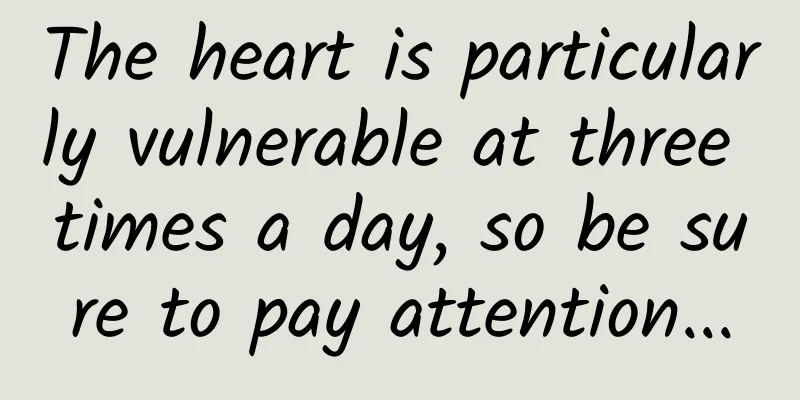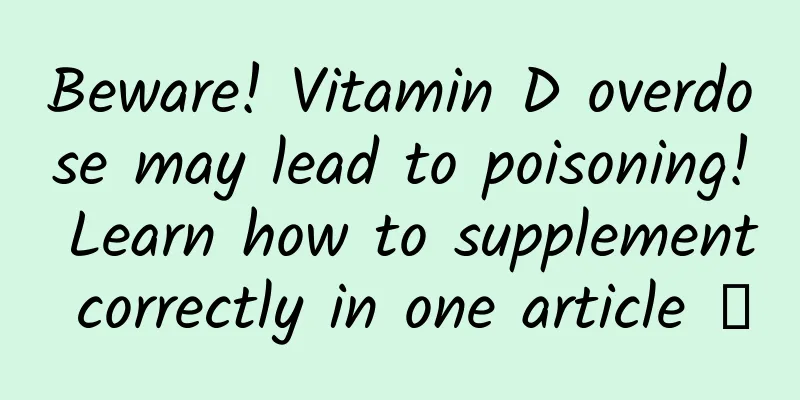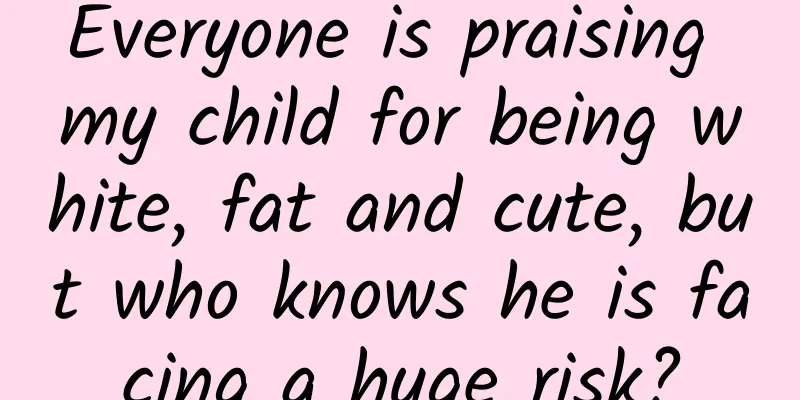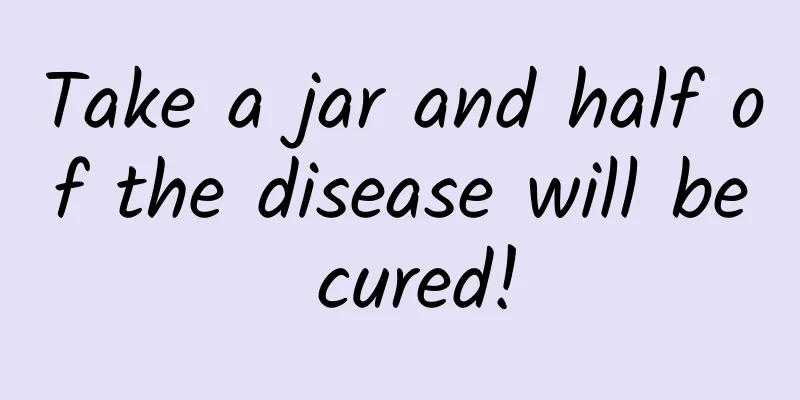What is the difference between a network hard drive and a mobile hard drive? How can a mobile hard drive be connected to an LCD TV?
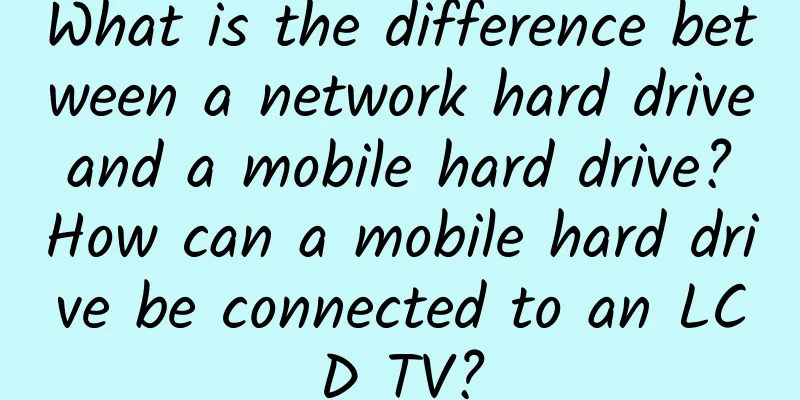
|
Everyone who is familiar with Encyclopedia Knowledge Network knows that we have recently shared with you several issues about the introduction and use of mobile hard drives. Today we will continue to learn and use the differences between network hard drives and mobile hard drives. Only after we understand them clearly can we better apply them. Don’t you agree? Contents of this article 1. The difference between network hard disk and mobile hard disk 2. How to connect a mobile hard disk to an LCD TV 3. How to transfer files from a mobile hard drive to a mobile phone 1The difference between network hard disk and mobile hard diskThe differences between a network hard drive and a mobile hard drive are: 1. The network hard disk is installed in the host case and is generally not removed, while the mobile hard disk does not need to be installed in the host case. 2. Mobile hard disks are easy to carry and can be used as storage media to facilitate information transmission, but network hard disks cannot do this. 3. The transmission speed of mobile hard disk is slower than that of network hard disk. 4. The capacity of mobile hard disks is small now, while the capacity of network hard disks is larger. 5. Network hard drives cannot be hot-swapped, but mobile hard drives can be hot-swapped and plug-and-play. 2How to connect a mobile hard disk to an LCD TV1. First, use the USB data cable dedicated to the mobile hard drive to connect the mobile hard drive to the USB port of the TV. 2. Turn on the TV, switch the TV signal source to USB mode, and press the confirm button to switch. 3. After switching, you can see the video files stored on the mobile hard disk, select the video file you want to play, and press the confirm button to start playing. 3How to transfer files from mobile hard disk to mobile phoneThere are four methods, the specific operations are as follows: 1. Copy the file to be transferred to your computer, and then copy it from your computer to your phone. Second, send the file to your mailbox via email and then download it from your mailbox. 3. Copy directly to the mobile phone card using a data cable or card reader. Fourth, use software such as Cross-Screen Assistant to transfer. Note: It is not feasible to directly connect the mobile phone and the mobile hard disk, because it is difficult to find a suitable data cable connector. The power supply voltage of the mobile phone can drive the USB flash drive but not the mobile hard disk. |
<<: The epidemic in Nanjing is spreading rapidly. One picture will tell you how fierce "Delta" is?
Recommend
Can dieting and losing weight "starve" tumors to death? Some people really do this, and the result is...
"You can 'starve tumors' by dieting&...
Does taking folic acid cause yellow urine?
Many pregnant women will take some folic acid bef...
How can a 30-year-old woman enlarge her breasts? One look and you'll know
If women in their thirties do not pay attention t...
What does color Doppler ultrasound of the uterine appendages check?
Because the chances of women developing gynecolog...
The harm of leg clamping during menstruation
Women's physical health is very important for...
What are the methods of muscle training for women?
I believe you must have often seen many boys stre...
Will sperm implantation cause nausea?
Every woman will have different reactions during ...
No wonder I can’t wear a turtleneck in winter! I found the cause of my long-standing problem...
Today, #Why do some people feel uncomfortable whe...
Do you understand the "big triple positive" and "small triple positive" on the physical examination report?
Hepatitis B is an infectious disease. Data show t...
Eat four kinds of food to maintain ovaries
I don't know why, but nowadays many young wom...
What is the cause of black blood streaks in vaginal discharge?
Leucorrhea is a normal vaginal secretion of femal...
National Eye Care Day丨Tips on how to protect your eyes
Eyes are windows to the soul. Only by taking care...
Pregnant woman eats 40 cherries at once
Pregnant women are the ones who need nutritional ...
The Heart's Secret Decoder
Electrocardiogram is a common and important clini...
Can gynecology cause back pain?
Back pain is a common phenomenon in our daily lif...