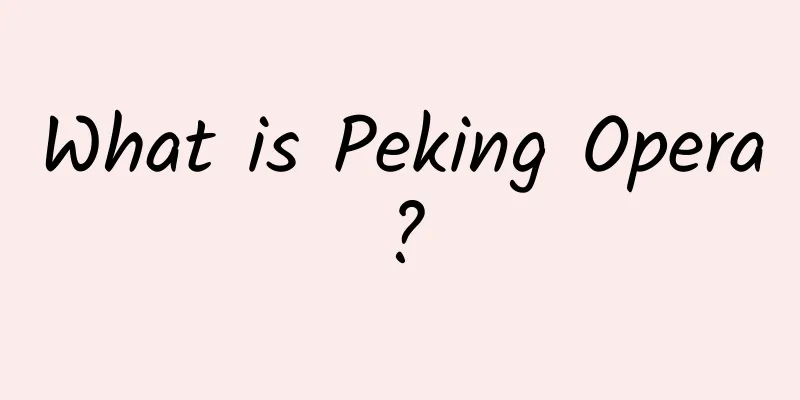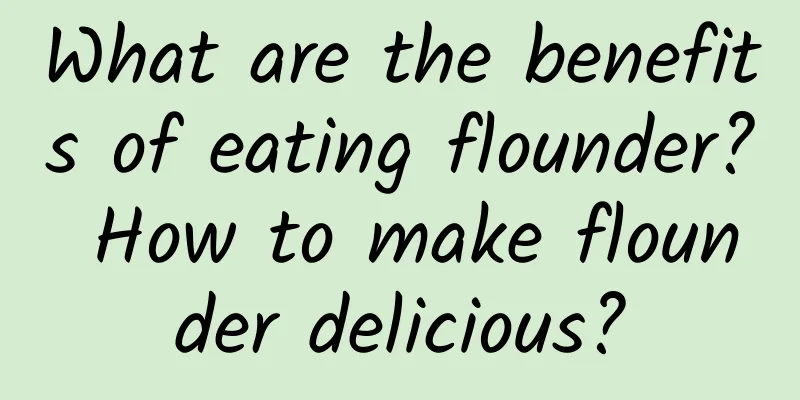How to restore the factory settings of VIVO mobile phone? Why can't VIVO mobile phone connect to WIFI?
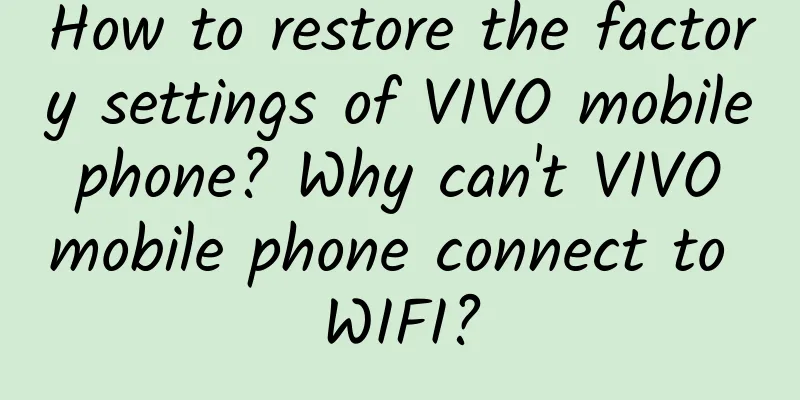
|
Mobile phones have become mobile electronic products that we adults carry with us. They are very convenient. The more intelligent the phone is, the more functions you need to study during use. Today we take the vivo phone as an example to see how to use it when encountering these three operations. Contents of this article 1. How to restore the factory settings of VIVO mobile phone 2. Why can't VIVO mobile phone connect to WIFI? 3. How to force shutdown of VIVO mobile phone 1How to restore factory settings on VIVO phoneThe method to find the factory settings of vivo mobile phone is as follows: 1. Open your phone’s settings. 2. Click the "System Management" button. 3. Click “Backup & Reset”. 4. Click "Clear all data" to restore your phone to factory settings, or you can choose to restore only the settings without clearing the data. Operating Environment Brand model: vivo X60 System version: OriginOS 1.0 2Why can't VIVO mobile phone connect to WIFI?The reason why vivo mobile phone cannot connect to WiFi may be that there is an IP conflict. After the mobile phone has not been connected for a long time, the router will assign the IP address of this mobile phone to other mobile phones. It may also be that the password is entered incorrectly. After forgetting the WiFi, try re-entering the password. Also check whether the router is operating normally to avoid network interruption and connection failure. The reason why vivo phones cannot connect to WiFi is because of IP conflicts. When a phone has not been connected to the WiFi for a long time, the original IP address will be assigned to other phones. The reason why the vivo phone cannot connect may be that the WiFi password has been modified. At this time, you should forget the WiFi account and try again by entering the password. If the vivo phone cannot connect to the router, it may be that the router is faulty. You should check the router or restart it. Operating Environment Brand model: vivo X60 Pro System version: OriginOS 1.0 3How to force shutdown of VIVO phoneTo force shut down a vivo phone, you can press and hold the power button of the phone for more than 10 seconds to force restart the phone, or press and hold the power button and the volume up button to enter the recovery mode and restore the phone to factory default settings. You can also wait for the phone computer to run out of power and then recharge it and start it up. To force shut down a vivo phone, press and hold the power button for more than 10 seconds to force shut down the phone. You can also force a vivo phone to shut down by pressing and holding the power button and the volume up button to enter recovery mode, and then restore the phone to factory default settings using the volume and power buttons. To force shutdown of a vivo phone, you can simply wait for the phone’s battery to run out, then plug in the charger and turn it on. Operating Environment Brand model: vivo X60 Pro System version: OriginOS 1.0 |
<<: Stem cell study sheds light on how stress affects hair growth
Recommend
How many times does Jianlan bloom in a year? Why does Jianlan never bloom?
Jianlan is a common flower. Because of its gorgeo...
What to do if a pregnant woman hasn't given birth in 40 weeks
Some pregnant women have not given birth even aft...
When is the best time to have breast augmentation?
In recent years, in addition to weight loss, brea...
What does a positive cervical cancer screening test mean?
HPV virus infection is a viral infection that can...
Abdominal pain three days after miscarriage
What is the reason for lower abdominal pain after...
Does diarrhea after ovulation mean pregnancy?
Nowadays, people usually pay attention to eugenic...
Why does my period come once every two weeks?
Irregular menstruation is harmful to women's ...
What to do if your vagina is dry
Women cannot have sex when they have vaginal dryn...
Can heart cancer occur?
Liver cancer, colon cancer, and breast cancer are...
Why do my limbs itch during late pregnancy?
The late pregnancy is a very important period. An...
Causes of sagging breasts during breastfeeding
Generally, after breastfeeding stops, due to the ...
How to take care of spontaneous abortion in summer
There have always been many people who have misca...
Why is my period brown?
When menstruation comes, if female friends find t...
Introducing the reasons why menstruation is delayed for thirteen days
What are the reasons why menstruation has not com...
Getting angry not only hurts your liver, but also your eyes
It is inevitable to encounter some unpleasant thi...