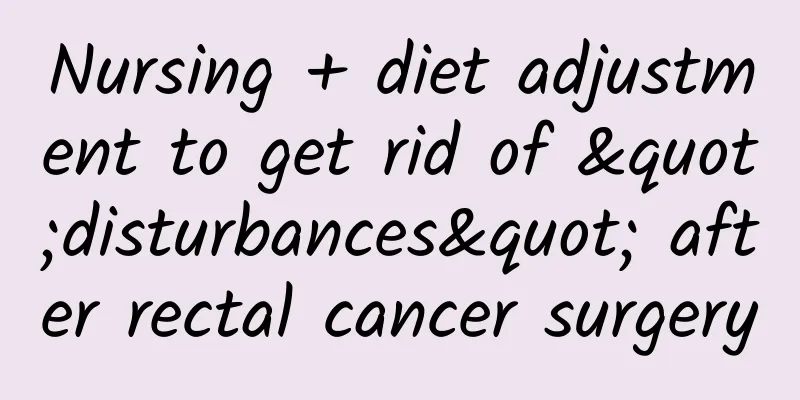How to find the settings of VIVO mobile phone? Things to note when charging VIVO mobile phone for the first time
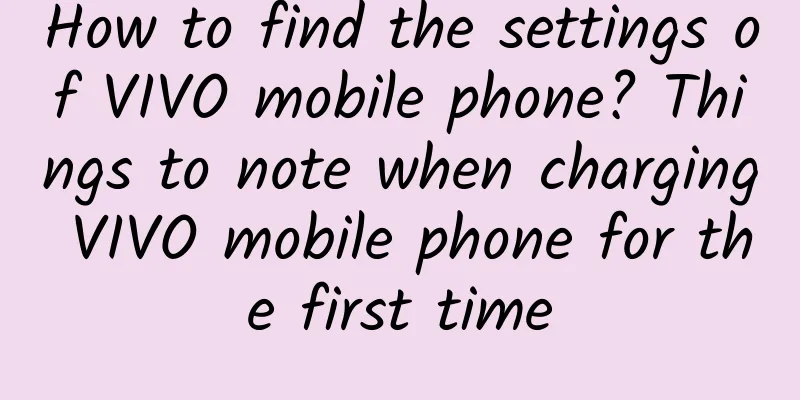
|
Most of today's smartphones support screen mirroring, which allows you to project your phone's screen onto a TV or computer. This is commonly known as screen mirroring, where the phone and the screen mirroring device display the same content. So how do you turn on mirroring on a vivo phone? Let's take a look at the detailed introduction of the project. Contents of this article 1. How to find the settings on VIVO phones 2. Precautions for charging a VIVO phone for the first time 3. How to open mirroring on VIVO phone 1How to find the settings on VIVO phone1. The phone has a global search function. You can slide down the screen on the phone's standby desktop to bring up the global search and search for "Settings". 2. Search in the folder on the mobile phone desktop, find "Settings" in the folder, press and hold to move it out of the desktop. 3. On the standby desktop - press the left menu button - hide icon (enter the password to hide icon). If you click "Settings" here, click the software icon to restore it to the mobile phone desktop. 2Things to note when charging your VIVO phone for the first time1. Don’t wait until the battery is exhausted before charging: Excessive discharge of the mobile phone will have a certain impact on the phone. In severe cases, it may cause the phone to fail to start normally, so try to charge it in time when the phone prompts that the battery is too low. 2. Use the original charger and data cable to charge your phone: Non-original chargers may have various problems, which may damage the battery and reduce the battery life. 3. Try not to use your mobile phone while charging: playing with your mobile phone while charging can easily damage the battery and shorten its service life. 4. After charging is completed, please disconnect the power supply in time: Some people believe that the first three charges of the battery should take more than 12 hours. In fact, this is a misunderstanding, because today's batteries are all lithium batteries and only need to be fully charged. 5. Perform full cycle charging regularly: use up 5% of the battery and then fully charge it. 3How to enable mirroring on VIVO phones1. Make sure your vivo phone and TV/computer are in the same Wi-Fi network. 2. Swipe up to bring up the phone status bar, click "More", find the "Smart Screen Cast" icon and click to enter. 3. Select "Cast to TV" or "Cast to PC". If you are projecting the screen to a computer, please install the "Share" app on the computer. Make sure that the vivo phone and computer are connected to the same network, directly open the "Share" app on the computer, and a QR code will appear on the app. Just point the vivo phone at the QR code and scan it to connect. 4. After the connection is successful, turn on "Screen Mirroring". Brand model: vivox30pro System version: FuntouchOS10 |
<<: How to hide apps on VIVO phones? Where to see the model of VIVO phones
>>: Why can't my VIVO phone receive text messages? How do I install a VIVO SIM card?
Recommend
Fallopian tube is open with mild adhesion at the distal end
In fact, it is particularly easy to cause mild ad...
Can I drink milk while breastfeeding?
Milk is a familiar nutritional supplement, especi...
Can I see it on ultrasound at 34 days of pregnancy?
After becoming pregnant, mothers are always very ...
Where is the best place to get nipple reduction
How to reduce nipples is a problem that many wome...
What is the reason for less and darker menstrual flow?
There are many common physical problems. To solve...
What are the treatments for large areola?
Every girl desires to have a devilish figure, pro...
What are the reasons for a sudden decrease in menstrual flow?
In our daily lives, many people experience a sudd...
Is it harmful to wash your hair with cold water during menstruation?
Women have their menstruation every month, and th...
Butter rice cake is very popular, but not everyone can eat it——
Review expert: Wang Xiaohui, deputy senior engine...
Does pregnant women playing with mobile phones have any effect on the fetus?
Does pregnant women playing with mobile phones ha...
3 reliable ways to help pregnant mothers get enough DHA!
Speaking of DHA, many people may have heard of it...
How many days is normal for a woman's menstruation?
It is normal for every female friend to have mens...
What causes itchy nipples during menstruation?
Many female friends are worried about some gyneco...
If you have cataracts, you must not put it off!
Cataract is a common eye disease. As people age, ...
I feel bloated in the stomach after the abortion.
When it comes to abortion, female friends are the...