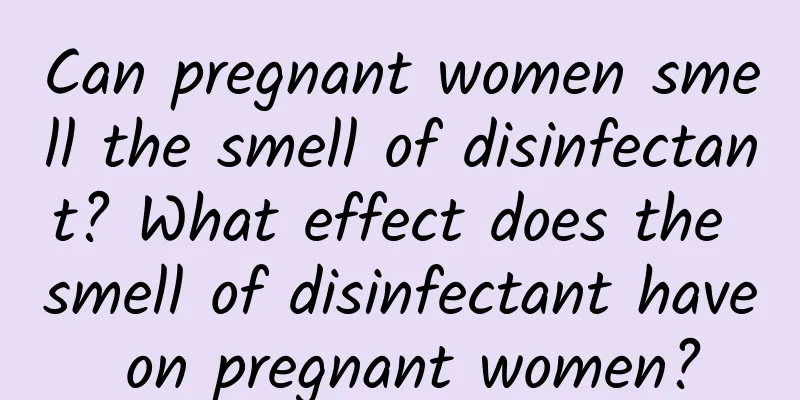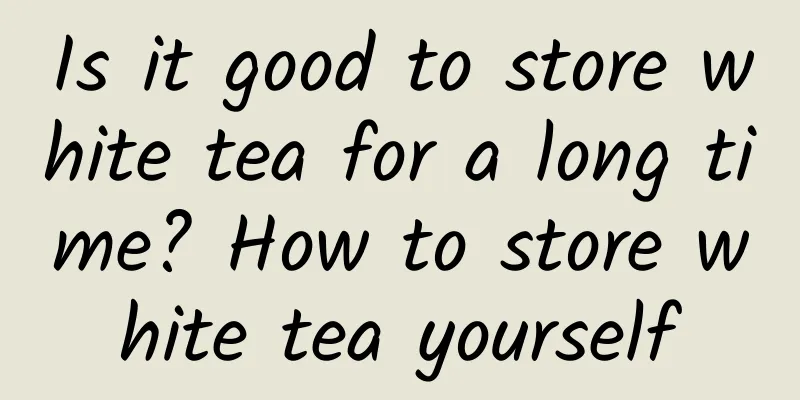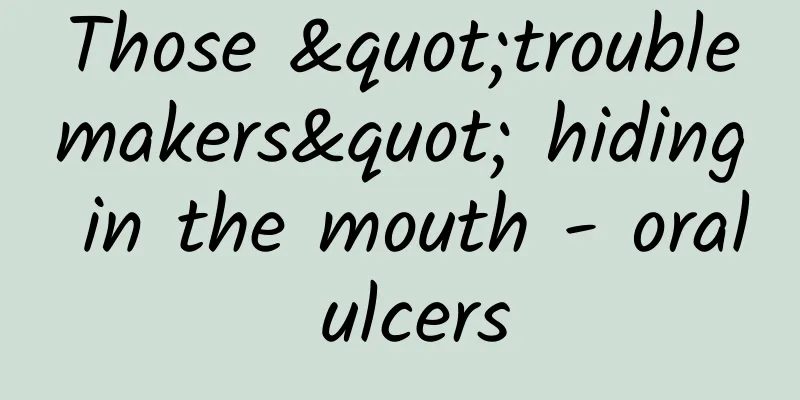How to retrieve deleted pictures and videos on OPPO phones? How to cancel call forwarding on OPPO phones
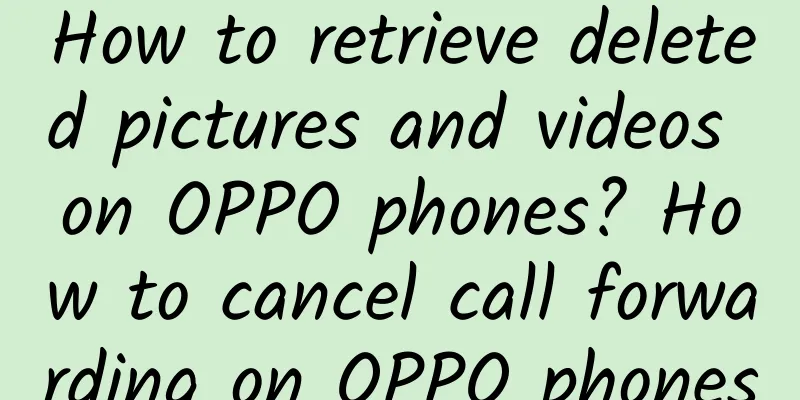
|
Friends who have been paying attention to us recently should know that what we have shared with you recently are all about the daily use and operation of OPPO mobile phones. Today, we will still follow the old rules and introduce how to retrieve deleted pictures and videos on OPPO mobile phones, how to cancel call forwarding on OPPO mobile phones, and how to set wallpapers on OPPO mobile phones to understand and use them. Contents of this article 1. How to retrieve deleted pictures and videos on OPPO phones 2. How to cancel call forwarding on OPPO phones 3. How to set wallpaper on OPPO phone 1How to Retrieve Deleted Photos and Videos on OPPO PhonesHow to recover deleted pictures and videos on OPPO phones: 1. Open the album app on your phone, click the "Album" button at the top to enter the album page. 2. Find and click "Recently Deleted" at the bottom of the page to enter the recently deleted album. 3. Open the picture or video you want to retrieve, and click the "Restore" button in the lower left corner to retrieve it. Operating Environment Brand model: OPPO Reno7 System version: ColorOS v12 2How to cancel call forwarding on OPPO phonesHow to cancel call forwarding on an OPPO phone: 1. Open the Phone app on your phone and tap the two-dot button in the upper right corner. 2. Click the "Settings" button and find "Carrier call related settings" on the settings page. 3. Click "Call Forwarding" to enter the call forwarding settings page. 4. Turn off all switches on this page. Operating Environment Brand model: OPPO Reno7 System version: ColorOS v12 3How to set wallpaper on OPPO phoneHow to set wallpaper for OPPO mobile phone: 1. Open the theme store app on your phone, click the "Wallpaper" button at the top to enter the wallpaper settings page. 2. You can select your favorite wallpaper on the page and click the "Preview Wallpaper" button below. 3. After entering the preview screen, click "Set as" to set it as the desktop or lock screen wallpaper. Operating Environment Brand model: OPPO Reno7 System version: ColorOS v12 |
Recommend
What are the signs before labor? Teach you how to distinguish false labor
After ten months of pregnancy, many pregnant moth...
Can pregnant women drink Sprite?
During this period of pregnancy, there are many t...
What to do if you have itchy athlete's foot after pregnancy
Athlete's foot is a disease that can have a g...
Treatment for sagging breasts after breastfeeding
The problem of sagging breasts after breastfeedin...
The structure and function of female ovaries
1. The structure of the ovary The ovaries are a p...
What are the dangers after hysteroscopy?
The hysteroscopy examination room can cause a ser...
What are the varieties of pine nuts? Are pine nuts the fruit of pine trees?
Pine nuts are also called sea pine nuts. They con...
Does the menstrual cycle start from the first day of menstruation?
I believe that every woman should be very familia...
Can I eat mushrooms while breastfeeding?
Mushrooms are a kind of fungus plant. In fact, th...
How to relieve vomiting during pregnancy
Pregnancy is a very happy and joyful thing, but m...
The steps for Down syndrome screening are as follows:
Although Down syndrome screening is not complicat...
What causes dark menstrual color?
Generally speaking, before menopause, women usual...
What if there is no egg in the follicle?
The ovaries are important reproductive organs of ...
Breast tenderness and pain during lactation
Women have a long breastfeeding period after givi...