How to connect an OPPO phone to a wireless Bluetooth headset? How to clean up the memory of an OPPO phone when it is low on memory
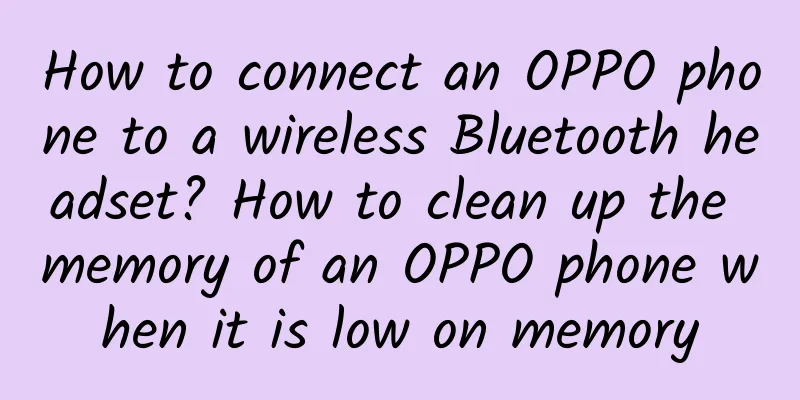
|
The launch of Bluetooth headsets has replaced our original long and tangled wired headsets, which is very convenient for office workers and students. Mobile phones can also be connected to Bluetooth headsets. Let’s take a detailed look at how to connect OPPO phones to wireless Bluetooth headsets. I hope it will be useful to you. Contents of this article 1. How to connect OPPO mobile phone to wireless Bluetooth headset 2. How to clean up insufficient memory on OPPO phones 3. How to import computer photos to OPPO phones 1How to connect wireless Bluetooth headset to OPPO phone1. First open the qppo phone, find the settings, and then find the "Bluetooth" option. 2. After entering Bluetooth, turn on the switch button on the right side of Bluetooth, turn on the Bluetooth headset switch at the same time, and refresh the Bluetooth device on the mobile phone. 3. Find the name of your Bluetooth headset, enter the password if you have one, and pair it if you don’t have a password. Simply click on the Bluetooth headset to pair it successfully and use it normally. Brand model: OPPO A93 System version: ColorOS 11.1 2How to clean up insufficient memory on OPPO phone1. First, click [Mobile Manager] on the mobile phone desktop to enter the Mobile Manager. 2. Then in the interface that appears, click the [Clean Up] function below. 3. Then wait for the garbage detection to be completed, check the garbage data that needs to be cleaned, and click the [Clean] button. 4. After cleaning the garbage, click [Finish] to increase the storage space of your OPPO phone. 3How to import computer photos to OPPO phones1. Turn on USB debugging on your phone, click Settings, open General, select More, click Developer mode, turn on USB debugging, and click the OK button. 2. Use the original data cable to connect the computer and mobile phone. After the connection, the computer will automatically install the USB driver. After the installation is complete, you can choose to restart the computer. 3. After the driver is installed, pull down the status bar of the phone and select USB photo transfer. If you only want to charge your phone, click USB photo transfer to switch to charging only. 4. After selecting USB to transfer photos, you can find the phone model on the computer, click to open it to manage the phone, and start transferring photos. |
<<: How to return to the desktop on an OPPO phone? How to cast the screen of an OPPO phone to a TV
Recommend
What are the symptoms of multiple cervical cysts?
Multiple cervical nabothian cysts are a manifesta...
Side effects of medroxyprogesterone
Lutein is a natural estrogen secreted by the corp...
How to reduce postpartum heat
Women should pay attention to changes in their bo...
Why don't these women wear underwear?
Many people wonder how men and women in ancient t...
What does it feel like to touch the cervix?
The condition of the cervix is closely related ...
Prevention of cerebrovascular disease starts with ultrasonography of brain and neck vessels
Author: Jia Lingyun, Chief Physician, Xuanwu Hosp...
Brown discharge during non-menstrual period_Brown discharge during non-menstrual period
Women's health issues have always been a matt...
What to do if there is mold in leucorrhea
Women's physiology is much more complicated t...
Can I drink rose water during menstruation?
For female friends, during the menstrual period, ...
What are the symptoms of menopause for a 47-year-old woman?
Women generally enter menopause between the ages ...
What causes acne at the vaginal opening?
With the rapid development of the economy, people...
Why do women's vaginas itch at night?
I believe everyone will feel embarrassed whenever...
What are the methods to relieve primary dysmenorrhea?
Dysmenorrhea is a common disease among women. It ...
Will inflammation of the vaginal glands cause small seeds to grow?
It is not necessarily the case that there will be...









