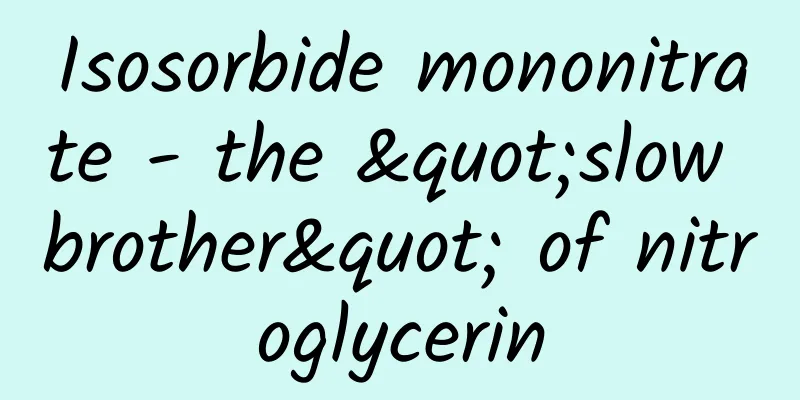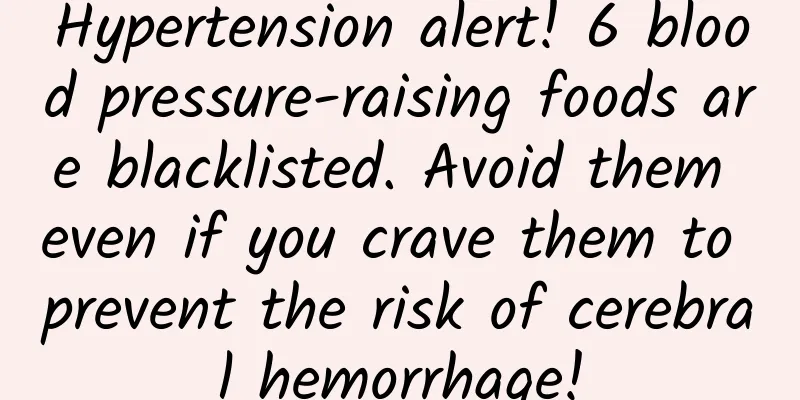How to return to the desktop on an OPPO phone? How to cast the screen of an OPPO phone to a TV
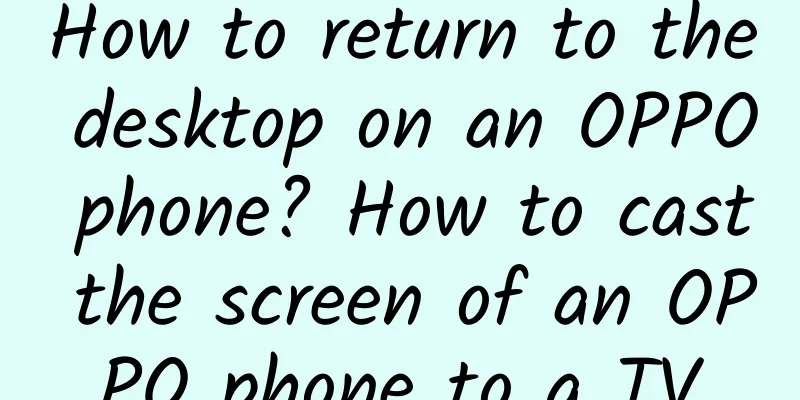
|
OPPO phones have many functions to meet users' different needs for experience, so they need to be carefully studied in the instructions before they can be used proficiently. Today we will give you a detailed introduction on how to return to the desktop on an OPPO phone, how to cast the screen to a TV on an OPPO phone, and how to use WeChat clones on an OPPO phone. Contents of this article 1. How to return to the desktop on OPPO phones 2. How to cast the screen of OPPO phone to TV 3. How to use WeChat clone on OPPO phone 1How to return to the desktop on OPPO phonesTo return to the desktop on an OPPO phone, you can use the virtual button at the bottom of the screen. Click the circle button in the virtual button to return to the desktop. In addition, if the gesture navigation on an OPPO phone is turned on, you can also put your finger in the middle of the screen and slide it upwards to return to the desktop. OPPO phones can use virtual buttons to return to the desktop. When the virtual buttons on the phone are turned on, click the circle in the virtual button at the bottom of the screen and the phone interface will jump to the desktop. If no virtual buttons are set, you can first open the "Settings" program, then click "Convenience Assistance", "Navigation Keys", "Virtual Buttons" in turn, and then set the layout of the virtual buttons. In addition, if there is no virtual navigation key, you can also swipe up from the middle of the OPPO phone screen and the interface will jump to the desktop. If you swipe from both sides of the screen, you can return to the previous interface. 2How to cast the screen of OPPO phone to TVAfter starting the smart TV, click and open Miracast. If Miracast is not available, you can download it and open it. At this time, you can use the TV's wifi display function. Open the settings of the OPPO phone, click other wireless connections, select multi-screen interaction, and wait for a few seconds to cast the screen. First, you need to start the smart TV and open Miracast under the application bar using the remote control. If Miracast is not installed, you can connect the TV to wifi and download it. After the download is complete, open Miracast. At this time, you can use the TV's wifi display function and the TV settings are complete. Turn on your OPPO phone, select "Other Wireless Connections" in the settings, select and turn on the "Multi-screen Interaction" option, and the system will automatically search for mobile devices that can be connected. Find the correct TV model in the available devices below, click Wait, and then you can pair your phone and TV to cast the screen. The way to cast the screen on an OPPO phone is relatively simple. If you want to cancel the screen casting, the same method applies. Simply click on the settings and turn off "Multi-screen Interaction". Once you connect your phone to a TV once, there will be a historical memory. If you want to connect to a different TV model, you need to find the new TV model and click on the connection to cast the screen. 3How to use WeChat clone on OPPO phone1. Open the phone's settings, scroll down, and enter the "Application Management" page. 2. Click the "App Clone" button to enter the App Clone settings interface. 3. Click the "WeChat" button, and after entering, turn on the "Open App Clone" button. Operating Environment Brand model: OPPO Reno7 System version: ColorOS v12 |
Recommend
Symptoms of early pregnancy with twins
During pregnancy, people with different physical ...
Can sperm treat gynecological diseases?
I believe that for most women, the only function ...
Does a small uterus affect fertility?
A small uterus is a sign of uterine dysplasia, wh...
How effective is the malt milk
As a food with a relatively good effect in weanin...
Eating more vegetables is good, but you may have been eating them wrong! Do these 6 things to eat vegetables healthier
Green is the color of spring and also the color o...
Be careful! Feeling sleepy all the time may be a sign of illness
Expert of this article: Guo Xiangping, Deputy Sec...
Will a woman give birth early if she climbs stairs?
The traditional concept is that women climbing st...
How many days does it take for the Chinese medicine to work?
For postpartum women, insufficient milk secretion...
What to eat to heal pelvic fracture quickly
In many cases, after an accident, the human body ...
Will my period stop immediately after I get pregnant?
Once a woman becomes pregnant, her body will imme...
Can I eat peaches during my period?
Honey peach is a kind of peach, and like peach, i...
Is the Australian bat incident true? Why did bats attack Australia?
Is the Australian bat incident true? Today, there...
Can you see the gestational sac at 35 days of pregnancy?
Conceiving a little life is a particularly happy ...
What should women eat to nourish their kidneys?
Health preservation has always been an ageless to...