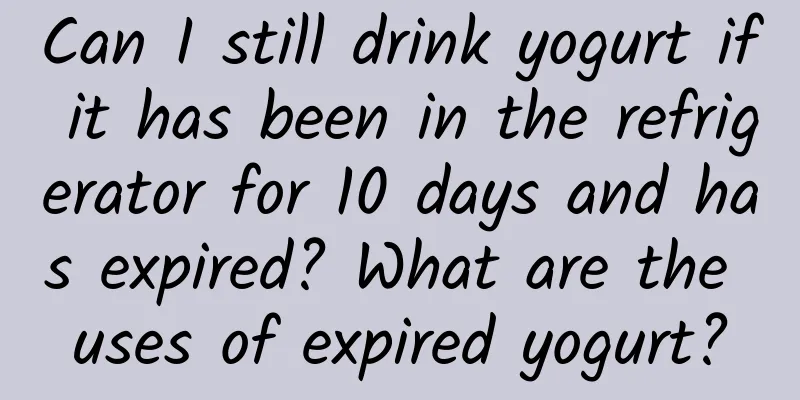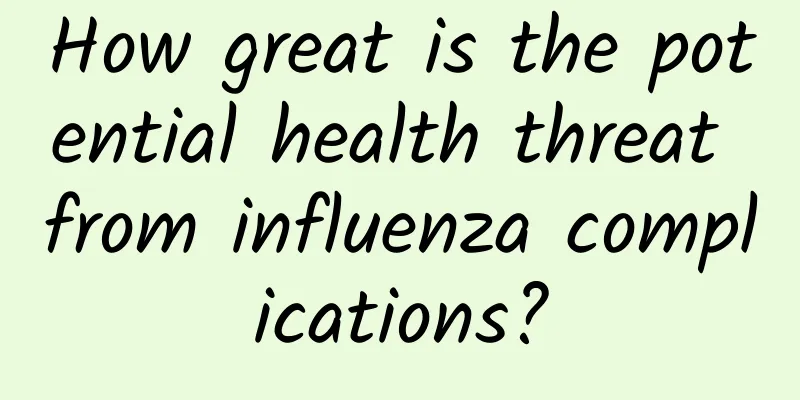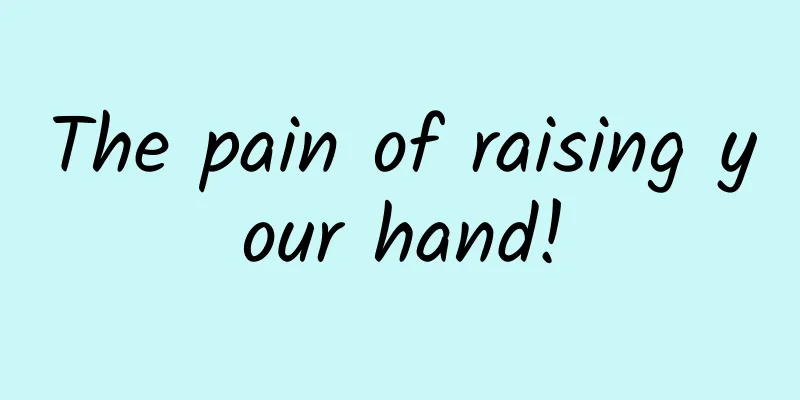How to delete people from the address book on an iPhone? Where is the blacklist setting on an iPhone?
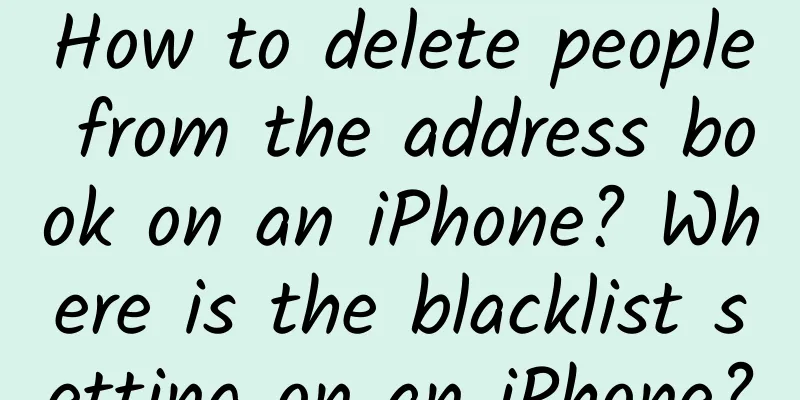
|
Many friends have asked how to delete contacts on an iPhone? Where is the blacklist setting on an iPhone? How to uninstall software on an iPhone? Today we have compiled detailed steps on this. Let's read and learn together! Contents of this article 1. How to delete people from the contact list on an iPhone 2. Where is the blacklist setting for Apple phones? 3. How to uninstall software on an Apple phone 1How to delete contacts on an iPhoneThe specific steps to delete contacts on an Apple phone are as follows: 1. Open the Phone app on your phone. 2. Click to enter the "Address Book" interface below. 3. Click on the contact you want to delete in the address book to enter the information display page. 4. Click "Edit" in the upper right corner and scroll to the bottom to delete the contact. Operating Environment Brand model: iPhone13 System version: ios15.1.1 2Where is the blacklist setting for Apple phones?How to open the blacklist setting of Apple mobile phone is as follows: 1. Open your phone’s settings. 2. Find the "Phone" button in the settings and click it to enter the phone settings page. 3. Scroll down the page and click on “Blocked Contacts” to see the blacklist. 4. Click the "Edit" button in the upper right corner to set the blacklist. Operating Environment Brand model: iPhone13 System version: ios15.1.1 3How to uninstall software on an Apple phoneThe specific steps to uninstall software on an Apple phone are as follows: 1. Enter the system desktop of your mobile phone. 2. Find the software you want to delete, long press it, and a dialog box will pop up. 3. Click the "Remove APP" button on the pop-up page. 4. Select "Delete APP" to successfully uninstall the software and its data will also be deleted. Operating Environment Brand model: iPhone13 System version: ios15.1.1 |
<<: How to edit text on iPhone pictures? How to adjust the circle on iPhone screen
Recommend
Is the pain in the lower abdomen due to pregnancy?
Many women who are preparing for pregnancy will w...
Can vinegar and urine be used to test for pregnancy?
There are many folk remedies for testing whether ...
What should you pay attention to during your menstrual period?
Menstruation refers to the menstrual cycle of wom...
Pain after pregnancy with posterior uterus
Generally speaking, before a woman becomes pregna...
Pain on both sides of lower abdomen during menstruation
Menstruation is a normal physiological phenomenon...
How long does a laparotomy take?
Caesarean section is a necessary surgery for givi...
Is cervical erosion of degree 2 serious?
Women are prone to many diseases. In the treatmen...
Why does vaginal candidal infection always occur?
Nowadays, female friends do not pay much attentio...
How to get started quickly at 39 weeks plus 5 days
For women, pregnancy and childbirth are both beau...
Female right lower chest rib pain
In medicine, most pain is closely related to dail...
Do you know? Open the door┋Eating watermelon is drinking "sugar water"?
Contributing expert: Li Caihong, chief nutrition ...
Should I do an ultrasound at 28 weeks of pregnancy?
Pregnant women can go for B-ultrasound examinatio...
What are some tips to relieve dysmenorrhea?
Dysmenorrhea is something that many women experie...
Can uterine prolapse cause infertility?
The uterus is the most important part for a woman...