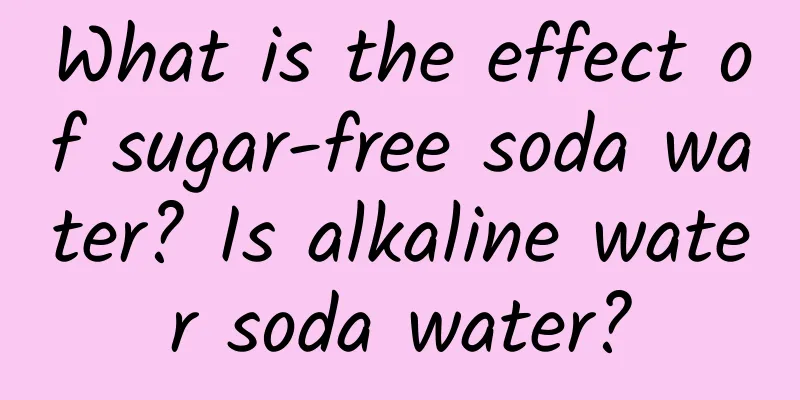How to edit text on iPhone pictures? How to adjust the circle on iPhone screen
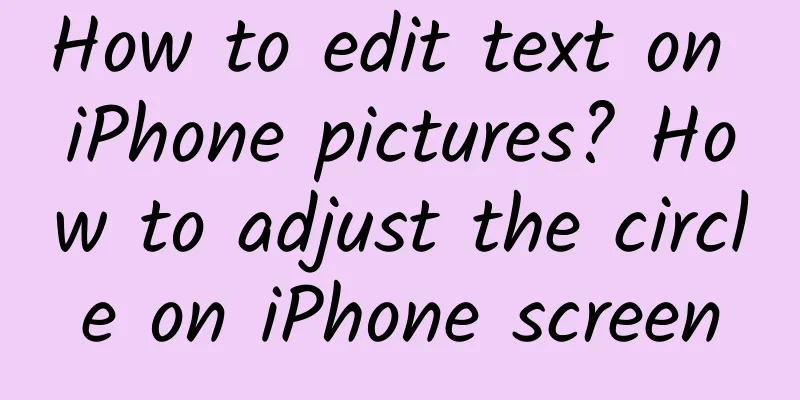
|
Mobile phone pictures record our beautiful life and help us see the colorful world outside. Sometimes pictures plus text can show it more vividly. Therefore, Encyclopedia Knowledge Network shares with you how to edit text on Apple mobile phone pictures, how to adjust the screen circle on Apple mobile phone, and how to adjust the screen circle on Apple mobile phone. Contents of this article 1. How to edit text on pictures on an Apple phone 2. How to adjust the circle on the iPhone screen 3. How to set the Do Not Disturb mode on an Apple phone 1How to edit text on pictures on an iPhoneThe specific operation methods of editing text on Apple mobile phone pictures are as follows: 1. Open the Photos app on your phone. 2. Go to "Album" and select a picture with text that needs to be edited to open it. 3. Click the "Edit" button in the upper right corner. 4. Click the mark icon in the upper right corner. 5. Click the " " sign in the lower right corner and select "Text" to edit the text. Operating Environment Brand model: iPhone12 System version: ios15.1 2How to adjust the screen circle of Apple mobile phoneHow to adjust the circle on the Apple phone screen? The specific steps are as follows: 1. Open "Settings" and enter the phone settings page. 2. Click "Accessibility" to enter the phone accessibility page. 3. Click "Touch" to enter the phone touch page. 4. Click "Assistive Touch" to enter the phone's Assistive Touch page. 5. Turn on "Assistive Touch". Operating Environment Brand model: iPhone13 System version: ios15.1.1 3How to set Do Not Disturb mode on an Apple phoneHow to set the Do Not Disturb mode on an Apple phone? The specific steps are as follows: 1. Open "Settings" and enter the phone settings page. 2. Click "Do Not Disturb Mode" to enter the Do Not Disturb Mode page. 3. Turn on "Do Not Disturb Mode" or set the "Do Not Disturb Mode" time. Operating Environment Brand model: iPhone13 System version: ios15.1.1 |
<<: How to transfer all contents between two iPhones? How to restore the memos in an iPhone?
Recommend
What to do if you feel loose and dry after giving birth
I think many female friends have already had a ce...
What should I do if the ovulation test paper is always weak positive after the ovulation period?
Many female friends have always chosen to use ovu...
Does pregnancy start or end with the last menstrual period?
Is the delivery date based on when the menstrual ...
How is bacterial vaginitis caused?
Most women are familiar with vaginitis. There are...
Can ovaries be transplanted?
Women's ovaries may develop many diseases. Fi...
What's wrong with yellow vaginal discharge and odor?
Yellowing of leucorrhea is a problem faced by man...
How to treat ulcers on the inner labia majora
Many people work day and night to make a living. ...
What to do if the breast is not feeding properly
What should I do if I feed milk from the wrong br...
Nipple pain after menstruation for half a month
Premenstrual breast pain cannot be ignored. Menst...
What are the benefits of eating pine nuts for pregnant women?
Some women may like to eat pine nuts after they b...
What is the reason for girls' private acne
What is the reason why girls get acne in their pr...
15 weeks pregnant, hard belly
For pregnant women, the most feared thing is the ...
What is the shape of the bright part of the moon we see called? The origin of the moon
As we all know, the movement of the moon is divid...
It's not a skin disease, but a "signal of cancer"? Abnormal skin may indicate cancer
Itch receptors are distributed in spots on the sk...