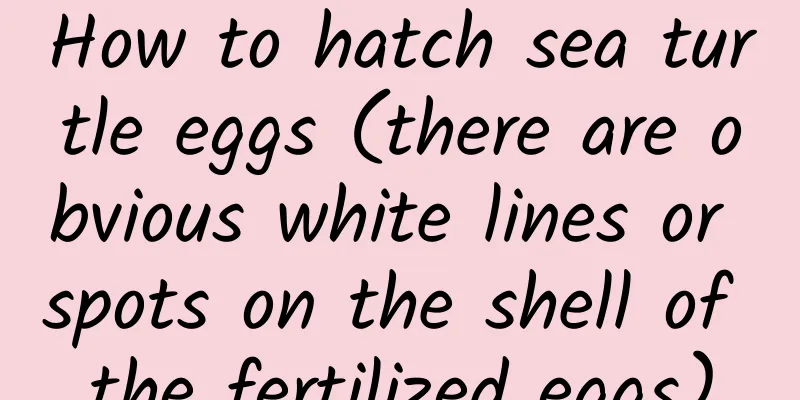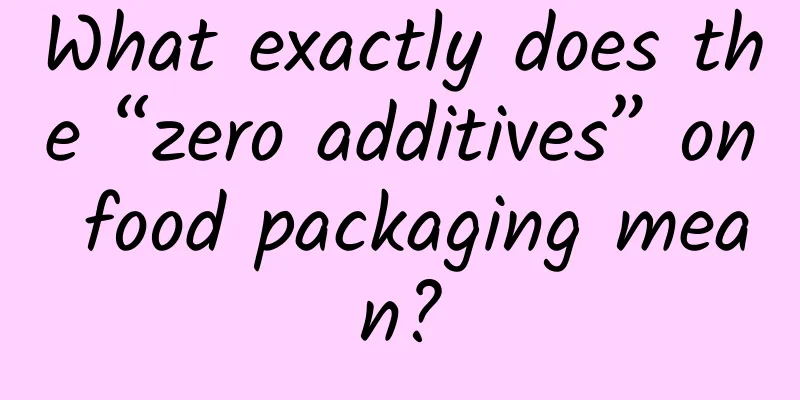How to find a lost iPhone? How to send photos via AirDrop
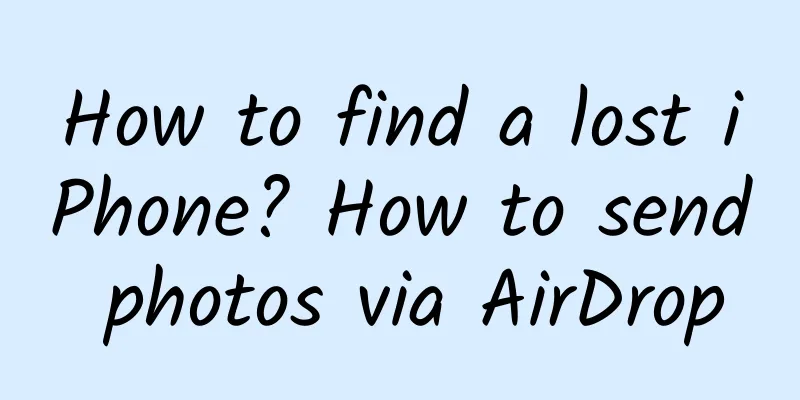
|
Mobile phones have brought great convenience and communication to our lives. Sometimes, if you don't pay much attention, you may accidentally lose your beloved mobile phone. In fact, there are ways to find it back. The following will share with you how to find your lost Apple phone. In addition, there is also a one-click call to emergency contacts on Apple phones. I hope it will be useful to you. Contents of this article 1. How to find a lost iPhone? 2. One-click call to emergency contacts on iPhone 3. How to send photos via AirDrop on an iPhone 1How to find a lost iPhone?If you lose your iPhone, first open Baidu and search for Apple's official website. After entering the official website, click the iCloud option at the bottom. After logging in, click Find My iPhone. Then continue to enter your account and password into the new page and wait for a few seconds. After a while, you can find the phone based on the phone's location. After losing your iPhone, open the Baidu webpage and search for Apple's official website as soon as possible. After clicking to enter Apple's official website, select the iPhone option. After entering the Apple mobile phone page, scroll to the bottom of the page. You can see the "iCloud" option. Click to enter and jump to the page. On the jump page, enter the Apple ID registered for the Apple phone, which is the account and password registered with the email address when purchasing the Apple phone. After entering, click the arrow on the right. Generally, logging into an Apple ID requires two-factor authentication. At this time, the phone has been lost and authentication cannot be performed. Just click “Find My iPhone” below. Enter the page of finding iPhone, enter the Apple ID account and password on this page, wait for the phone to be located, and then you can retrieve the lost phone based on the phone's location. 2One-click call to emergency contacts on iPhoneApple phones have a one-touch call to emergency contacts feature, which can come in handy in an emergency. To set it up, go to Settings on your phone. 2. Click the SOS Emergency Contact button. 3. Turn on the "Call with side button" switch, provided you have edited your emergency contacts in Health first. 1. Open your phone’s Settings. 2. Click the "SOS Emergency Contact" button. 3. Turn on the switch of "Call using side button", provided that you have edited the emergency contacts in "Health" first. Operating Environment Brand model: iPhone12 System version: ios14.7.1 3How to send photos via AirDrop on an iPhoneThe AirDrop function of Apple mobile phones can easily realize file sharing. The setting method is as follows: 1. Open the "Settings" button of the mobile phone. 2. Find and click the "General" button. 3. Click to enter the "AirDrop" page. 4. You can make relevant settings for AirDrop on this page. 1. Open the "Settings" button on your phone. 2. Find and click the "General" button. 3. Click to enter the “AirDrop” page. 4. You can make relevant settings for AirDrop on this page. Operating Environment Brand model: iPhone12 System version: ios14.7.1 |
<<: How are hawthorn strips made? Nutritional content of hawthorn strips
Recommend
Will a small cervix affect fertility?
Generally speaking, a small cervix will not affec...
There is a small meat ball growing from the vagina to the mouth. It hurts.
If there are small lumps at the vulva, you should...
Girls have blood in their stool but no pain
Normal people defecate every day, but you will fi...
Which is better, OK lenses or low-concentration atropine? Can they be used together?
OK lenses and low-concentration atropine are both...
Can I get pregnant with a uterine diverticulum?
The uterus is a woman's main reproductive org...
What to do if you get eczema during confinement
During the first month, the mother must pay atten...
The famous actor Zhang Shaohua died of chronic obstructive pulmonary disease, and nearly 100 million people in my country also suffer from it.
Let’s learn about chronic obstructive pulmonary d...
Menstrual cycle terminology
The physiological cycle is also called the physio...
Can a woman's kidney deficiency be restored?
Some people say that insufficient kidney essence ...
What are the taboos of ethnic minorities in Yunnan? Where are the amusement parks in Yunnan?
Ruili River and Daying River National Scenic Spot...
When eating Zongzi during Dragon Boat Festival, please beware of this kind of Zongzi leaves
During the Dragon Boat Festival, eating zongzi is...
【Health and wellness】These small actions can help you stay healthy if you do them regularly
Source: China Traditional Chinese Medicine News, ...
Causes of dark yellow facial skin
It is said that loving beauty is women's natu...
Vulva burning after sex
If you feel a burning pain in the vulva after int...