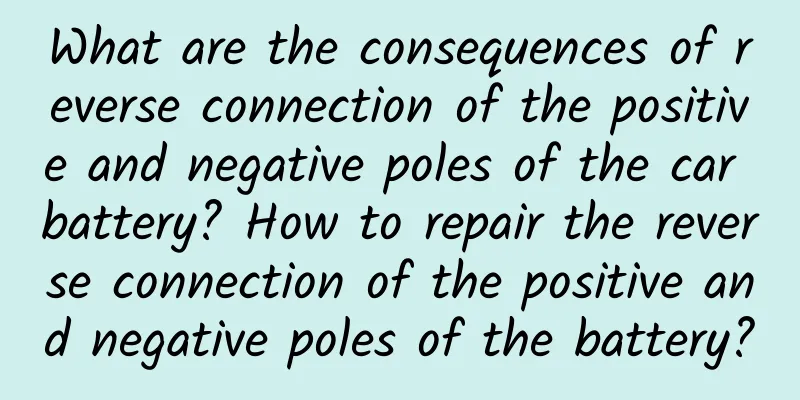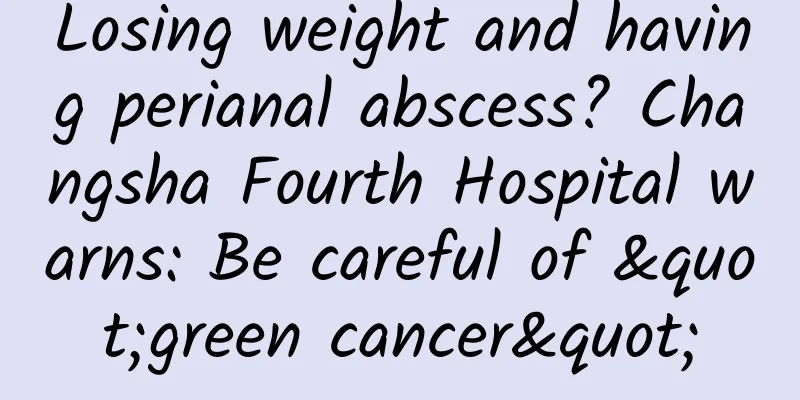11 Ways to Reduce Data Usage on Your Android Device
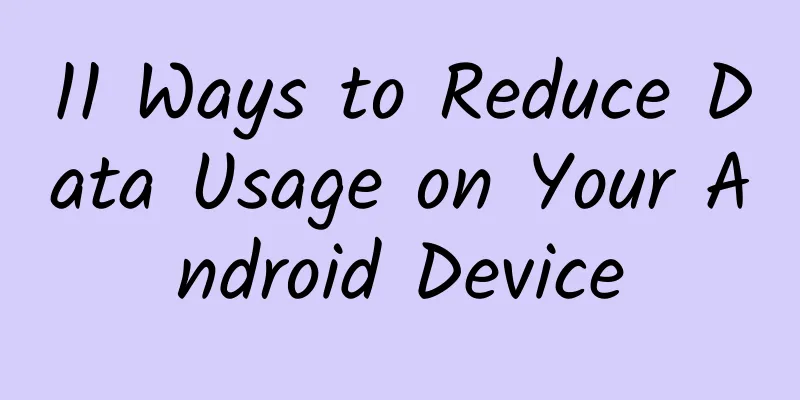
|
Cloud services, online videos, social networks, this series of smartphone applications all require the use of network functions. If you are in a non-WIFI environment, you will use data traffic. Although most users have chosen data traffic packages, it may not be enough for complex network applications. Once exceeded, you will face high phone bills. Therefore, we might as well use some tips to limit the traffic consumption of Android devices. Here are 11 tips: 1. Choose to upgrade the application only in WIFI environment In the Google Play Store, you can go into the settings and select the automatic update rule as "Automatically update only under WIFI environment." In addition to the Google Play Store, many third-party app stores also have this feature. 2. Configure application data settings In many cases, in order to give you a smooth network experience, applications will continue to update in the background, so it consumes a lot of data. Fortunately, these applications should have an option in their settings to "not download on 2G/3G networks", so just turn it on. 3. Limit background data Even if the pre-download services of some applications are restricted, they will still send or receive background data. We can check which applications are secretly sending or receiving data in the "Settings"-"Data" option and select "Limit background data". 4. Make good use of cache services Many online video software provide caching or preloading services. By caching videos locally in a WIFI environment, you can watch them without an Internet connection, which saves a lot of traffic. 5. Download files under WIFI environment Generally, only download large files, such as music, videos, etc., in a WIFI environment, and do not use a cellular data connection to download. 6. Use the offline cache function of the map Google Maps is very useful, but it needs to rely on the Internet. However, the latest version allows you to cache maps offline. Therefore, when you go to an unfamiliar environment, you might as well download the offline map of the area under WIFI environment first. 7. Adjust the synchronization function After logging into your Google account, everything will be synchronized by default, including photos, application data, etc., but we can set it to be synchronized manually to save traffic. Just go to the account settings interface, select the synchronization option, select the account, and turn off some content that does not need to be synchronized. 8. Temporarily turn off the synchronization function If you need to go abroad or stay in an environment without WIFI for a long time, you need to completely turn off the synchronization function. The operation is very simple, just pull down the notification bar and turn off the synchronization shortcut tag. 9. Reduce browser data usage It's no surprise that web browsers are often the culprit for data consumption, especially when browsing websites that are not optimized for mobile networks. In this case, you can choose to compress browser data, which will compress the data to the cloud and then send it to your phone. For example, in the beta version of Google Chrome, you can find the relevant option in the function settings. 10. Monitor data usage It is also necessary to choose some third-party software to monitor data usage. For example, QQ Mobile Manager provides the function of monitoring the usage of WIFI and 3G/2G data. You can also pre-set the data flow. Once it approaches the package value, the software will issue a warning to prevent the flow from exceeding. 11. Compress all data activities Some software, such as Onavo Extend, also provides the function of compressing all data activities. It is suitable for all software that requires network functions, can simplify emails, compress web pages and photos, and achieve less data consumption. Source: cnet |
<<: Gigya: The State of Social Media Logins and Their Impact on E-Commerce (Infographic)
>>: Beware! Too much eye mucus may be this disease, don't take it lightly
Recommend
How long does it take for breasts to start growing during pregnancy?
During pregnancy, changes in male hormones and ot...
Be careful! Eating raw eggs can be fatal! Be careful when choosing →
In recent years, raw eggs have become one of the ...
Is it okay to rinse your vagina with soda water?
Nowadays, many women have gone too far in terms o...
Treatment of heavy menstrual flow after childbirth
We all know that each of us comes into this world...
How to slim your legs while standing
If you want to have a good figure and achieve the...
Can olive oil be used for beauty treatments? How to use olive oil for beauty treatments
Olive oil is a fruity oil without any additives. ...
Good location of moles on a woman's face
Are moles auspicious or inauspicious? Moles are a...
The process and nursing of incision hardening after cesarean section
Nowadays, many women have cesarean sections, beli...
World Immunization Day: The elderly are threatened by chronic diseases and infectious diseases, and it is urgent to raise awareness of vaccination prevention
At this stage, China is rapidly entering an aging...
Does breast shrinkage need to be treated with medication?
When a woman's breasts shrink, they will caus...
Workplace Depression Help Guide: How to Maintain Mental Health at Work?
Depression knows no particular situation, and it ...
Symptoms of high prostaglandins in women
We use the human body every day, but do you reall...
Pelvic repair procedure steps
After ten months of creation and childbirth, the ...
Left breast throbbing pain
Fibrocystic breast disease is the most common bre...