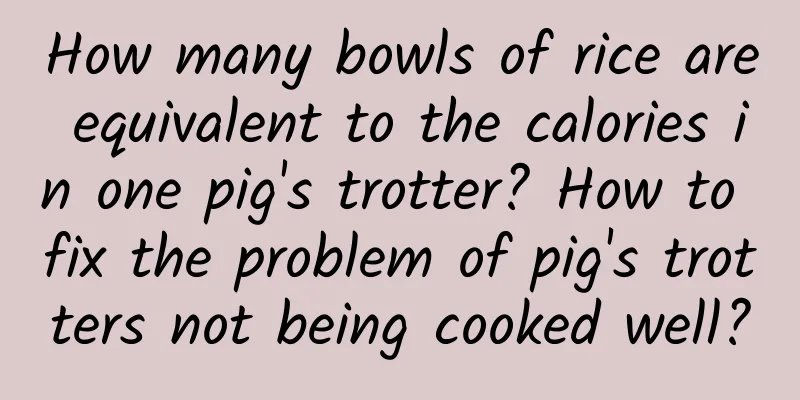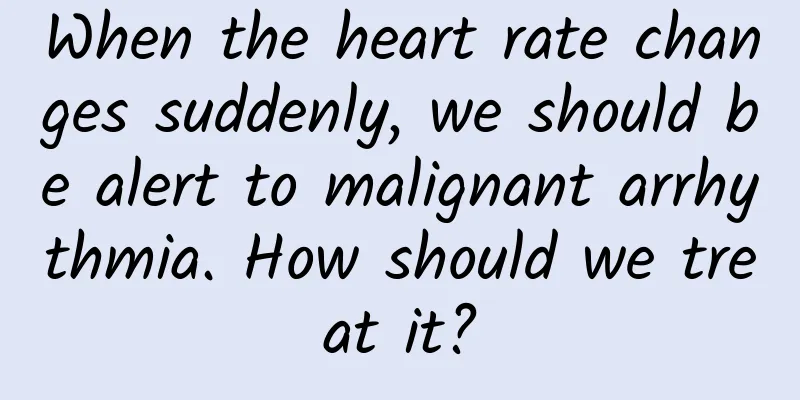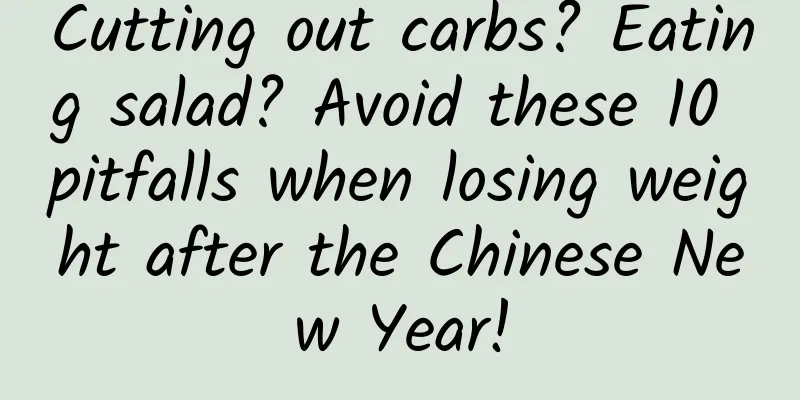How to connect a computer to a printer? What formats does the printer support?
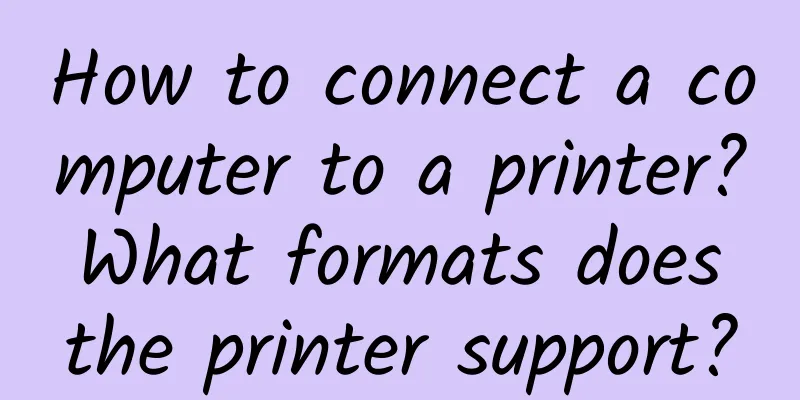
|
Generally, after turning on the computer, click the Start menu, click Control Panel in the menu and enter the page, find Devices and Printers, click and select Add Printer. In the Add Printer option, select Network, Wireless or Bluetooth Printer, search for the printer in the LAN and click Next, and you can use it after connecting. Next, let's understand what formats the printer supports. Contents of this article 1. How to connect a computer to a printer 2. What formats does the printer support? 3. How to connect to a shared printer 1How to connect a computer to a printerAfter turning on the computer, click the Start menu in the lower left corner, find Devices and Printers in the menu, click Add Printer and select the network printer you want to add, click The printer I need is not in the list and enter the printer IP address, select Next and select the printer model in the pop-up box, and then install the driver. 1. When connecting a printer to a computer, you must first turn on the computer and click the "Start" menu in the lower left corner of the desktop. Find the "Settings" option in the menu bar and open it. Then click the "Device" option in the pop-up interface. 2. Find "Add a printer or scanner" in the device interface and click the Add option next to it, then click "The printer I want is not in the list", and then click "Add a printer using a TCP/IP address or host name". 3. After entering the Add Printer interface, enter the IP address and port name of the printer host. After finding the host and clicking the required printer, install the driver according to the relevant prompts. After the installation is complete, the printer will be connected. 2What formats does the printer support?Supports printing of text and image files. Common file formats that store text are: word files and txt files. Common file formats stored in the form of images include: jpg files, png files and other image files and pdf files. The printer does not support the following file formats for printing: pm4, flv and other video format files and some files storing three-dimensional shapes. 3How to connect to a shared printerAfter turning on the computer, click the Start menu, click Control Panel in the menu and enter the page. After finding Devices and Printers, click and select Add Printer. In the Add Printer option, select Network, Wireless or Bluetooth Printer, search for the printer in the LAN and click Next. After connecting, you can use it. 1. When connecting a computer to a shared printer, you must first open the computer desktop and click the "Start" menu bar in the lower left corner of the desktop, then click "Control Panel" in the menu bar and enter the control panel operation interface. 2. Find "Devices and Printers" in the control panel interface and click to enter Devices and Printers, then find the "Add Printer" option at the top of the new interface, and then select "Add a network, wireless, or Bluetooth printer (W)" in the Add Printer interface. 3. After the computer automatically searches for the shared printer that can be connected in the local area network, if there is a printer you want to connect to, select the corresponding shared printer signal, and finally click Next to complete the connection and you can use it. |
<<: What is green and low-carbon life? What are the ways to live a green and low-carbon life?
>>: Drunk, drunk again! The pain of the medical staff who received the patient
Recommend
How to treat postpartum disease
It is very important for female friends to take c...
Itching on both sides of the vulva at night
With the development of the economy and the impro...
Can I take a medical examination during my menstrual period?
Competition in today's society is very fierce...
What does uterine cavity separation mean? Is uterine cavity separation serious?
The so-called uterine cavity separation is a spec...
How to make breasts bigger quickly at the age of 15
There are many different ways to enlarge and beau...
Can I get rabies vaccine while menstruating?
There are many things to pay attention to during ...
Is baking soda harmful to pregnant women?
Baking soda is a small white crystal that is ofte...
Can women drink rose vinegar every day?
I believe that many female friends love the rose ...
Sticky discharge after induction of labor
If a woman who is very pregnant has an unexpected...
What should pregnant women do if they are caught in the wind?
The health of women during pregnancy is more crit...
Which pregnant women can avoid sugar screening?
We all know that after a certain period of pregna...
Signs of a stroke in a woman
Stroke refers to a brain disease in the human bod...
Will catching a cold during the confinement period leave any sequelae?
Women should pay special attention to their healt...
Postpartum Chinese medicine shampoo recipe
For many women, their bodies are actually quite w...
What toys are good for babies over three months old? What toys are suitable for babies over three months old?
We all know that babies like to play with toys wh...