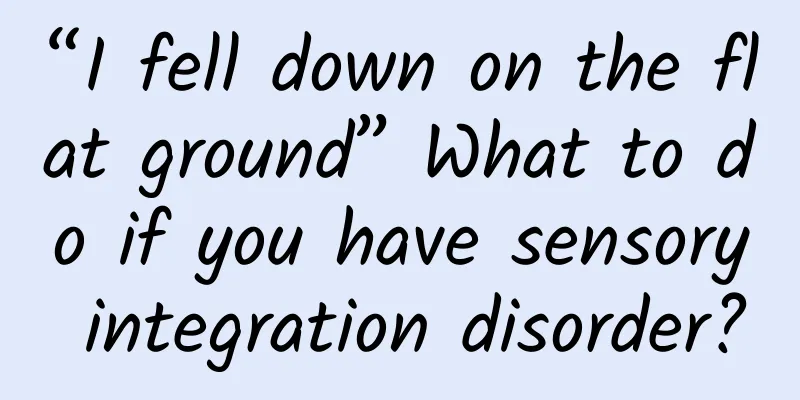How to set up printer sharing? How to keep printer ink cartridges dry?
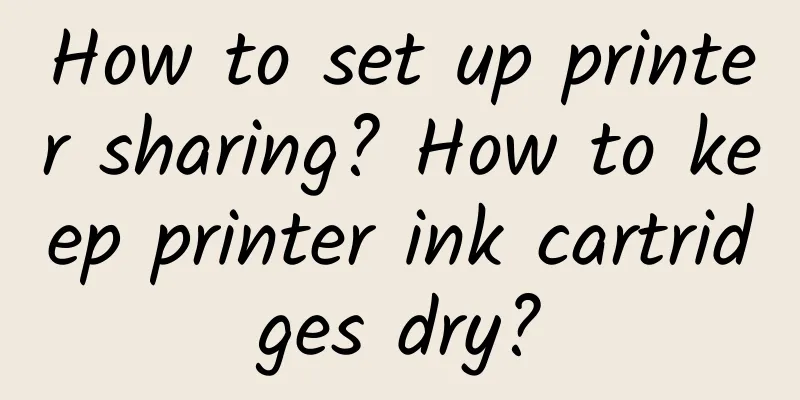
|
Printers have indeed provided great convenience for our lives and work, and we can instantly enter the era of information sharing. However, it is an electronic product after all, and various problems may occasionally arise in use. For example: how to set up printer sharing, how to keep the printer cartridges dry, what to do if the printer is offline, if you have any small troubles, why not open it to learn and see if you can solve it! Contents of this article 1. How to set up printer sharing 2. How to keep the printer ink cartridges dry 3. What to do if the printer is offline 1How to set up printer sharingTo set up printer sharing, first select sharing in the host settings, change the advanced sharing settings, then check the corresponding settings to save, enter devices and printers, check sharing and modify the name, and finally enter the host computer name in the client settings, click OK to turn on host sharing, and printer sharing is set up successfully. Printer sharing refers to setting up sharing by connecting the host via a data cable. Other computers in the local area can also use this printer. Therefore, first click on the start of the host to enter the control panel, click the view category in the upper right corner, select the home group and sharing option in the network and Intrrnet, and select Change advanced sharing settings. Select the corresponding network in the advanced sharing settings. If it is a public network, use this network for settings, check Enable network discovery, Enable file and printer sharing, turn off password protected sharing, click Save, then click Start to enter Devices and Printers, right-click the printer's properties option, check Sharing and change the name. Find the computer on the desktop, right-click and select Properties, view and change the computer name for easy memory, click the Change Settings option on the right to make changes, then set up the client, click Start, Run, enter the modified host computer name, click OK, and then open the host side to share and use the printer. 2How to keep printer ink cartridges dryIf you want to keep the printer ink cartridges from drying up, you can turn on the printer to print twice a week and run the printer cleaning command once every two weeks. It is best not to remove the printer with independent ink cartridges. Use it only a few times a year or once every month or several months. When not in use for a long time, you can unplug the ink cartridge, clean the nozzle with a syringe and seal it. If the printer is not used for a long time, the ink cartridge will dry easily and the nozzle will be clogged. You can start the printer to print twice a week and execute the cleaning command once every two weeks. If the printer is not used for a long time, it is best to remove the ink cartridge from the printer and store it in a special storage box. If it is an independent ink cartridge, it is best not to remove it. If the printer has not been used for a long time, the ink cartridge will be dry and needs to be cleaned before use. First, carefully remove the ink cartridge from the printer, find the nozzle of the ink cartridge, prepare a basin of warm water at 50-60 degrees, and soak the nozzle of the ink cartridge in the water for 5 minutes. Do not soak the entire nozzle. After taking it out, shake off the water, wipe it clean with a paper towel, and air dry it. When using a new ink cartridge, save the outer plastic packaging box, which can be used to store the ink cartridge later. After taking out the ink cartridge, wipe the ink stains near the nozzle with a paper towel, stick the ink outlet of the ink cartridge with transparent tape, press the tape tightly around the ink outlet, put it back into the original packaging box, and seal the box. 3What to do if the printer is offlineTo solve the problem of printer offline, you must first find the reason. If it is caused by a problem with the line connection, check whether the line is in poor contact or faulty. If "Use printer offline" is turned on, cancel it to restore it. If there is a problem with the printer driver, you can restore it by uninstalling the existing printer and reinstalling the local printer. When the printer goes offline, you must first find out the reason why it goes offline. One of the reasons may be that there is a problem with the connection line. If it cannot connect to the computer, it will go offline. At this time, you must carefully check the connection line between the printer and the computer to see if there is poor contact or line failure. Solve the problem in time and it can be restored. The printer may be offline because the "Use printer offline" setting is accidentally turned on. If this is the case, first open the control panel, find the devices and printers, select the printer interface that is printing, find the printer option and click it, then cancel "Use printer offline" and try printing again. Another possibility is that there is a problem with the printer driver and you need to uninstall the printer and reinstall it. If you want to uninstall, just right-click the printer and select Delete Device. When reinstalling, click Add Printer, Add Local Printer, and then select Use Existing Port. Select the model according to the printer manufacturer and it will be successful. You can print again. |
<<: How to connect the printer to the computer? How to clean the printer
>>: What should I do if the printer has a paper jam? Can a fax machine be used as a printer?
Recommend
My period was delayed for 5 days and the bleeding disappeared
What is the reason why menstruation is delayed fo...
Does corpus luteum hematoma affect pregnancy?
Corpus luteum hematoma is a common disease in wom...
Does getting angry during ovulation have any effect?
In vitro fertilization means taking the egg cells...
I vomited after an hour of glucose tolerance test.
I often hear mothers say that drinking such sweet...
Taking vitamin C while taking birth control pills
Some people will experience early pregnancy-like ...
Is serum hcg value a criterion for detecting pregnancy? How to detect it?
Pregnancy is a big event for women, especially ma...
The success rate of transplantation within three days after egg retrieval
Generally, the third generation of IVF needs to c...
Throat pain may be a symptom of life
This is the 4822nd article of Da Yi Xiao Hu Recen...
Can Phibo treat polycystic ovary?
Female PCOS generally presents symptoms such as m...
Breast examination after menstruation
The breasts have many mammary glands, so problems...
One reason is enough to persuade you to eat more lotus root!
In autumn in my country, lotus roots are very pop...
Can inflammation cause delayed periods?
Delayed menstruation is a very common phenomenon....
Why is my vagina so itchy?
Many women will inadvertently find that their vag...
How long does it take for menstruation to come after withdrawal bleeding from taking birth control pills
Emergency contraception is an important way for w...

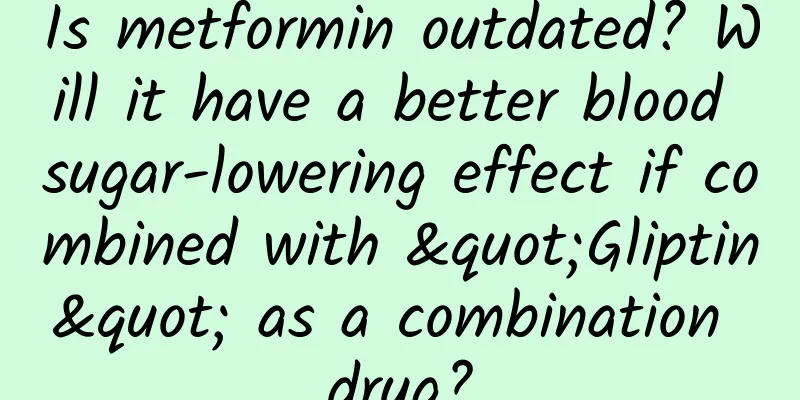

![[Medical Q&A] Is depression really a "mental cold"? Can it be completely cured?](/upload/images/67f118c0bc657.webp)