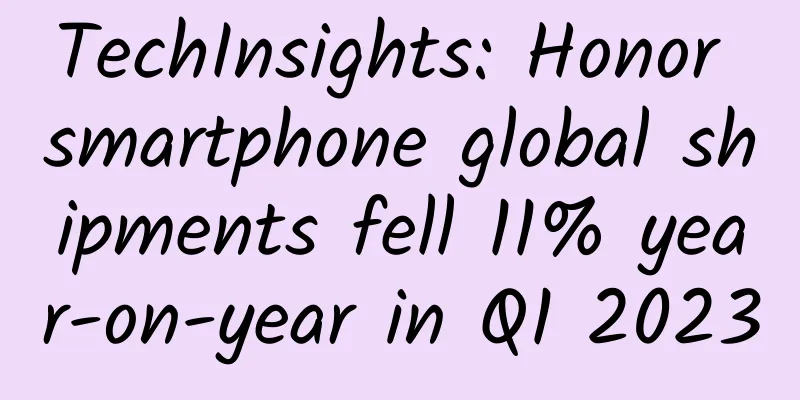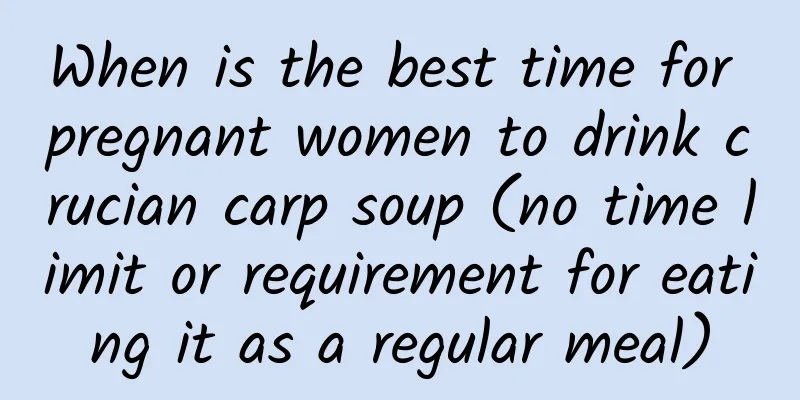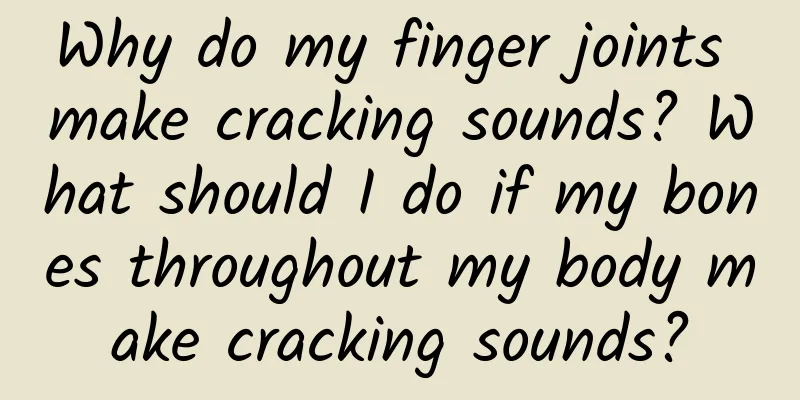How to increase the volume of a laptop computer if it is too quiet? What are the main reasons for the failure of the laptop touchpad?
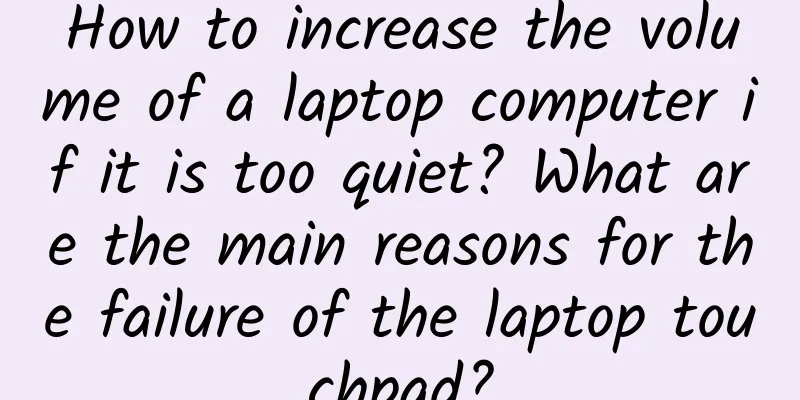
|
Computers have become portable computers that people cannot do without for work and study, especially laptops, which are very convenient to carry and have brought great changes to people's production and life. However, the smarter the things are, the more problems they will have in operation. Today, I will share with you how to increase the volume of laptops that are too low and the main reasons for the failure of laptop touchpads. I hope it will be useful to you. Contents of this article 1. How to increase the volume of the laptop if it is too low 2. What are the main reasons for laptop touchpad failure? 3. What to do if the laptop power light is off and cannot be turned on? 1How to increase the volume of the laptopThere is a sound adjustment system in the computer. If you feel that the volume of your laptop is too low, you can adjust it. I will share the adjustment method below. Let’s learn it together. First open the Control Panel on your computer desktop. Then click Hardware and Sound. Then click on Adjust System Volume under Sound. Then a dialog box will pop up for volume synthesis. Just slide the slider to adjust the volume of the computer sound. Of course, you can also click on the sound speaker in the lower right corner of the computer to adjust it. 2What are the main reasons for laptop touchpad failure?1. The touchpad driver may be damaged or accidentally uninstalled by the user. 2. The laptop touchpad is turned off. Some laptops can turn off the touchpad through settings, so if the touchpad is turned off accidentally, it will naturally cause the touchpad to malfunction. 3. Caused by computer virus. 4. The laptop touchpad has a malfunction, such as water ingress, foreign matter inside, etc. 3What to do if the laptop power light is off and cannot be turned on1. Remove the battery on the back of the laptop, connect the computer with only the power adapter, and try to turn it on. If it turns on normally, it is caused by poor battery contact or battery failure. 2. If the computer boots up normally using only the battery and without the power adapter, there may be something wrong with the power adapter or a short circuit in the laptop's power connector. 3. Unplug the power cord, remove the battery, and press and hold the power button for 30 seconds without releasing it. Try to boot the computer. If it boots normally, it is only caused by the abnormality of the motherboard BIOS. 4. Unplug the power cord, remove the battery, open the memory cover, plug in and out the memory, wipe the gold finger part with an eraser, and re-insert it (don't do it upside down). 5. If the above operations cannot solve the problem, it is recommended to send the laptop to a repair center for inspection. |
<<: How to adjust the volume of a laptop? How to connect a laptop to WIFI
Recommend
The best treatment for adenomyosis
Uterine adenomyosis is a common gynecological dis...
What should pregnant women do if they have diarrhea? Will it affect the fetus?
During pregnancy, due to poor care of daily diet,...
Will cervical erosion turn into cancer after 8 years?
When it comes to cervical erosion, many women fee...
My period has been postponed for three days.
It is actually quite common for menstruation to b...
What causes pink vaginal discharge during early pregnancy?
We all know that leucorrhea is the most represent...
Can I drink barley tea during my period?
For a woman, the most painful moment in her life ...
Do you want to take some medicine to relieve your illness? Keep this list and don’t take it randomly!
Nowadays, everyone is always accompanied by vario...
Prevention of breast pain in women
In daily life, many female friends will have a pr...
Weak vaginal contractions
The vagina is the most private part of a woman an...
“Zombie deer disease” may be transmitted to humans. How should we deal with it?
"Zombie deer disease" has appeared in t...
Things to note when you are 35 days pregnant
Many new mothers don’t know what to pay attention...
World Earth Day | Microplastics in disposable tableware, can I eat less?
"Recently, the New England Journal of Medici...
Can I have a medical abortion at 38 days of pregnancy?
During the first month of pregnancy, women will e...
Why does a woman have pain in the right lower abdomen?
Some women often feel pain in the right side of t...
How to calculate menstruation after hysteroscopy
In recent years, many female friends have suffere...