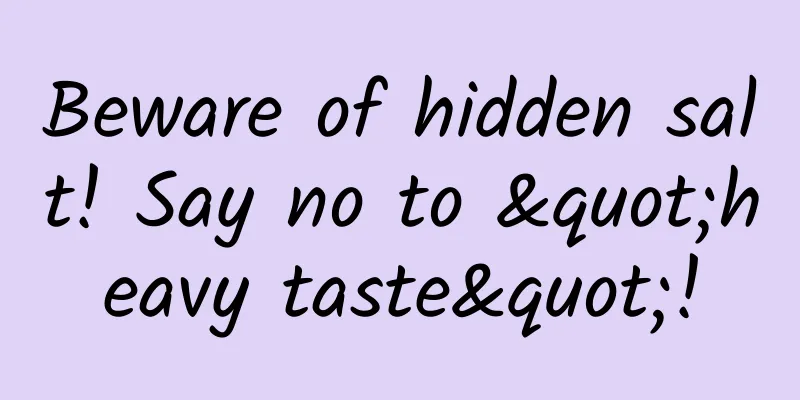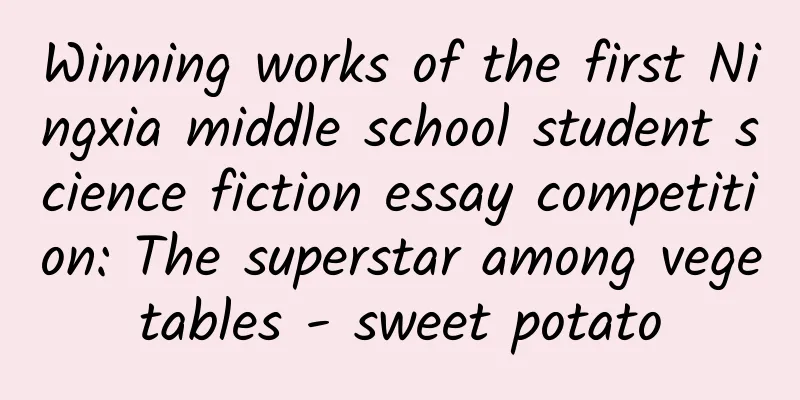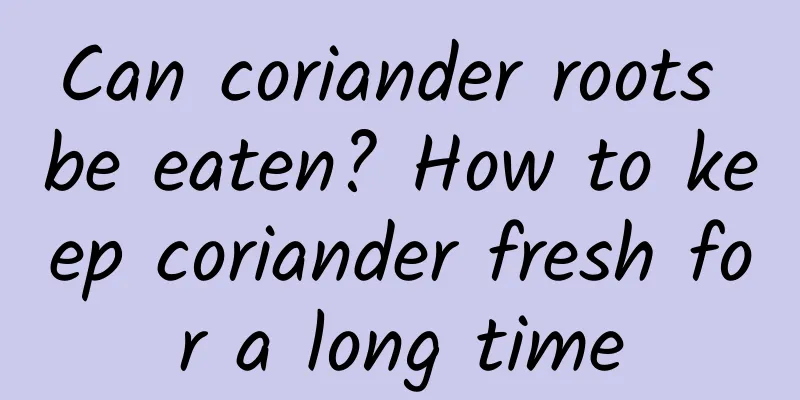How to change the WIFI password of China Mobile Broadband? How to connect to China Unicom Broadband
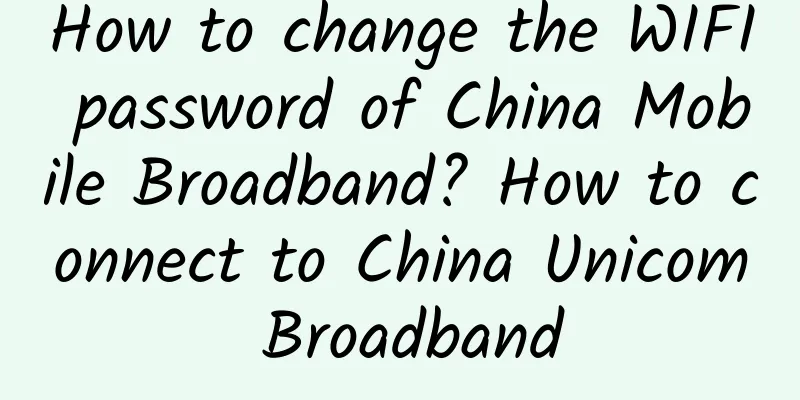
|
Generally, when we configure a new network, the operator will give us an initial universal password. However, as their own small private space, many friends like to set a unique new password for their own use after connecting to China Unicom. So how do you change the WIFI password on China Mobile Broadband? How do you change the password on China Unicom Broadband? Do you know how to do it? The following is a detailed sharing for you. Contents of this article 1. How to change the WIFI password for mobile broadband 2. How to connect to China Unicom broadband 3. How to change the password for China Unicom broadband 1How to change the WIFI password for mobile broadbandThere are three steps to change the wifi password for mobile broadband. First, find the router at home and check the default configuration address, default configuration account, default configuration password and other information at the bottom. Then enter the wifi settings interface to log in, and you can change the password. After saving the change, restart the router and it can be used. First, you need to know the login address of your router. Different routers have different configurations. Find the router and check the default configuration information at the bottom. Generally, there are default configuration address, default configuration account, default configuration password, wireless SSID, wireless password, etc. Log in through the default configuration address just found (generally 192.168.1.1 by default), then enter the default configuration account and default configuration password just found at the bottom of the router, click the wifi button, and enter the Wi-Fi management interface to modify the password and name. In the Wi-Fi management interface, there are two settings, simple settings and advanced settings. You can choose according to your needs. After clicking Settings, enter the new password in the wireless password input box, click "Save", the router will restart, reconnect to the set wifi signal, and you can go online. 2How to connect to China Unicom broadbandIf you want to connect to China Unicom broadband, install the router's socket and connect to the China Unicom network. Get the login address, management page, initial account and password from the bottom of the router. Open the web page and enter the router's address. Enter the account and password according to the prompts. Finally, change the wireless name and wireless password after dialing up to the Internet. After preparing the necessary tools, you must first install the router's socket and use the router's WAN interface to connect the optical modem's network cable interface. If you don't need to connect an optical modem at home, you can directly plug the incoming network cable into the router's WAN interface, and the light will turn on after the connection is complete. Generally, the login address, management page, and initial account and password will be displayed at the bottom of the router. Open the browser and enter the router's network address. After entering the page, enter the administrator account and password according to the prompts. Generally, the new router account and password will be admin. After logging in and entering the administrator network settings, click "Internet access method" in the network settings to enter China Unicom dial-up broadband, and the network is now connected. Continue to click the wireless settings page, set the wireless name and wireless password according to the page prompts, and click OK to complete the settings. 3How to change password for China Unicom broadbandTo change the password for China Unicom broadband, you can open Baidu and log in to the official website. After entering the homepage, click Change Password, enter the password you want to change and the new password and save it. You can also call China Unicom's 10010 customer service hotline and follow the IVR voice prompts to enter the broadband account or ID number, or bring your ID card to the business hall to change the password. If you want to change the password of China Unicom broadband, you must first search for China Unicom's official website on Baidu, enter the personal center, and choose to log in with your ID card. After logging in to the homepage, click Change Password, enter the password you want to change and the new password at the same time, and save it to successfully change the password, and the record will also be updated. After dialing the China Unicom 10010 customer service hotline, enter your broadband account or ID number according to the IVR voice prompts, and then wait for customer service verification before changing your password. Note that it takes a long time to call customer service to change your password, so it is best to avoid peak hours when making the call. You can go directly to the business hall to change the password of China Unicom broadband, and you only need to show the ID card of the household owner. The efficiency of changing the password in the business hall is relatively high, and the new password will be displayed when you log in after the change. However, when changing the password of China Unicom, you need to go to the business hall of the network to handle it. |
<<: How to check broadband account and password? Where to apply for telecom broadband
Recommend
Is it OK to eat lobster while breastfeeding?
Lobster has always been a favorite of many people...
Effect of moxibustion on uterine fibroids
There are many methods for treating uterine fibro...
Red pimples on breast
Breast diseases are some of the more common gynec...
Gynecological urinary incontinence
Many little-known problems occur among female fri...
What should I do if my milk becomes swollen during the weaning period?
After the baby is born, it needs breastfeeding. B...
Can Iodine be used to treat vulvar itching? What to do if you have vulvar itching?
Vulvar itching is a very common symptom among wom...
What are the early symptoms of pregnancy?
If women want to know whether they are pregnant, ...
These 7 parts of your body really don’t need to be cleaned too thoroughly!
Nowadays, the "cleaning" projects on th...
The first national interpretation meeting of "Chinese Anti-Cancer Association's Guide to PD-1 Medication for Lung Cancer Patients" was successfully held
The first national interpretation meeting of the ...
Causes of bleeding during the first intercourse after childbirth
Do expectant fathers often cannot control their e...
The harm of using hot water bag during menstruation
Uterine cold is a very common gynecological disea...
Can women recover from hair loss on the top of their heads?
Hair problems are a concern for many people, beca...
What to do if your breasts are blocked during lactation
When women are breastfeeding, they not only need ...
I'm so tired because I'm poisoned!!
Audit expert: Yin Tielun Unlike the energetic &qu...
I am more than four months pregnant and my left side of my stomach hurts. What's going on?
The symptom of abdominal pain on the left side du...