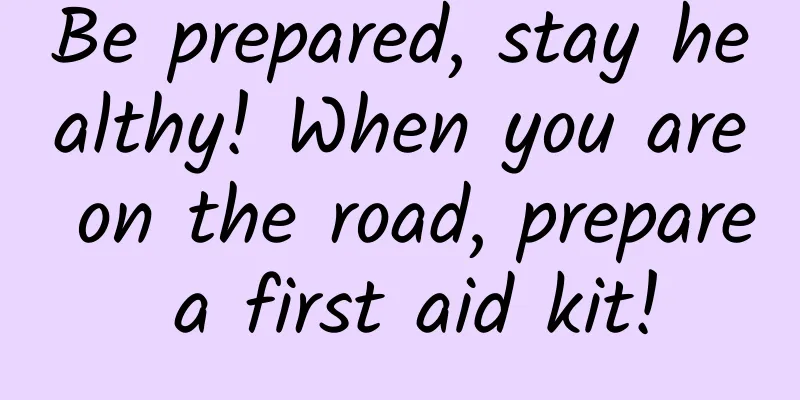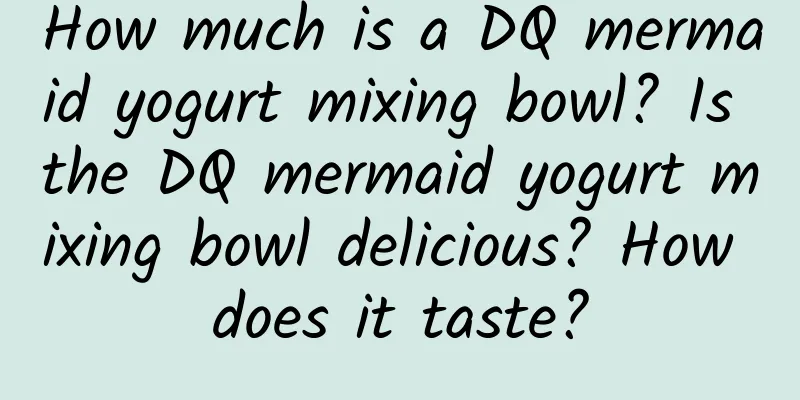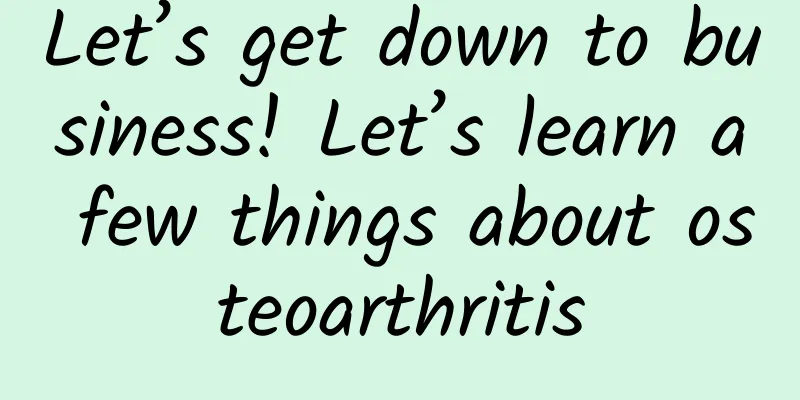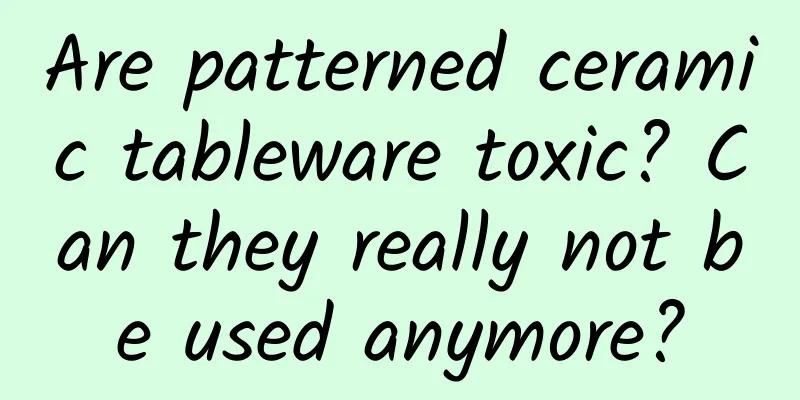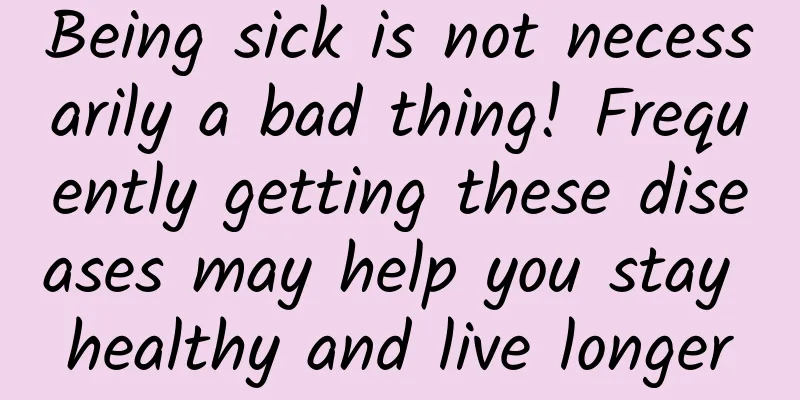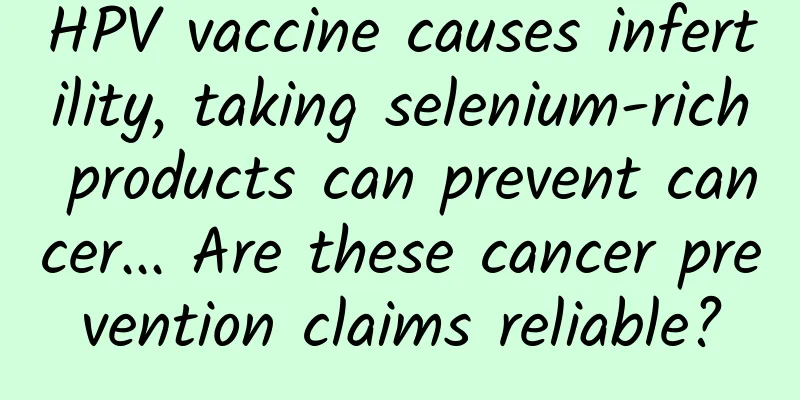Can OPPO phones hide applications? How do I turn off GPS on OPPO phones?
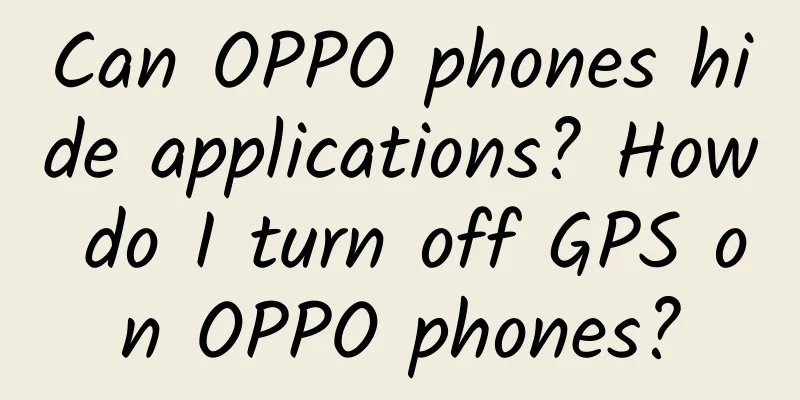
|
As people's life demands become smarter, mobile phones are also becoming smarter. Many mobile phones support the function of hiding desktop application icons, but some mobile phones do not support it. So can OPPO mobile phones hide application software? Let's take a look below! Contents of this article 1. Can OPPO phones hide application software? 2. How to turn off GPS on OPPO phones 3. How to slow down the battery consumption of OPPO phones 1Can OPPO phones hide applications?Brand model: oppofindx2pro System version: ColorOS7 1. OPPO phones can hide application software. Click the [Security] option in the phone settings. 2. Click [App Encryption] and select the application you want to hide. Here we take Honor of Kings as an example. 3. Click [Start Password Verification]. 4. Open [Hide desktop icons] and set an access number. Note: Taking the oppofindx2pro mobile phone as an example, it is applicable to the ColorOS7 system. 2How to turn off GPS on OPPO phonesThe steps to turn off GPS on an OPPO phone are: 1. First, click to open the system settings on your phone. 2. Then enter the settings interface, pull down the page to find and click the [Other Settings] option. 3. Then click the [Security & Privacy] function option. 4. On the security and privacy interface, you can see the location information and just turn off the location. 3How to slow down the battery consumption of OPPO phones1. Adjust the screen brightness of your mobile phone reasonably and set a suitable screen brightness. It is not recommended to set it too bright. 2. Turn off some infrequently used switches such as WiFi, NFC, Bluetooth, GPS, etc. to save mobile phone power. 3. Turn on the pure background of your phone to save power. 4. Turn off the account and synchronization function of your mobile phone. 5. Turn on power saving mode. 6. Enter Settings, Gestures and Motion Sensing, and turn off some unused gesture and motion sensing functions. 7. When you are not operating your phone, clear all open applications with one click to save power. 8. In the mobile phone manager, turn off the background automatic startup permission in the permission privacy. |
>>: How to unlock an OPPO phone? How to check the account of an OPPO phone
Recommend
Does your metabolism speed up during menstruation?
For premenopausal women, under normal circumstanc...
What to do if you get pelvic inflammatory disease during breastfeeding? Be careful about taking medication
Generally, when female pelvic inflammatory diseas...
What to do if blood values are low in early pregnancy
I believe everyone knows that the physical condit...
How to care for a hardened episiotomy wound
The episiotomy wound becomes hard because scars a...
What to do if you get pregnant after taking birth control pills
Many people think that it is impossible to get pr...
Uterine acupuncture points
Modern women are under too much work pressure. No...
[Cold Dew Today] Yang Qi gradually recedes, Yin Qi gradually grows, these health rules need to be known
"Cold Dew" is the first solar term amon...
Actress Zhou Haimei passed away. She suffered from lupus erythematosus for a long time. This "immortal cancer" especially favors women.
On December 12, actress Zhou Haimei's studio ...
Does normal vaginal discharge have a smell?
Leucorrhea is a secretion unique to the female ut...
Is it normal to have a decrease in fetal movement in the 6th month of pregnancy?
If you are six months pregnant, you are in the mi...
What should girls do if they have hair loss?
Many people suffer from hair loss, especially fem...
Note: Girls are more likely to get vaginitis if they wash their buttocks like this
Washing the butt is an essential part for many gi...
What are the benefits of vaginal tightening surgery?
When women have sex for a long time, especially a...
How to regulate women's qi and blood deficiency?
Once a woman has a problem with insufficient qi a...
Do uterine fibroids cause pain?
Uterine fibroids are one of the most common gynec...