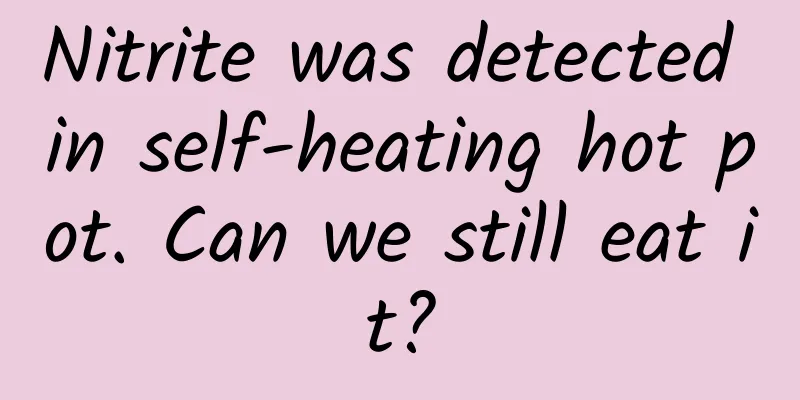How to unlock an OPPO phone? How to check the account of an OPPO phone
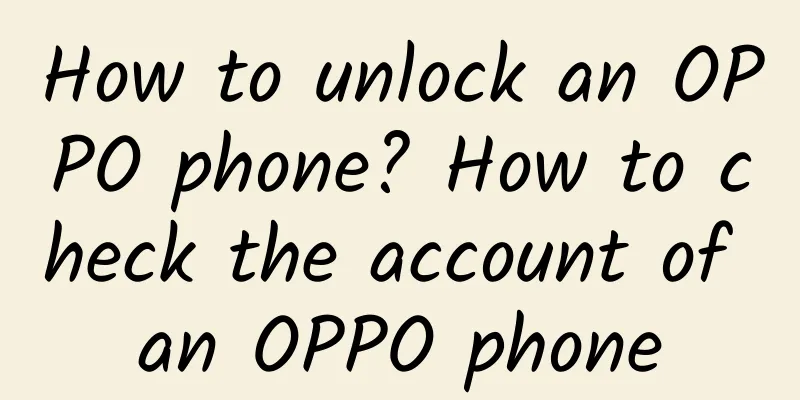
|
Mobile phones have become more and more intelligent and advanced. When using an OPPO phone, if you don’t study it carefully, I believe you don’t know how to use many of its functions. For example, if you want to know how to turn off the screenshot sound, how to unlock an OPPO phone, and how to check the account of an OPPO phone, the following methods will be introduced. Contents of this article 1. How to unlock OPPO phone 2. How to check the account of OPPO phone 3. How to turn off the screenshot sound on OPPO phones 1How to unlock OPPO phoneThe OPPO phone can be unlocked by trying to retrieve the password. Use a mobile phone or computer to open the OPPO cloud service website → log in to the OPPO mobile phone account → find the phone → select the device → lock the phone, and then you can follow the prompts to set a new lock screen password. Steps to restore factory settings: Turn off the phone → Press and hold the "Power button" and "Volume down button" at the same time → Enter "Recovery mode" → Switch to dual clear mode using the volume button → "wipedate/factoryresrt" to restore to factory mode and "wipecachepartition" to clear the cache → Press the power button to confirm. 2How to check the account of OPPO phone1. You can check your account on OPPO Member. If you forget your password, you can click Retrieve Password to retrieve it. 2. OPPO membership card needs to be applied for when purchasing the phone. Registration of OPPO member account: 1. Enter your OPPO account through the desktop settings. 2. After entering, fill in your mobile phone number and bind your email address, then change your avatar and user name. How to retrieve your OPPO member account password: 1. If the account has been logged in on the phone, you can go to Settings, OPPO Account, Password Management, Password Retrieval Path, and follow the prompts to retrieve the password. 2. If you are not logged into the account on your mobile phone, you can find the password path in the login box and retrieve the password according to the prompts. 3. You can also log in to the OPPO official website, click Retrieve Password, and follow the prompts to retrieve your password. 3How to turn off the screenshot sound on OPPO phonesThe first step is to open the OPPO phone and click Settings. The second step is to enter the settings and click on convenient tools. The third step is to enter the convenient tool and click on Screenshot. The fourth step is to enter the screenshot interface and click to turn off the screenshot prompt sound. After clicking Close in the fifth step, the screenshot sound of the OPPO mobile phone is successfully turned off. Use it as needed. |
<<: Can OPPO phones hide applications? How do I turn off GPS on OPPO phones?
>>: How to set desktop time on OPPO phone? What to do if the screen of OPPO phone fails
Recommend
What is the matter with the black spots on the leaves of the lucky tree? How to treat the black spots on the leaves of the lucky tree?
The lucky tree is a common flower in life. Becaus...
What fruits are good for menstrual pain?
The problem of menstrual pain is a big problem th...
Feeding on human blood, outbreaks in many countries! Beware of this bug...
Faded from people's sight for many years Bed ...
Causes of watery and fishy vaginal discharge
Many women have this problem: leucorrhea that is ...
10 tips for women who love hair dyeing to avoid "poisoning"
1. The less times you dye your hair, the better. ...
Why do my nipples become enlarged and painful?
There are many reasons for nipple pain. When they...
Do I need to water the moon when it is dormant? What should I do if I water it too much?
With the improvement of living standards, many pe...
Quick way to relieve premenstrual breast pain
TCM Understanding of Breast Pain During Menstruat...
What causes uterine muscle erosion?
When it comes to uterine muscle erosion, I think ...
Does taking L-carnitine affect pregnancy?
Everyone knows that women must eat more nutritiou...
What is the nutritional value of mustard greens? What should not be eaten with mustard greens?
Mustard contains a large amount of ascorbic acid ...
Fever and increased vaginal discharge
Women will normally secrete leucorrhea after thei...
What to eat to improve uterus
Every woman should pay special attention to the h...
Abdominal pain in girls during non-menstrual period
More than 90% of women have menstrual pain in the...