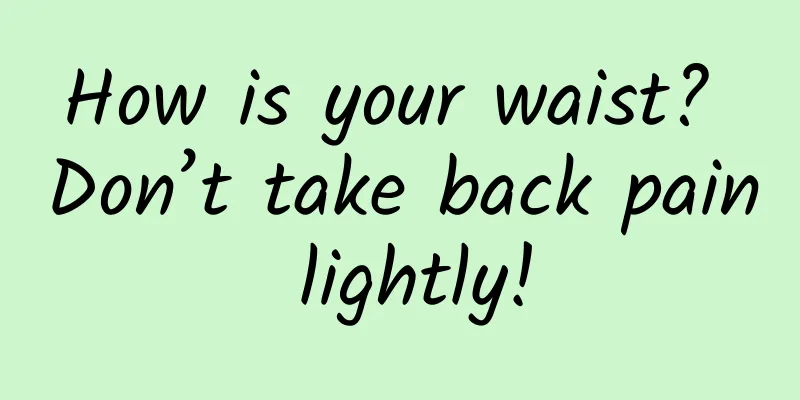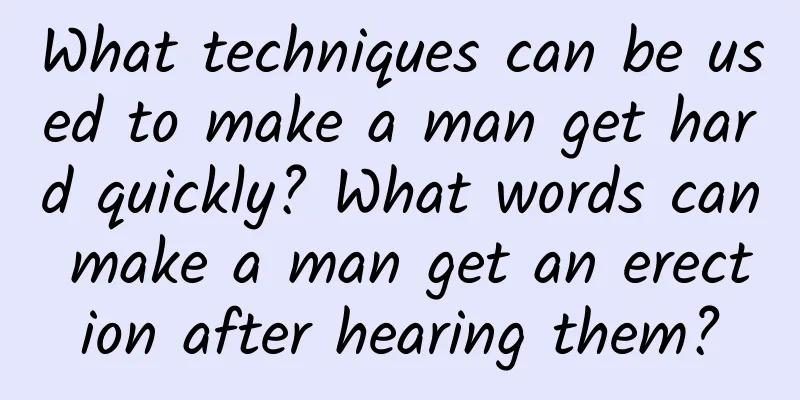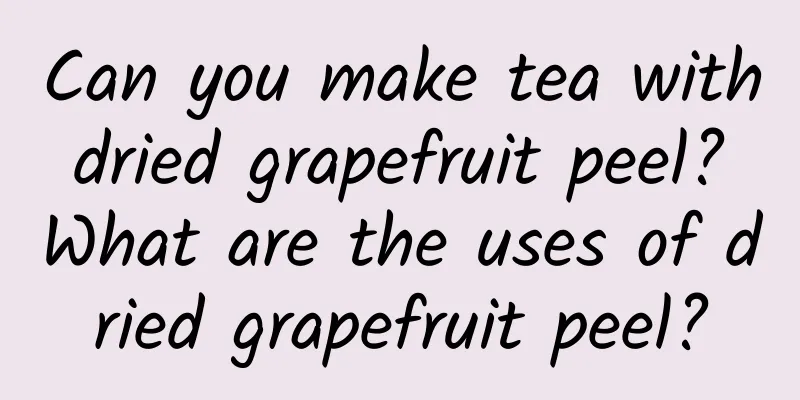What to do if the laptop wireless network connection is not available? What to do if the laptop wireless network cannot be found?
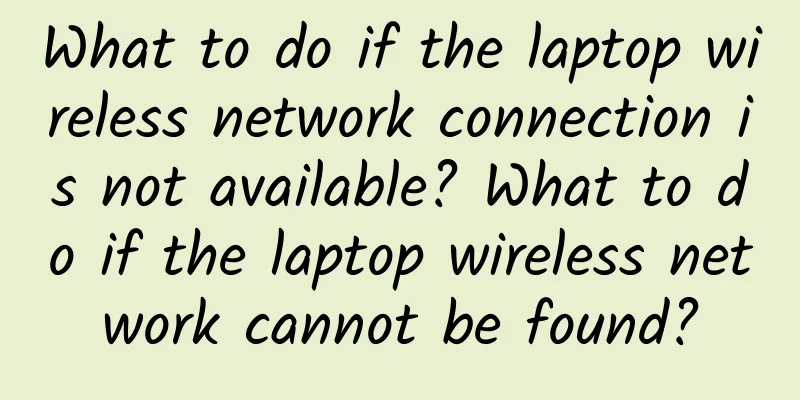
|
Laptops can be said to have brought too much convenience to those of us who live a fast-paced office life in colleges and universities. When we use laptops, we usually connect to wireless networks. I don’t know if you have had this experience, that is, you often encounter the situation where the laptop cannot connect to the wireless network, which makes people a little depressed. Contents of this article 1. Laptop wireless network connection cannot be enabled 2. What to do if the laptop wireless network connection is unavailable 3. What to do if the laptop cannot find a wireless network 1Laptop wireless network connection cannot be enabledThe reasons why the laptop wireless network connection cannot be enabled are: 1. There is a problem with the wireless network card switch control. Check whether the laptop has a keyboard switch to control the wireless network card, or a hardware switch control, and click to turn it on; 2. The wireless driver is abnormal. If it is abnormal, click Repair. 3. If the wireless network card cannot be used, replace the laptop's own wireless network card with a new one. 2What to do if the laptop wireless network connection is unavailable1. Click the network connection icon in the lower right corner and select "Open Network and Sharing Center". 2. Click "Manage Wireless Networks" on the left, select the useless wireless network and click "Delete". You can move the order of the wireless networks and change their network properties. 3. Right-click the wireless network that needs to be changed and select "Properties". 4. In the pop-up page, uncheck the option of "Connect when this network is in range" and click "OK". 3How to solve the problem of laptop wireless network not being found1. Router problem. First, check whether the router and other network cables are properly plugged in and whether the indicator light of the router is on. If there is no problem with the broadband line, then check whether the mobile phone can access the Internet. If not, it means that the wireless function of the router is not turned on. We can reset the router and then restart it. 2. Install the wireless network card driver. When we install the system, if the wireless network card driver is not installed, the wireless network will not be found. We can download and install the corresponding program on the official website according to the computer model. Or download the required wireless network card driver first, and then move it to the computer and install it. 3. The network card is not turned on. If you cannot find a wireless network, it may be because the computer's wireless network card is not turned on. Generally, press and hold the FN key and the wireless switch key on the keyboard at the same time, and the wireless network indicator light on the notebook will light up, which means that the wireless network is turned on. Or click the control panel option in the menu, select the small icon in the category, and then select the mobile center to turn on the wireless. 4. The wireless network card is disabled. If the laptop cannot find a wireless network, it may be because the wireless network is disabled. We can select the network software, right-click the mouse, select the Properties option, select Change Adapter on the Network Sharing page, select the wireless network, right-click the mouse, and select Enable. 5. The version is too low. If the wireless network card is not disabled and the wireless network card driver is normal, we can check whether it is because its version is relatively low. You can open software such as Driver Genius. If the wireless network card needs to be updated, we will upgrade it to the latest version. 6. The wireless network card is damaged. We can open the device manager to check whether the device driver is damaged. We can solve the problem by reinstalling the driver. If it still doesn’t work, it may be because the wireless network card is damaged. We’d better ask a professional to repair it. |
>>: What are the symptoms of moxibustion allergy? What should I do if I am allergic to moxibustion?
Recommend
Pregnancy test paper picture display picture
When many of us think we are pregnant, our first ...
Is it normal for my period blood to be bright red?
Women's menstruation is often very punctual, ...
Why do pimples on women's private hair hurt?
The growth of a hard lump on the hair in the fema...
Can I use mugwort to soak my feet during my period?
When women have their menstrual period, their bod...
Causes of fetal descent
The fetal position is also a very important part ...
There are more important things in a woman than beauty
1 Kindness For a woman, kindness is her bottom li...
Is abortion painful? How long does it take?
Abortion is a way to save contraceptive failure, ...
How many months should pregnant women take calcium supplements at the latest
After a woman becomes pregnant, her body no longe...
Scientific care for patients with swallowing disorders
Author: Bu Hongwei China Rehabilitation Research ...
Ways for housewives to maintain physical and mental health
We know that housewives are under a lot of pressu...
What should women pay attention to in their sexual life after menopause?
Generally speaking, women's sexual desire wil...
Can I do sit-ups during my period?
Women need to pay attention to many issues during...
The fastest way to naturally enlarge your breasts
It is the nature of women to love beauty. Many wo...
What to do if a student has small breasts
In fact, everyone's breast development is div...