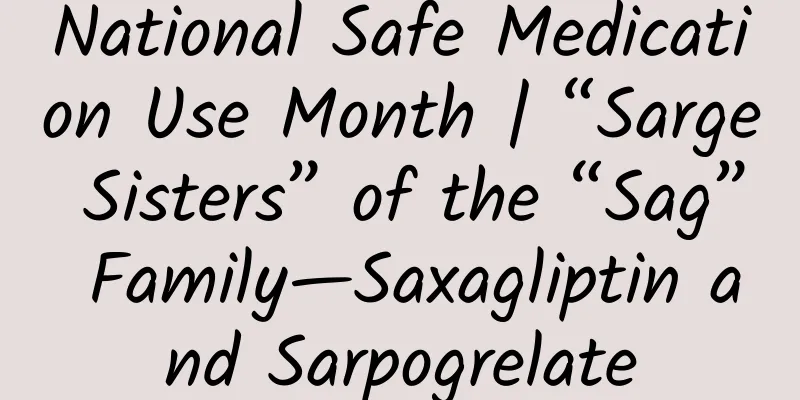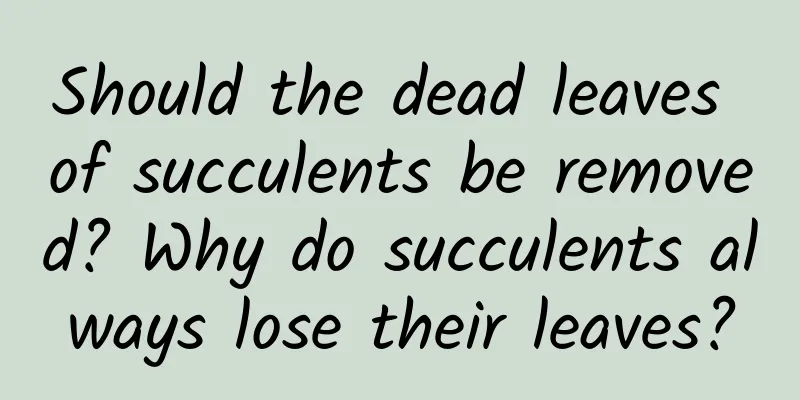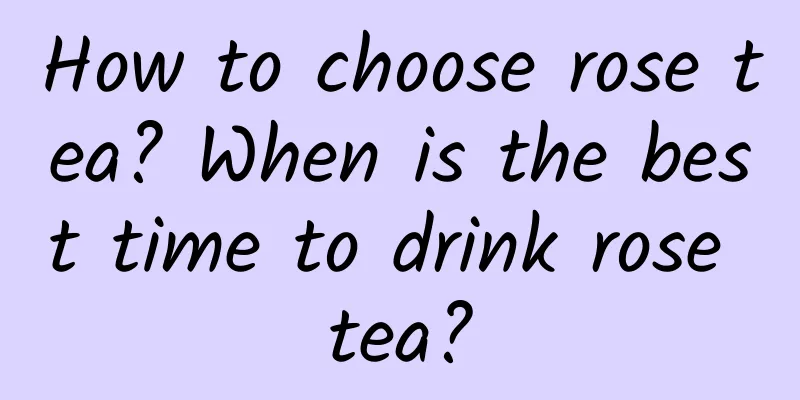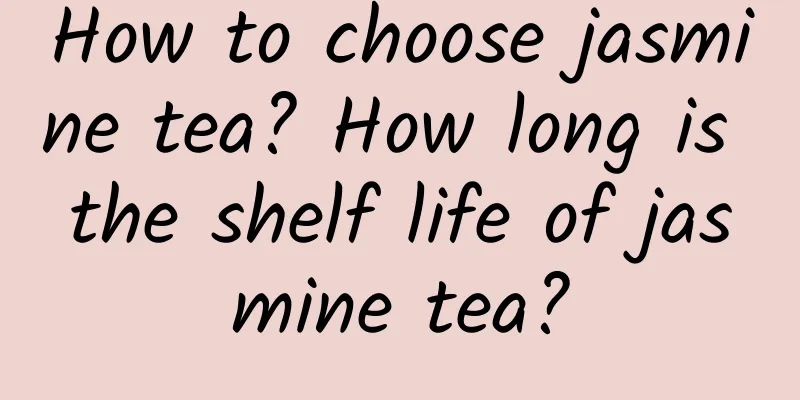What is the difference between cloud TV and smart TV? What is a smart TV?
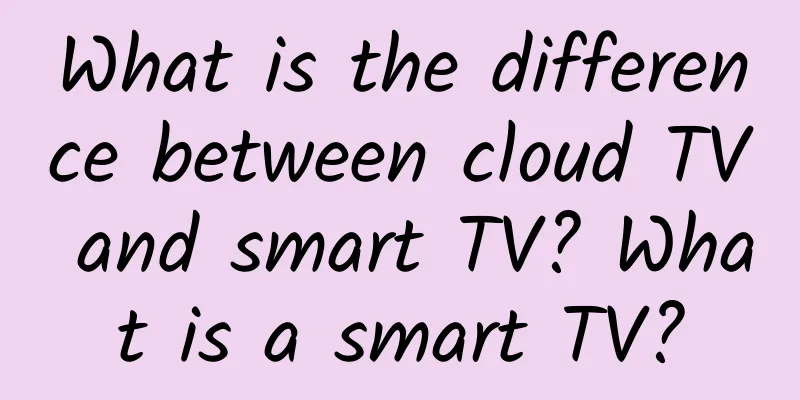
|
Smart TV is a new TV product with a fully open platform and an operating system. Users can install and uninstall various application software while enjoying ordinary TV content, and continuously expand and upgrade functions. It is a new trend and fashion of TV. So what are the differences between cloud TV and smart TV? Open the following content to learn more! Contents of this article 1. What are the differences between cloud TV and smart TV? 2. What is a smart TV? 3. How to install a smart TV 1What are the differences between cloud TV and smart TV?1. Cloud application: Cloud TV applications are transformed into cloud applications through the cloud platform, enabling sharing among cloud users. Smart TVs only have smart applications, not cloud applications. 2. Family attributes: For example, smart TV can only log in to a single QQ, while cloud TV can log in to a QQ group. We believe that in the era of cloud technology, if account sharing cannot be performed, it does not have family attributes. 3. Resource sharing: A true cloud TV does not require an account registration, and various cloud resources can be shared at any time, truly bringing entertainment enjoyment to users, which cannot be achieved by smart TVs. 4. Coordinated application: Cloud TV can coordinate all cloud applications and open new cloud applications, while smart TV requires you to register an account and log in separately before entering each application. Cloud TV is more convenient and faster to use, and has richer resources. 5. Hardware dependence: Cloud TV expands the performance of the TV itself through cloud-based collaborative computing and has low dependence on hardware upgrades. Smart TV relies entirely on local hardware and is greatly affected by the speed of hardware updates and is eliminated quickly. 6. Cross-device use: Cloud TV logs in to the cloud account, and the user's usage habits, attributes, records, and configurations are the same as those of their own TV. Smart TV cannot be used across devices. My concept of cloud phone is that cloud phone is not a mobile phone, but just a concept. 7. Personalized content push: Cloud TV automatically connects to the cloud through a cloud account, receives various information pushed and booked by the cloud, and interacts with cloud users on multiple devices. Smart TV can only rely on smart applications to achieve some interactive functions. 8. Personalized desktop system: DIY cloud TV themes/modules, one TV can be transformed into N TVs, and smart TVs cannot be changed. 9. Background content aggregation: The content comes from Internet aggregation and is presented to users in a form more suitable for TV. The cloud of cloud TV is for the TV itself, and the content of smart TV comes from designated applications. The cloud of smart TV is based on a certain application. 2What is a Smart TVSmart TV is a new product formed based on the impact of the Internet wave. Its purpose is to bring users a more convenient experience. It has become a trend in television, breaking the constraints of remote controls on traditional televisions, and realizing four major functions: take away viewing, classified viewing, multi-screen viewing and viewing at any time, which has pushed the development of smart TV to a new height. Smart TV is a new TV product with a fully open platform and an operating system. Users can install and uninstall various application software on their own while enjoying ordinary TV content, and continuously expand and upgrade their functions. Smart TVs can continuously provide users with a rich, personalized experience that is different from using cable digital TV receivers. 3How to install a smart TVGeneral installation and setting methods of smart TV: 1. Plug the cable TV signal cable into the cable TV signal input interface on the back of the TV to watch cable TV programs. 2. If users need to watch online TV programs, they need to connect to the Internet. Necessary conditions: TV, router connected to the Internet, and network cable. 3. Connect one end of the network cable to the LAN port of the router and the other end to the network interface of the TV. (Network cable) (router) (The TV network interface is on the back) 4. Turn on the TV, use the remote control to operate the TV, and enter "System Settings". 5. In the system settings interface, select "Network Settings" on the left. After clicking, the detailed interface of network settings will appear on the right. Select "Wired Settings" and click to enter. 6. After entering the wired settings, click "Wired: Automatically obtain IP", and the TV will detect the network signal and obtain the IP address. This means the TV has successfully connected to the network. 7. At this point, the TV is connected to the broadband network. 8. Users can exit the settings and return to the online TV interface to select online movies and TV shows to watch. They can also open a browser to surf the Internet. |
>>: How badly must your body be damaged before you stop smoking, drinking and chewing betel nuts?
Recommend
Are boys or girls more likely to have leaky tires?
Abortion refers to a small amount of vaginal blee...
If I have an ectopic pregnancy for the first time, will it happen again next time I get pregnant?
Ectopic pregnancy is an abnormal manifestation of...
What changes will occur during pregnancy?
During pregnancy, leucorrhea will change and will...
How to maintain the uterus in daily life
Details in life are also closely related to our h...
CINNO Research: The installation rate of side fingerprint recognition devices on domestic mobile phones will reach 44% in the first half of 2022
Side fingerprint, under-screen fingerprint, facia...
How to store seasonal clothes better? Tips for storing seasonal clothes
We all know that with the change of seasons, many...
What is wild rice stem? How to peel wild rice stem?
The skin of wild rice is edible, which contains r...
What is the fetal movement at 26 weeks of pregnancy?
After seventeen or eighteen weeks of pregnancy, p...
Precautions for postoperative care after ectopic pregnancy
Ectopic pregnancy is very common. When women find...
What are the symptoms of pelvic inflammatory disease during pregnancy
Pelvic inflammatory disease mainly refers to the ...
The secret to longevity between 60 and 69 years old
Scholars have found that the elderly aged 60-69 h...
Slow development of the gestational sac
Pregnancy is a very important thing for women. Wh...
What's wrong with my period sometimes coming and sometimes not?
Menstruation can reflect the physical condition o...
Eyes age faster than skin! 6 tips to maintain your eyes and look beautiful
Eyes are the windows to the soul and also little ...
What to do if a girl has less hair
Girls all like beauty very much, and they take sp...